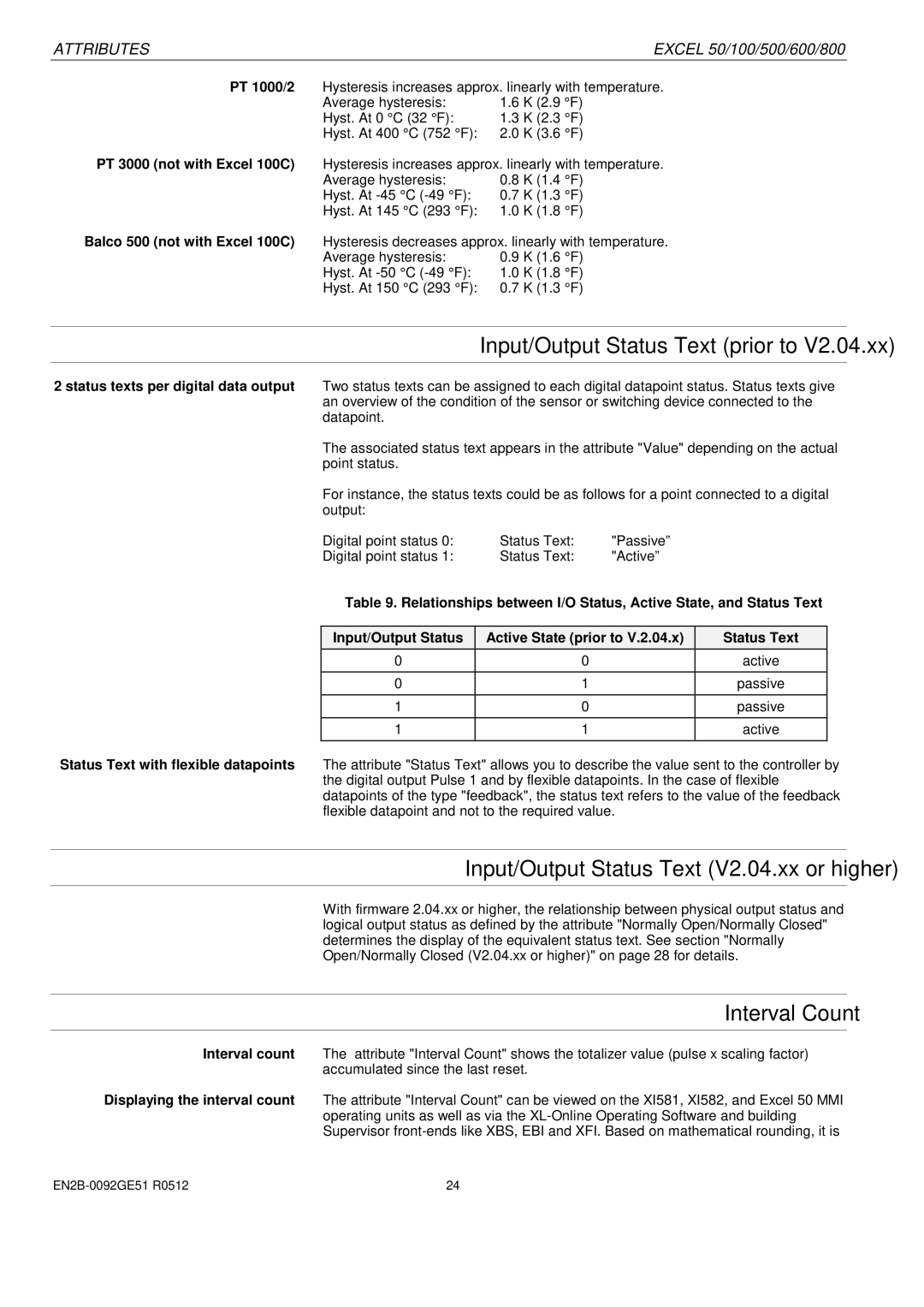ATTRIBUTES |
| EXCEL 50/100/500/600/800 |
PT 1000/2 | Hysteresis increases approx. linearly with temperature. | |
| Average hysteresis: | 1.6 K (2.9 °F) |
| Hyst. At 0 °C (32 °F): | 1.3 K (2.3 °F) |
| Hyst. At 400 °C (752 °F): | 2.0 K (3.6 °F) |
PT 3000 (not with Excel 100C) | Hysteresis increases approx. linearly with temperature. | |
| Average hysteresis: | 0.8 K (1.4 °F) |
| Hyst. At | 0.7 K (1.3 °F) |
| Hyst. At 145 °C (293 °F): | 1.0 K (1.8 °F) |
Balco 500 (not with Excel 100C) | Hysteresis decreases approx. linearly with temperature. | |
| Average hysteresis: | 0.9 K (1.6 °F) |
| Hyst. At | 1.0 K (1.8 °F) |
| Hyst. At 150 °C (293 °F): | 0.7 K (1.3 °F) |
|
| Input/Output Status Text (prior to V2.04.xx) | |
|
| ||
2 status texts per digital data output | Two status texts can be assigned to each digital datapoint status. Status texts give | ||
| an overview of the condition of the sensor or switching device connected to the | ||
| datapoint. |
|
|
| The associated status text appears in the attribute "Value" depending on the actual | ||
| point status. |
|
|
| For instance, the status texts could be as follows for a point connected to a digital | ||
| output: |
|
|
| Digital point status 0: | Status Text: | "Passive” |
| Digital point status 1: | Status Text: | "Active” |
Table 9. Relationships between I/O Status, Active State, and Status Text
Input/Output Status | Active State (prior to V.2.04.x) | Status Text |
0 | 0 | active |
0 | 1 | passive |
|
|
|
1 | 0 | passive |
1 | 1 | active |
Status Text with flexible datapoints The attribute "Status Text" allows you to describe the value sent to the controller by the digital output Pulse 1 and by flexible datapoints. In the case of flexible datapoints of the type "feedback", the status text refers to the value of the feedback flexible datapoint and not to the required value.
Input/Output Status Text (V2.04.xx or higher)
With firmware 2.04.xx or higher, the relationship between physical output status and logical output status as defined by the attribute "Normally Open/Normally Closed" determines the display of the equivalent status text. See section "Normally Open/Normally Closed (V2.04.xx or higher)" on page 28 for details.
Interval Count
Interval count The attribute "Interval Count" shows the totalizer value (pulse x scaling factor) accumulated since the last reset.
Displaying the interval count The attribute "Interval Count" can be viewed on the XI581, XI582, and Excel 50 MMI operating units as well as via the
24 |