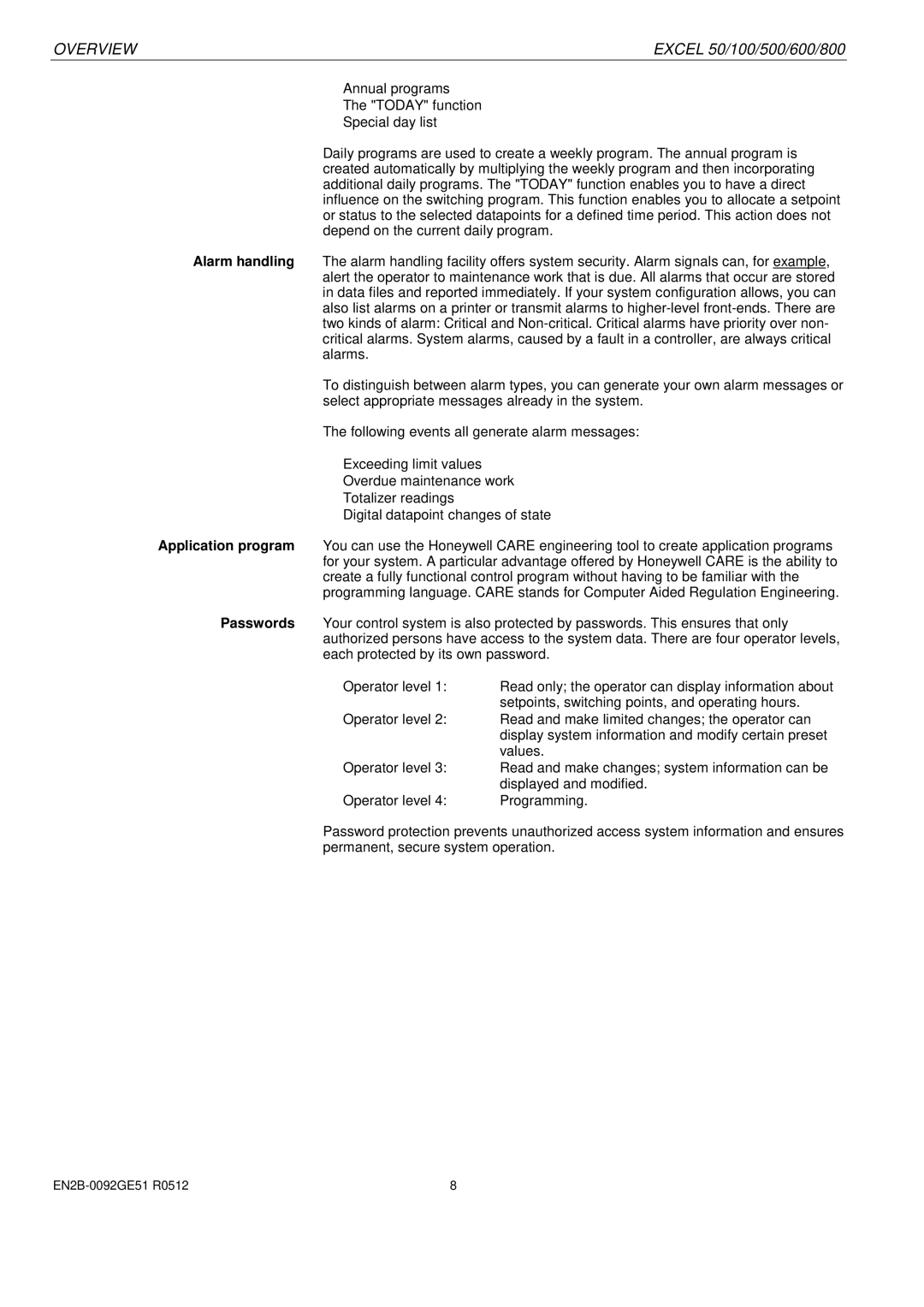OVERVIEW | EXCEL 50/100/500/600/800 |
•Annual programs
•The "TODAY" function
•Special day list
Daily programs are used to create a weekly program. The annual program is created automatically by multiplying the weekly program and then incorporating additional daily programs. The "TODAY" function enables you to have a direct influence on the switching program. This function enables you to allocate a setpoint or status to the selected datapoints for a defined time period. This action does not depend on the current daily program.
Alarm handling The alarm handling facility offers system security. Alarm signals can, for example, alert the operator to maintenance work that is due. All alarms that occur are stored in data files and reported immediately. If your system configuration allows, you can also list alarms on a printer or transmit alarms to
To distinguish between alarm types, you can generate your own alarm messages or select appropriate messages already in the system.
The following events all generate alarm messages:
•Exceeding limit values
•Overdue maintenance work
•Totalizer readings
•Digital datapoint changes of state
Application program You can use the Honeywell CARE engineering tool to create application programs for your system. A particular advantage offered by Honeywell CARE is the ability to create a fully functional control program without having to be familiar with the programming language. CARE stands for Computer Aided Regulation Engineering.
Passwords Your control system is also protected by passwords. This ensures that only authorized persons have access to the system data. There are four operator levels, each protected by its own password.
•Operator level 1: Read only; the operator can display information about setpoints, switching points, and operating hours.
•Operator level 2: Read and make limited changes; the operator can display system information and modify certain preset values.
•Operator level 3: Read and make changes; system information can be displayed and modified.
• Operator level 4: | Programming. |
Password protection prevents unauthorized access system information and ensures permanent, secure system operation.
8 |