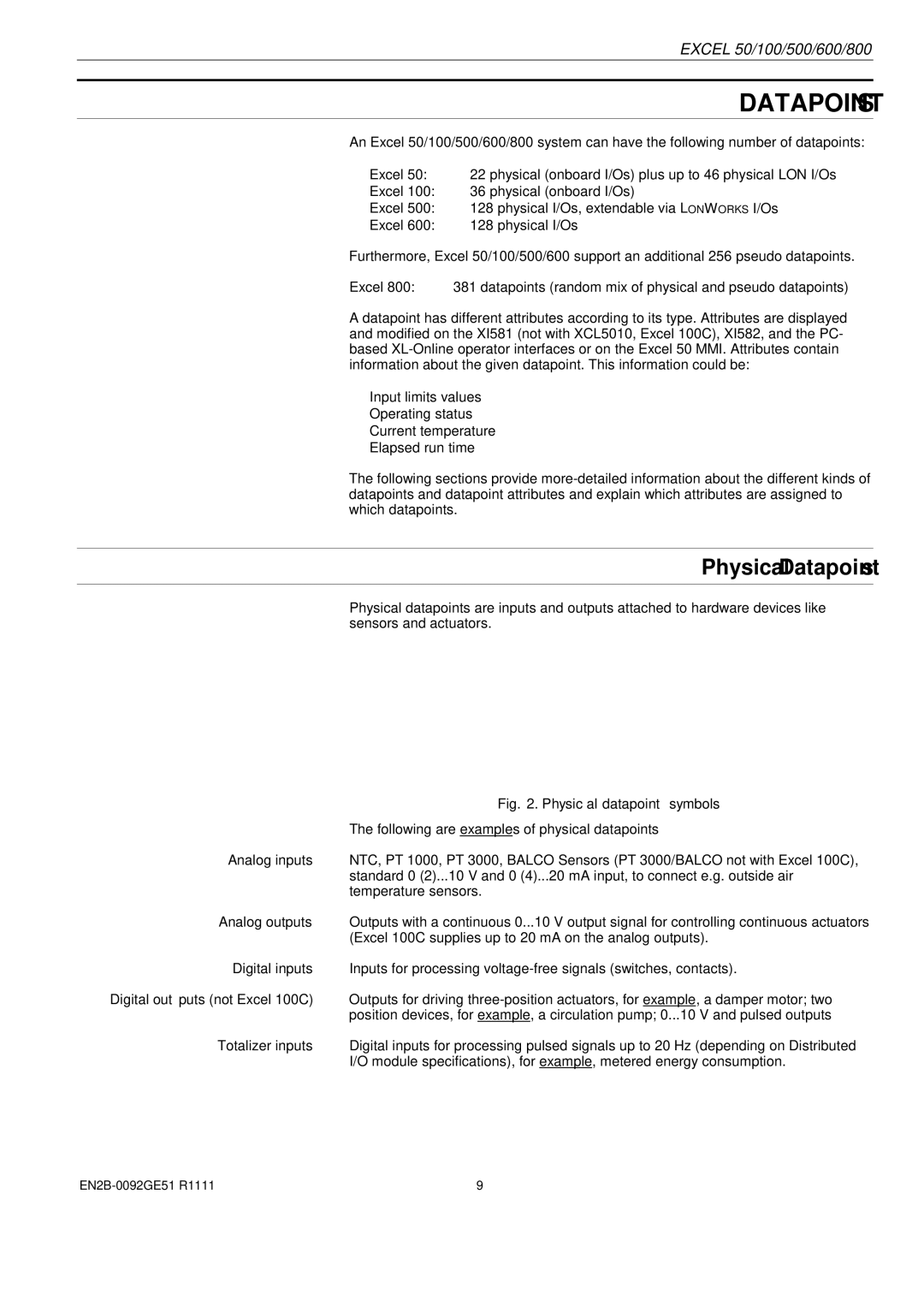EXCEL 50/100/500/600/800
DATAPOINTS
An Excel 50/100/500/600/800 system can have the following number of datapoints:
•Excel 50: 22 physical (onboard I/Os) plus up to 46 physical LON I/Os
•Excel 100: 36 physical (onboard I/Os)
•Excel 500: 128 physical I/Os, extendable via LONWORKS I/Os
•Excel 600: 128 physical I/Os
Furthermore, Excel 50/100/500/600 support an additional 256 pseudo datapoints.
Excel 800: 381 datapoints (random mix of physical and pseudo datapoints)
A datapoint has different attributes according to its type. Attributes are displayed and modified on the XI581 (not with XCL5010, Excel 100C), XI582, and the PC- based
•Input limits values
•Operating status
•Current temperature
•Elapsed run time
The following sections provide
Physical Datapoints
Physical datapoints are inputs and outputs attached to hardware devices like sensors and actuators.
Fig. 2. Physical datapoint symbols
The following are examples of physical datapoints
Analog inputs NTC, PT 1000, PT 3000, BALCO Sensors (PT 3000/BALCO not with Excel 100C), standard 0 (2)...10 V and 0 (4)...20 mA input, to connect e.g. outside air temperature sensors.
Analog outputs Outputs with a continuous 0...10 V output signal for controlling continuous actuators (Excel 100C supplies up to 20 mA on the analog outputs).
Digital inputs Inputs for processing
Digital outputs (not Excel 100C) Outputs for driving
Totalizer inputs Digital inputs for processing pulsed signals up to 20 Hz (depending on Distributed I/O module specifications), for example, metered energy consumption.
9 |