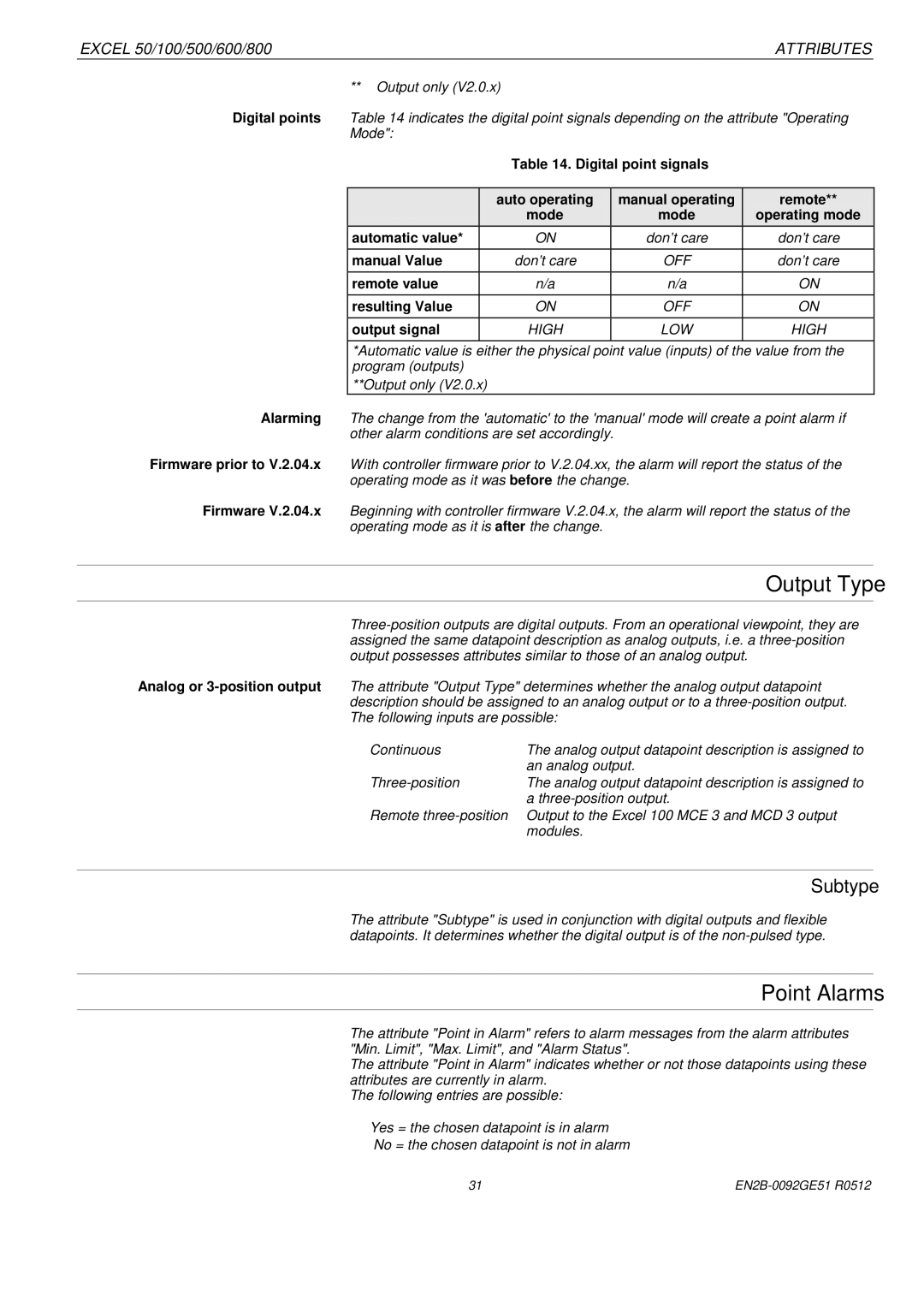EXCEL 50/100/500/600/800 | ATTRIBUTES |
**Output only (V2.0.x)
Digital points Table 14 indicates the digital point signals depending on the attribute "Operating Mode":
Table 14. Digital point signals
| auto operating | manual operating | remote** |
| mode | mode | operating mode |
automatic value* | ON | don’t care | don’t care |
manual Value | don’t care | OFF | don’t care |
remote value | n/a | n/a | ON |
resulting Value | ON | OFF | ON |
output signal | HIGH | LOW | HIGH |
*Automatic value is either the physical point value (inputs) of the value from the program (outputs)
**Output only (V2.0.x)
Alarming The change from the 'automatic' to the 'manual' mode will create a point alarm if other alarm conditions are set accordingly.
Firmware prior to V.2.04.x With controller firmware prior to V.2.04.xx, the alarm will report the status of the operating mode as it was before the change.
Firmware V.2.04.x Beginning with controller firmware V.2.04.x, the alarm will report the status of the operating mode as it is after the change.
Output Type
Analog or
• | Continuous | The analog output datapoint description is assigned to |
|
| an analog output. |
• | The analog output datapoint description is assigned to | |
|
| a |
• | Remote | Output to the Excel 100 MCE 3 and MCD 3 output |
|
| modules. |
Subtype
The attribute "Subtype" is used in conjunction with digital outputs and flexible datapoints. It determines whether the digital output is of the
Point Alarms
The attribute "Point in Alarm" refers to alarm messages from the alarm attributes "Min. Limit", "Max. Limit", and "Alarm Status".
The attribute "Point in Alarm" indicates whether or not those datapoints using these attributes are currently in alarm.
The following entries are possible:
•Yes = the chosen datapoint is in alarm
•No = the chosen datapoint is not in alarm
31 |