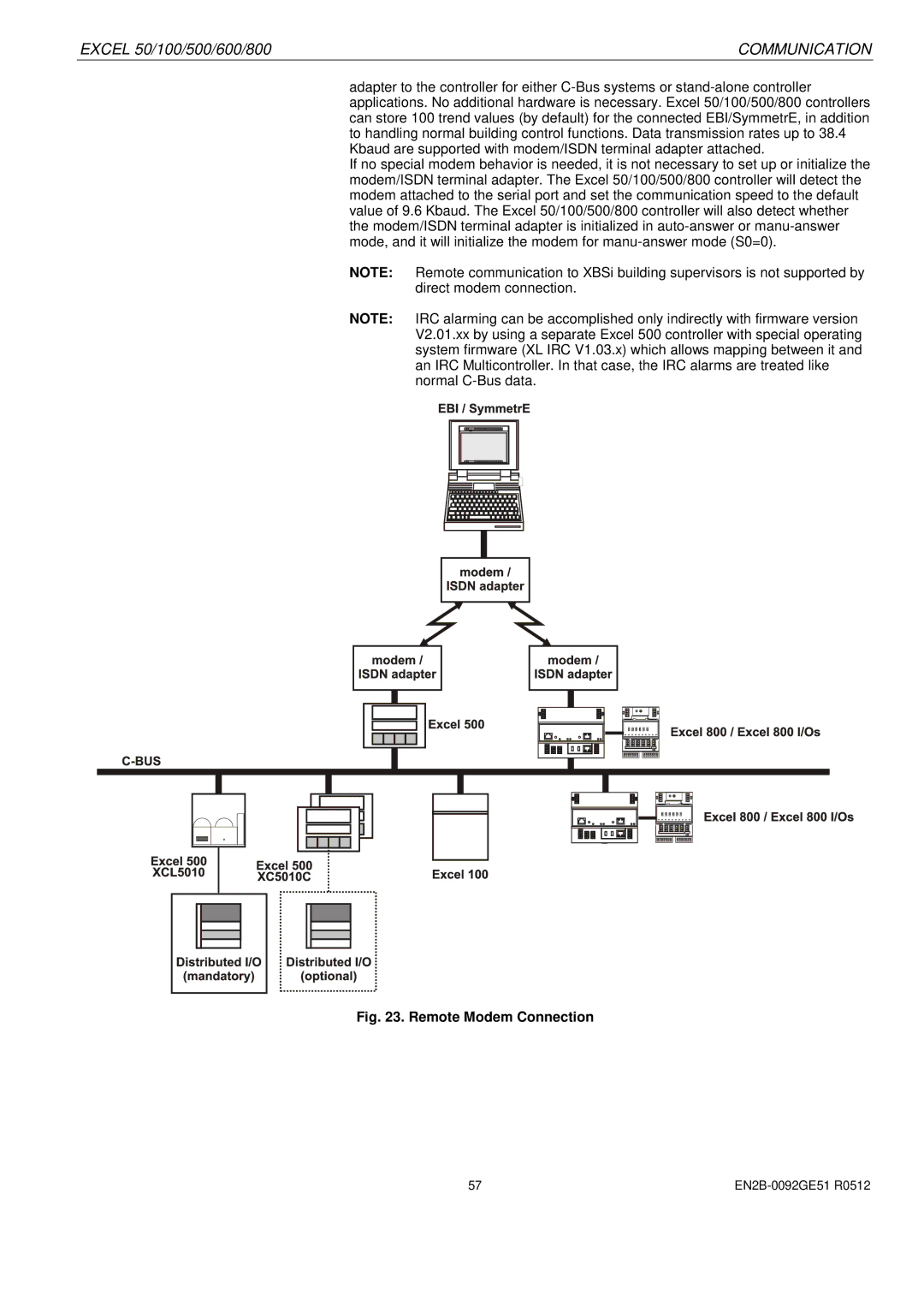EXCEL 50/100/500/600/800 | COMMUNICATION |
adapter to the controller for either
If no special modem behavior is needed, it is not necessary to set up or initialize the modem/ISDN terminal adapter. The Excel 50/100/500/800 controller will detect the modem attached to the serial port and set the communication speed to the default value of 9.6 Kbaud. The Excel 50/100/500/800 controller will also detect whether the modem/ISDN terminal adapter is initialized in
NOTE: Remote communication to XBSi building supervisors is not supported by direct modem connection.
NOTE: IRC alarming can be accomplished only indirectly with firmware version V2.01.xx by using a separate Excel 500 controller with special operating system firmware (XL IRC V1.03.x) which allows mapping between it and an IRC Multicontroller. In that case, the IRC alarms are treated like normal
Fig. 23. Remote Modem Connection
57 |