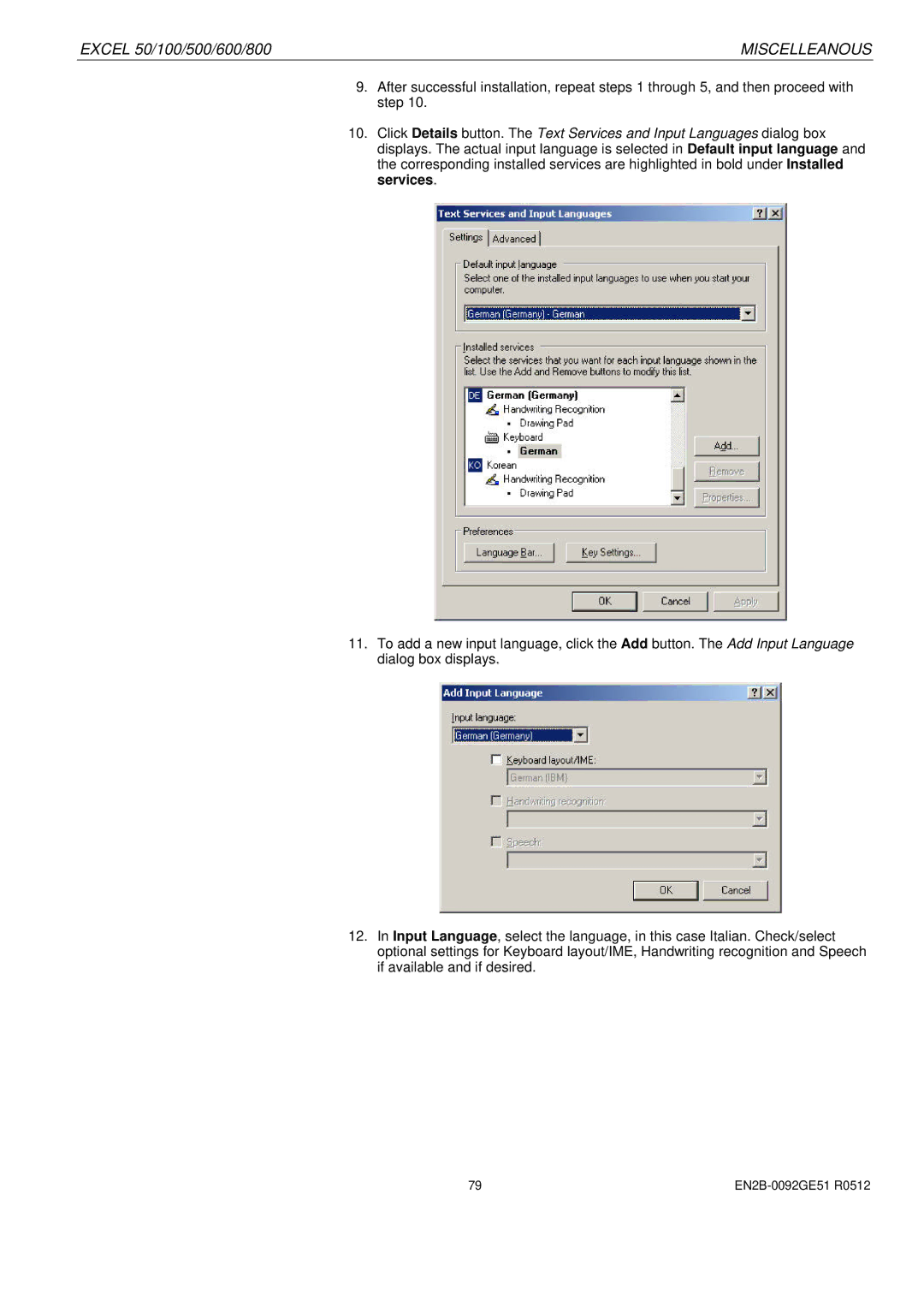EXCEL 50/100/500/600/800 | MISCELLEANOUS |
9.After successful installation, repeat steps 1 through 5, and then proceed with step 10.
10.Click Details button. The Text Services and Input Languages dialog box displays. The actual input language is selected in Default input language and the corresponding installed services are highlighted in bold under Installed services.
11.To add a new input language, click the Add button. The Add Input Language dialog box displays.
12.In Input Language, select the language, in this case Italian. Check/select optional settings for Keyboard layout/IME, Handwriting recognition and Speech if available and if desired.
79 |