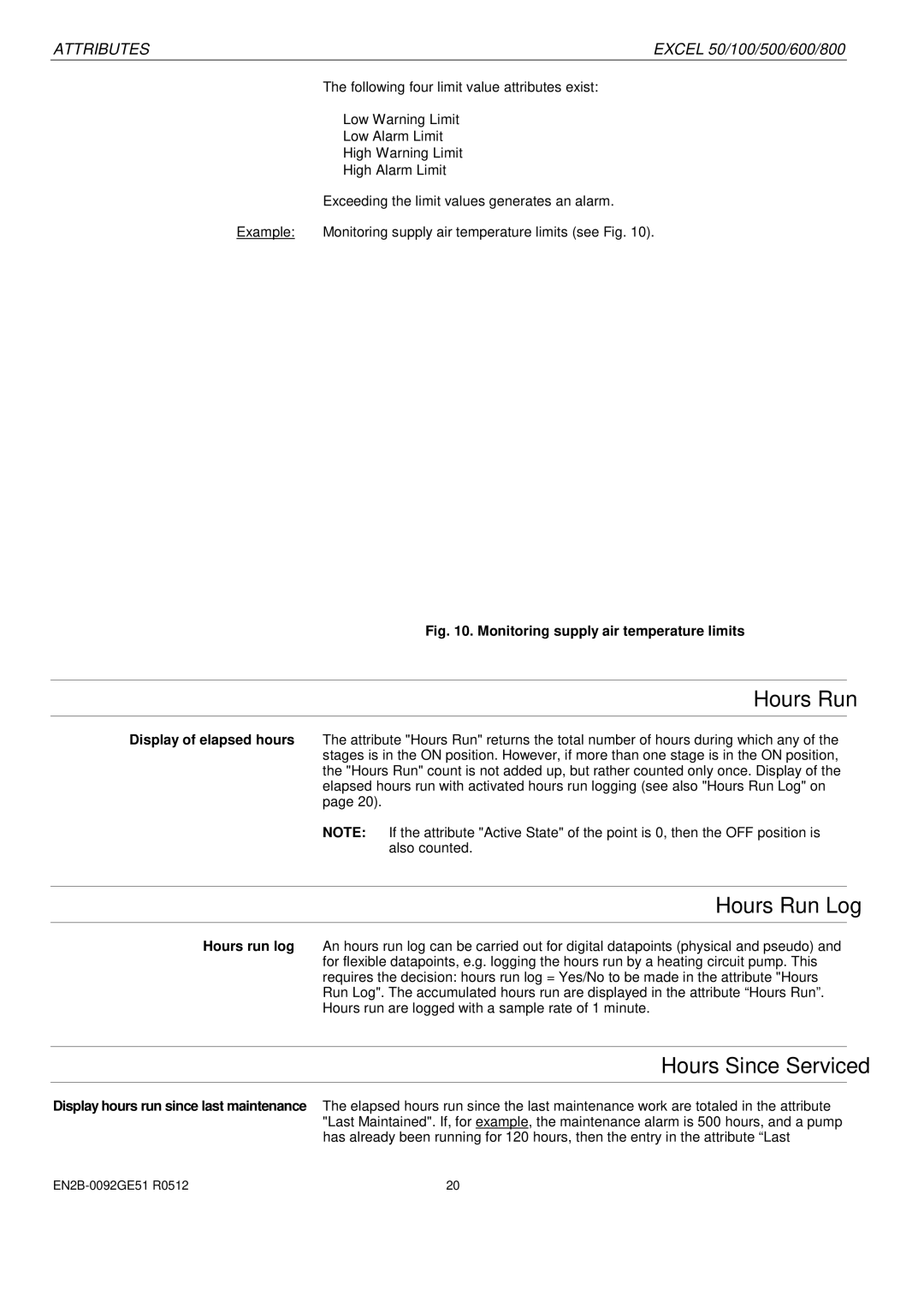ATTRIBUTES |
| EXCEL 50/100/500/600/800 |
| The following four limit value attributes exist: | |
| • | Low Warning Limit |
| • | Low Alarm Limit |
| • | High Warning Limit |
| • | High Alarm Limit |
| Exceeding the limit values generates an alarm. | |
Example: | Monitoring supply air temperature limits (see Fig. 10). | |
Fig. 10. Monitoring supply air temperature limits
Hours Run
Display of elapsed hours The attribute "Hours Run" returns the total number of hours during which any of the stages is in the ON position. However, if more than one stage is in the ON position, the "Hours Run" count is not added up, but rather counted only once. Display of the elapsed hours run with activated hours run logging (see also "Hours Run Log" on page 20).
NOTE: If the attribute "Active State" of the point is 0, then the OFF position is also counted.
Hours Run Log
Hours run log An hours run log can be carried out for digital datapoints (physical and pseudo) and for flexible datapoints, e.g. logging the hours run by a heating circuit pump. This requires the decision: hours run log = Yes/No to be made in the attribute "Hours Run Log". The accumulated hours run are displayed in the attribute “Hours Run”. Hours run are logged with a sample rate of 1 minute.
Hours Since Serviced
Display hours run since last maintenance The elapsed hours run since the last maintenance work are totaled in the attribute "Last Maintained". If, for example, the maintenance alarm is 500 hours, and a pump has already been running for 120 hours, then the entry in the attribute “Last
20 |