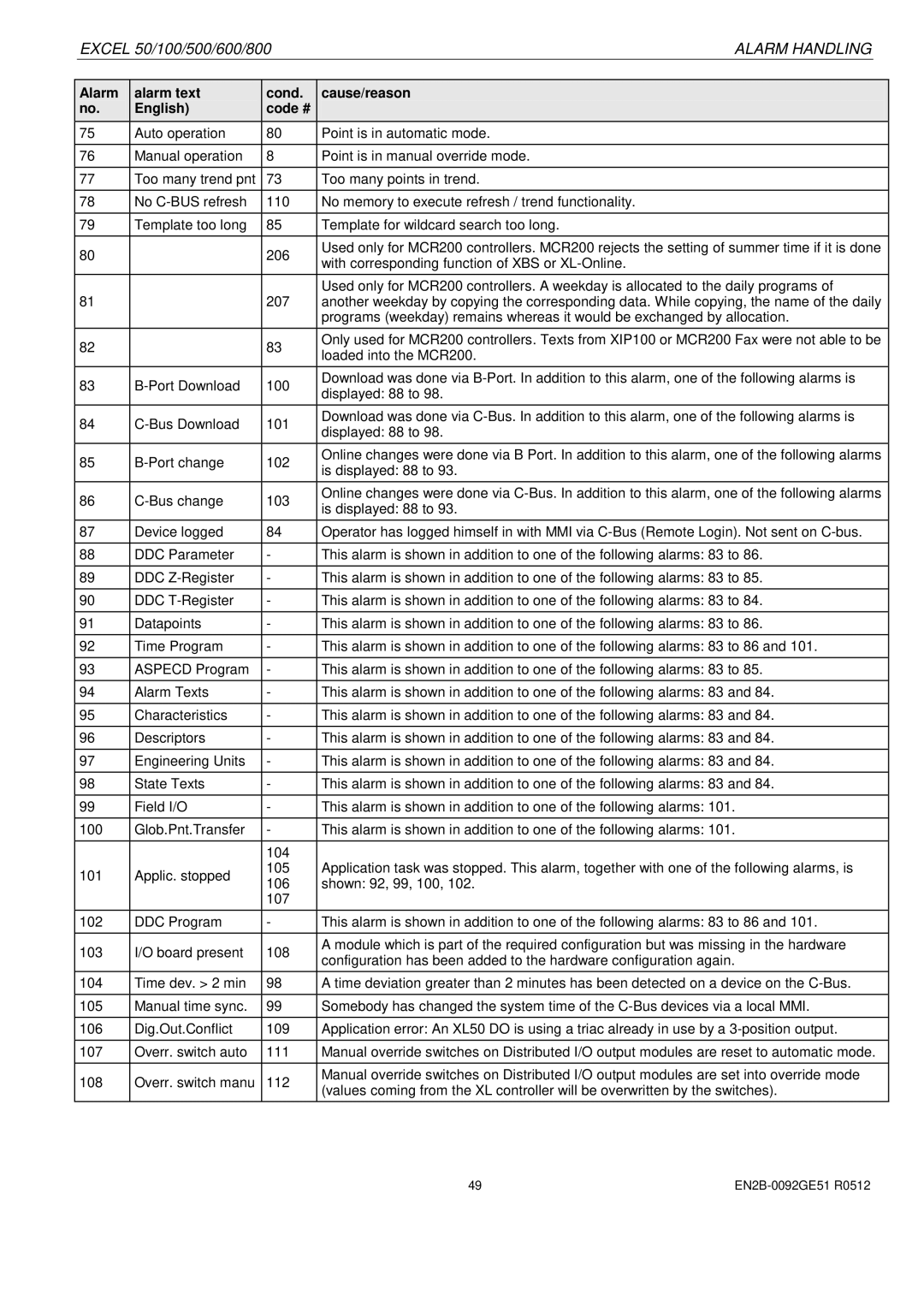EXCEL 50/100/500/600/800 | ALARM HANDLING |
| |||
|
|
|
| ||
Alarm | alarm text | cond. | cause/reason | ||
no. | English) | code # |
|
| |
75 | Auto operation | 80 | Point is in automatic mode. | ||
76 | Manual operation | 8 | Point is in manual override mode. | ||
|
|
|
| ||
77 | Too many trend pnt | 73 | Too many points in trend. | ||
78 | No | 110 | No memory to execute refresh / trend functionality. | ||
79 | Template too long | 85 | Template for wildcard search too long. | ||
|
|
|
| ||
80 |
| 206 | Used only for MCR200 controllers. MCR200 rejects the setting of summer time if it is done | ||
| with corresponding function of XBS or | ||||
|
|
| |||
|
|
| Used only for MCR200 controllers. A weekday is allocated to the daily programs of | ||
81 |
| 207 | another weekday by copying the corresponding data. While copying, the name of the daily | ||
|
|
| programs (weekday) remains whereas it would be exchanged by allocation. | ||
82 |
| 83 | Only used for MCR200 controllers. Texts from XIP100 or MCR200 Fax were not able to be | ||
| loaded into the MCR200. | ||||
|
|
| |||
83 | 100 | Download was done via | |||
displayed: 88 to 98. | |||||
|
|
| |||
84 | 101 | Download was done via | |||
displayed: 88 to 98. | |||||
|
|
| |||
85 | 102 | Online changes were done via B Port. In addition to this alarm, one of the following alarms | |||
is displayed: 88 to 93. | |||||
|
|
| |||
86 |
| 103 | Online changes were done via | ||
is displayed: 88 to 93. | |||||
|
|
| |||
87 | Device logged | 84 | Operator has logged himself in with MMI via | ||
88 | DDC Parameter | - | This alarm is shown in addition to one of the following alarms: 83 to 86. | ||
89 | DDC | - | This alarm is shown in addition to one of the following alarms: 83 to 85. | ||
|
|
|
| ||
90 | DDC | - | This alarm is shown in addition to one of the following alarms: 83 to 84. | ||
91 | Datapoints | - | This alarm is shown in addition to one of the following alarms: 83 to 86. | ||
92 | Time Program | - | This alarm is shown in addition to one of the following alarms: 83 to 86 and 101. | ||
|
|
|
| ||
93 | ASPECD Program | - | This alarm is shown in addition to one of the following alarms: 83 to 85. | ||
94 | Alarm Texts | - | This alarm is shown in addition to one of the following alarms: 83 and 84. | ||
95 | Characteristics | - | This alarm is shown in addition to one of the following alarms: 83 and 84. | ||
|
|
|
| ||
96 | Descriptors | - | This alarm is shown in addition to one of the following alarms: 83 and 84. | ||
97 | Engineering Units | - | This alarm is shown in addition to one of the following alarms: 83 and 84. | ||
98 | State Texts | - | This alarm is shown in addition to one of the following alarms: 83 and 84. | ||
|
|
|
| ||
99 | Field I/O | - | This alarm is shown in addition to one of the following alarms: 101. | ||
|
|
|
| ||
100 | Glob.Pnt.Transfer | - | This alarm is shown in addition to one of the following alarms: 101. | ||
|
| 104 |
|
| |
101 | Applic. stopped | 105 | Application task was stopped. This alarm, together with one of the following alarms, is | ||
106 | shown: 92, 99, 100, 102. | ||||
|
| ||||
|
| 107 |
|
| |
|
|
|
| ||
102 | DDC Program | - | This alarm is shown in addition to one of the following alarms: 83 to 86 and 101. | ||
103 | I/O board present | 108 | A module which is part of the required configuration but was missing in the hardware | ||
configuration has been added to the hardware configuration again. | |||||
|
|
| |||
104 | Time dev. > 2 min | 98 | A time deviation greater than 2 minutes has been detected on a device on the | ||
105 | Manual time sync. | 99 | Somebody has changed the system time of the | ||
|
|
|
| ||
106 | Dig.Out.Conflict | 109 | Application error: An XL50 DO is using a triac already in use by a | ||
107 | Overr. switch auto | 111 | Manual override switches on Distributed I/O output modules are reset to automatic mode. | ||
108 | Overr. switch manu | 112 | Manual override switches on Distributed I/O output modules are set into override mode | ||
(values coming from the XL controller will be overwritten by the switches). | |||||
|
|
| |||
49 |