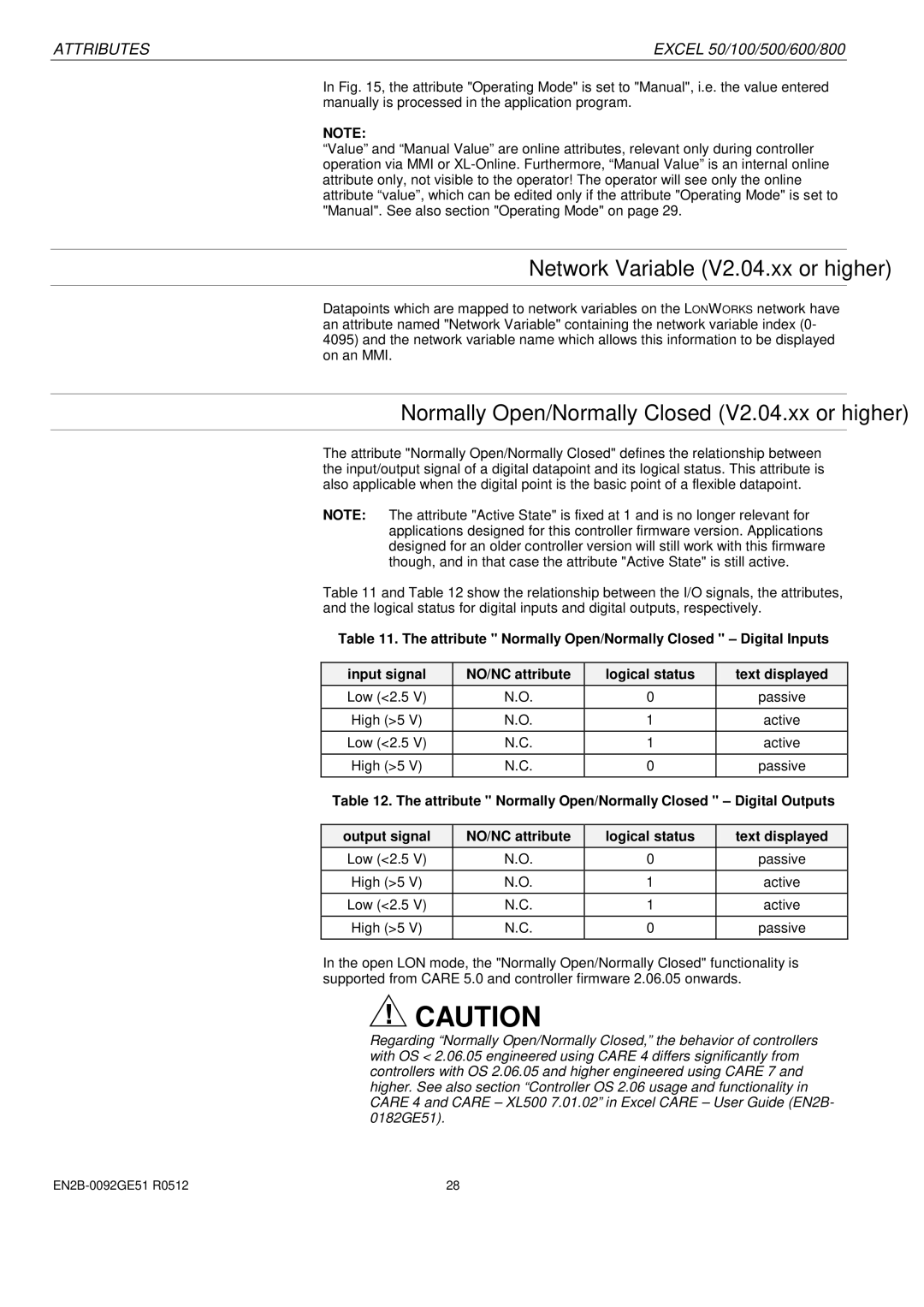ATTRIBUTES | EXCEL 50/100/500/600/800 |
In Fig. 15, the attribute "Operating Mode" is set to "Manual", i.e. the value entered manually is processed in the application program.
NOTE:
“Value” and “Manual Value” are online attributes, relevant only during controller operation via MMI or
Network Variable (V2.04.xx or higher)
Datapoints which are mapped to network variables on the LONWORKS network have an attribute named "Network Variable" containing the network variable index (0- 4095) and the network variable name which allows this information to be displayed on an MMI.
Normally Open/Normally Closed (V2.04.xx or higher)
The attribute "Normally Open/Normally Closed" defines the relationship between the input/output signal of a digital datapoint and its logical status. This attribute is also applicable when the digital point is the basic point of a flexible datapoint.
NOTE: The attribute "Active State" is fixed at 1 and is no longer relevant for applications designed for this controller firmware version. Applications designed for an older controller version will still work with this firmware though, and in that case the attribute "Active State" is still active.
Table 11 and Table 12 show the relationship between the I/O signals, the attributes, and the logical status for digital inputs and digital outputs, respectively.
Table 11. The attribute " Normally Open/Normally Closed " – Digital Inputs
input signal | NO/NC attribute | logical status | text displayed |
Low (<2.5 V) | N.O. | 0 | passive |
High (>5 V) | N.O. | 1 | active |
Low (<2.5 V) | N.C. | 1 | active |
|
|
|
|
High (>5 V) | N.C. | 0 | passive |
Table 12. The attribute " Normally Open/Normally Closed " – Digital Outputs
output signal | NO/NC attribute | logical status | text displayed |
Low (<2.5 V) | N.O. | 0 | passive |
High (>5 V) | N.O. | 1 | active |
Low (<2.5 V) | N.C. | 1 | active |
|
|
|
|
High (>5 V) | N.C. | 0 | passive |
|
|
|
|
In the open LON mode, the "Normally Open/Normally Closed" functionality is supported from CARE 5.0 and controller firmware 2.06.05 onwards.
![]() CAUTION
CAUTION
Regarding “Normally Open/Normally Closed,” the behavior of controllers with OS < 2.06.05 engineered using CARE 4 differs significantly from controllers with OS 2.06.05 and higher engineered using CARE 7 and higher. See also section “Controller OS 2.06 usage and functionality in CARE 4 and CARE – XL500 7.01.02” in Excel CARE – User Guide (EN2B- 0182GE51).
28 |