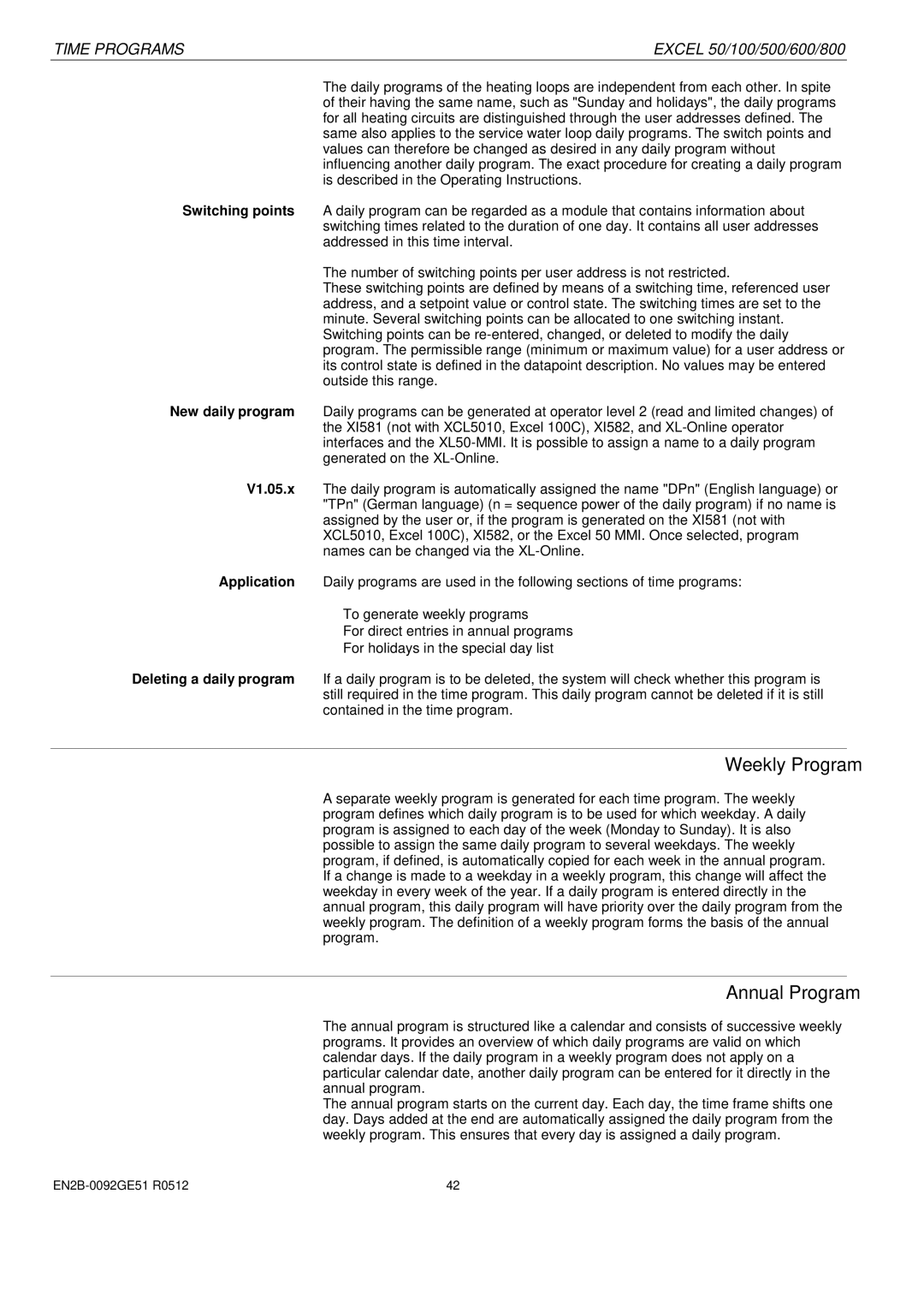TIME PROGRAMS | EXCEL 50/100/500/600/800 |
The daily programs of the heating loops are independent from each other. In spite of their having the same name, such as "Sunday and holidays", the daily programs for all heating circuits are distinguished through the user addresses defined. The same also applies to the service water loop daily programs. The switch points and values can therefore be changed as desired in any daily program without influencing another daily program. The exact procedure for creating a daily program is described in the Operating Instructions.
Switching points A daily program can be regarded as a module that contains information about switching times related to the duration of one day. It contains all user addresses addressed in this time interval.
The number of switching points per user address is not restricted.
These switching points are defined by means of a switching time, referenced user address, and a setpoint value or control state. The switching times are set to the minute. Several switching points can be allocated to one switching instant. Switching points can be
New daily program Daily programs can be generated at operator level 2 (read and limited changes) of the XI581 (not with XCL5010, Excel 100C), XI582, and
V1.05.x The daily program is automatically assigned the name "DPn" (English language) or "TPn" (German language) (n = sequence power of the daily program) if no name is assigned by the user or, if the program is generated on the XI581 (not with XCL5010, Excel 100C), XI582, or the Excel 50 MMI. Once selected, program names can be changed via the
Application Daily programs are used in the following sections of time programs:
•To generate weekly programs
•For direct entries in annual programs
•For holidays in the special day list
Deleting a daily program If a daily program is to be deleted, the system will check whether this program is still required in the time program. This daily program cannot be deleted if it is still contained in the time program.
Weekly Program
A separate weekly program is generated for each time program. The weekly program defines which daily program is to be used for which weekday. A daily program is assigned to each day of the week (Monday to Sunday). It is also possible to assign the same daily program to several weekdays. The weekly program, if defined, is automatically copied for each week in the annual program. If a change is made to a weekday in a weekly program, this change will affect the weekday in every week of the year. If a daily program is entered directly in the annual program, this daily program will have priority over the daily program from the weekly program. The definition of a weekly program forms the basis of the annual program.
Annual Program
The annual program is structured like a calendar and consists of successive weekly programs. It provides an overview of which daily programs are valid on which calendar days. If the daily program in a weekly program does not apply on a particular calendar date, another daily program can be entered for it directly in the annual program.
The annual program starts on the current day. Each day, the time frame shifts one day. Days added at the end are automatically assigned the daily program from the weekly program. This ensures that every day is assigned a daily program.
42 |