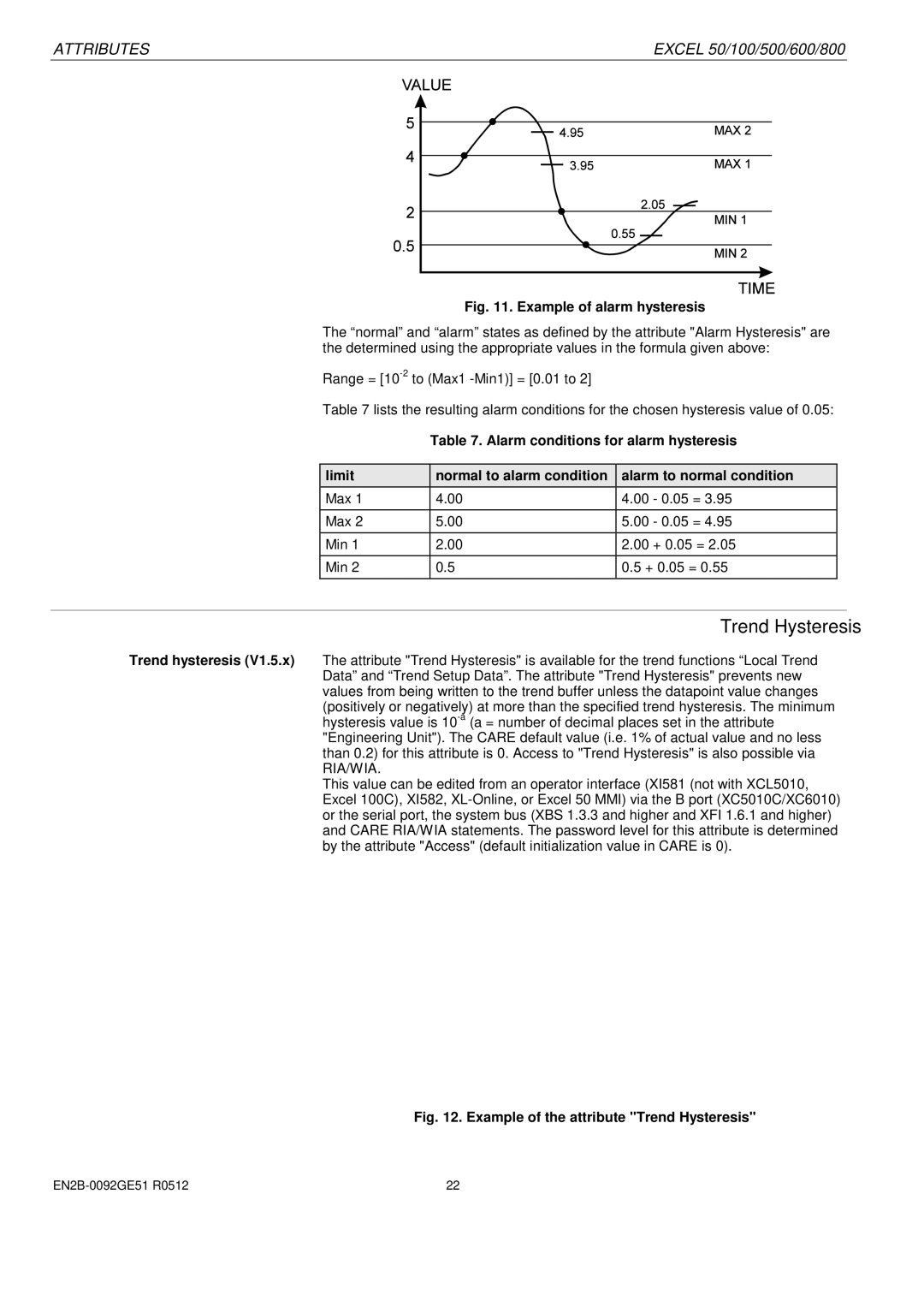ATTRIBUTES | EXCEL 50/100/500/600/800 | |
|
|
|
Fig. 11. Example of alarm hysteresis
The “normal” and “alarm” states as defined by the attribute "Alarm Hysteresis" are the determined using the appropriate values in the formula given above:
Range =
Table 7 lists the resulting alarm conditions for the chosen hysteresis value of 0.05:
Table 7. Alarm conditions for alarm hysteresis
limit | normal to alarm condition | alarm to normal condition | |
Max 1 | 4.00 | 4.00 | - 0.05 = 3.95 |
|
|
|
|
Max 2 | 5.00 | 5.00 | - 0.05 = 4.95 |
|
|
|
|
Min 1 | 2.00 | 2.00 | + 0.05 = 2.05 |
Min 2 | 0.5 | 0.5 + 0.05 = 0.55 | |
Trend Hysteresis
Trend hysteresis (V1.5.x) The attribute "Trend Hysteresis" is available for the trend functions “Local Trend Data” and “Trend Setup Data”. The attribute "Trend Hysteresis" prevents new values from being written to the trend buffer unless the datapoint value changes (positively or negatively) at more than the specified trend hysteresis. The minimum hysteresis value is
This value can be edited from an operator interface (XI581 (not with XCL5010, Excel 100C), XI582,
Fig. 12. Example of the attribute "Trend Hysteresis"
22 |