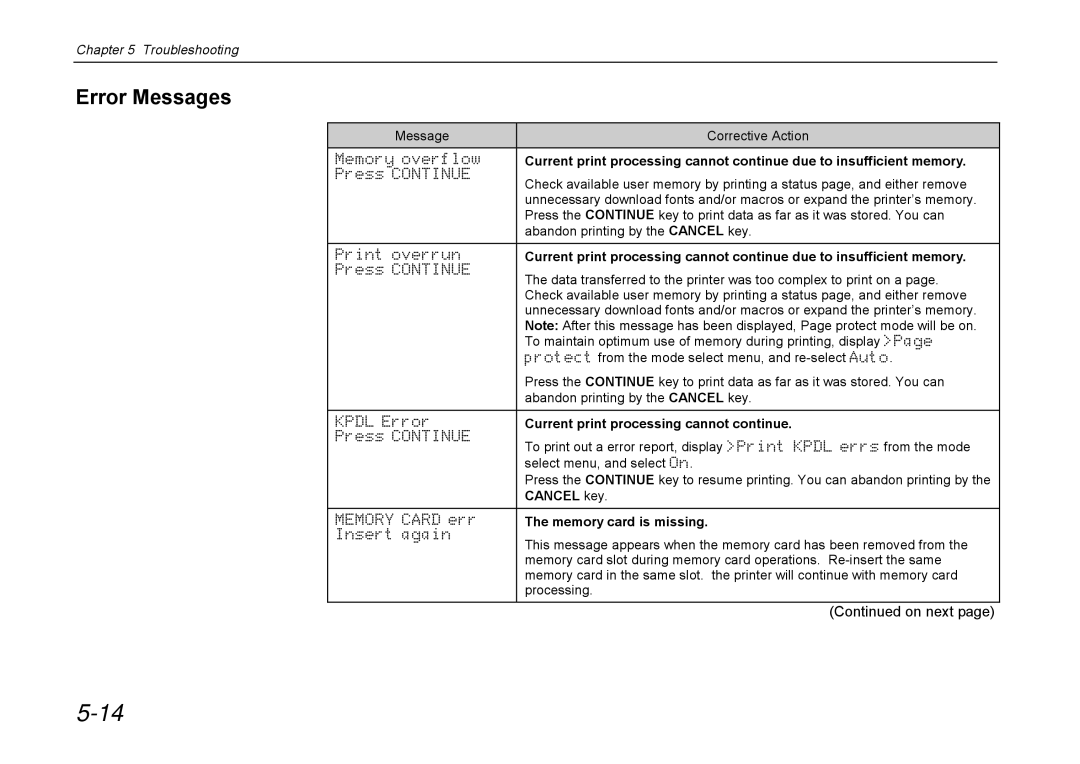Chapter 5 Troubleshooting
Error Messages
Message | Corrective Action |
Memory overflow | Current print processing cannot continue due to insufficient memory. |
Press CONTINUE | Check available user memory by printing a status page, and either remove |
| |
| unnecessary download fonts and/or macros or expand the printer’s memory. |
| Press the CONTINUE key to print data as far as it was stored. You can |
| abandon printing by the CANCEL key. |
Print overrun | Current print processing cannot continue due to insufficient memory. |
Press CONTINUE | The data transferred to the printer was too complex to print on a page. |
| |
| Check available user memory by printing a status page, and either remove |
| unnecessary download fonts and/or macros or expand the printer’s memory. |
| Note: After this message has been displayed, Page protect mode will be on. |
| To maintain optimum use of memory during printing, display >Page |
| protect from the mode select menu, and |
| Press the CONTINUE key to print data as far as it was stored. You can |
| abandon printing by the CANCEL key. |
KPDL Error | Current print processing cannot continue. |
Press CONTINUE | To print out a error report, display >Print KPDL errs from the mode |
| |
| select menu, and select On. |
| Press the CONTINUE key to resume printing. You can abandon printing by the |
| CANCEL key. |
MEMORY CARD err | The memory card is missing. |
Insert again | This message appears when the memory card has been removed from the |
| |
| memory card slot during memory card operations. |
| memory card in the same slot. the printer will continue with memory card |
| processing. |
| (Continued on next page) |