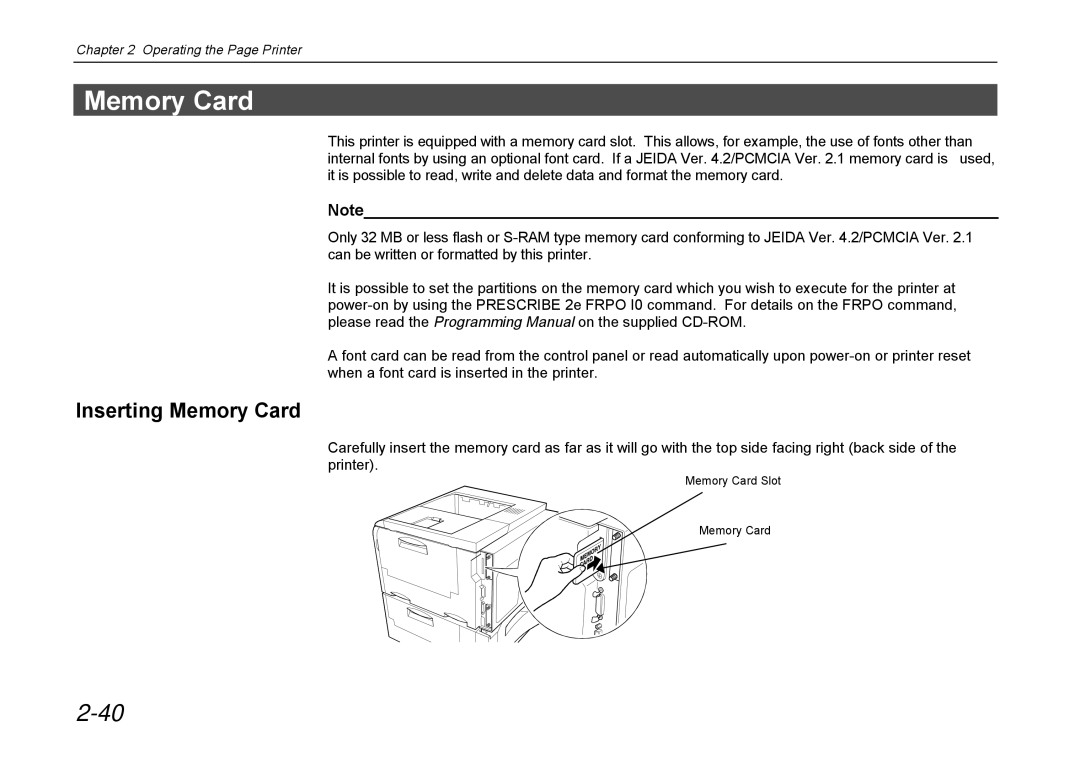Chapter 2 Operating the Page Printer
Memory Card
This printer is equipped with a memory card slot. This allows, for example, the use of fonts other than internal fonts by using an optional font card. If a JEIDA Ver. 4.2/PCMCIA Ver. 2.1 memory card is used, it is possible to read, write and delete data and format the memory card.
Note______________________________________________________________________
Only 32 MB or less flash or
It is possible to set the partitions on the memory card which you wish to execute for the printer at
A font card can be read from the control panel or read automatically upon
Inserting Memory Card
Carefully insert the memory card as far as it will go with the top side facing right (back side of the printer).
Memory Card Slot
Memory Card