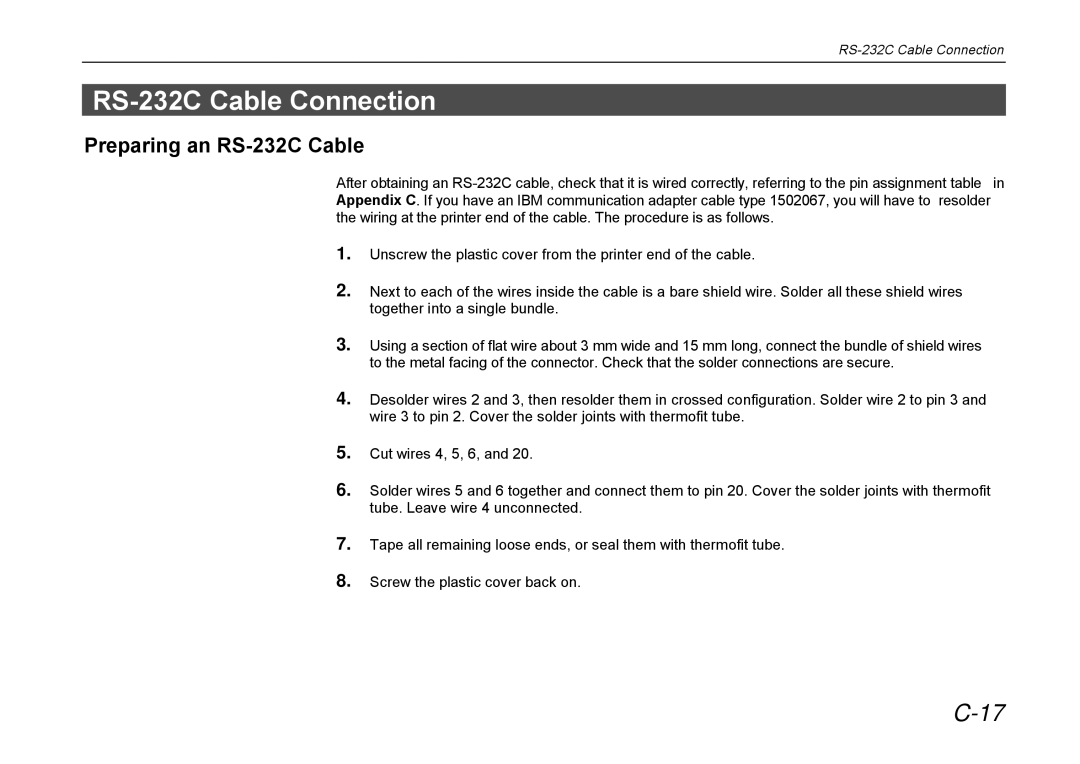RS-232C Cable Connection
Preparing an RS-232C Cable
After obtaining an
1.Unscrew the plastic cover from the printer end of the cable.
2.Next to each of the wires inside the cable is a bare shield wire. Solder all these shield wires together into a single bundle.
3.Using a section of flat wire about 3 mm wide and 15 mm long, connect the bundle of shield wires to the metal facing of the connector. Check that the solder connections are secure.
4.Desolder wires 2 and 3, then resolder them in crossed configuration. Solder wire 2 to pin 3 and wire 3 to pin 2. Cover the solder joints with thermofit tube.
5.Cut wires 4, 5, 6, and 20.
6.Solder wires 5 and 6 together and connect them to pin 20. Cover the solder joints with thermofit tube. Leave wire 4 unconnected.
7.Tape all remaining loose ends, or seal them with thermofit tube.
8.Screw the plastic cover back on.