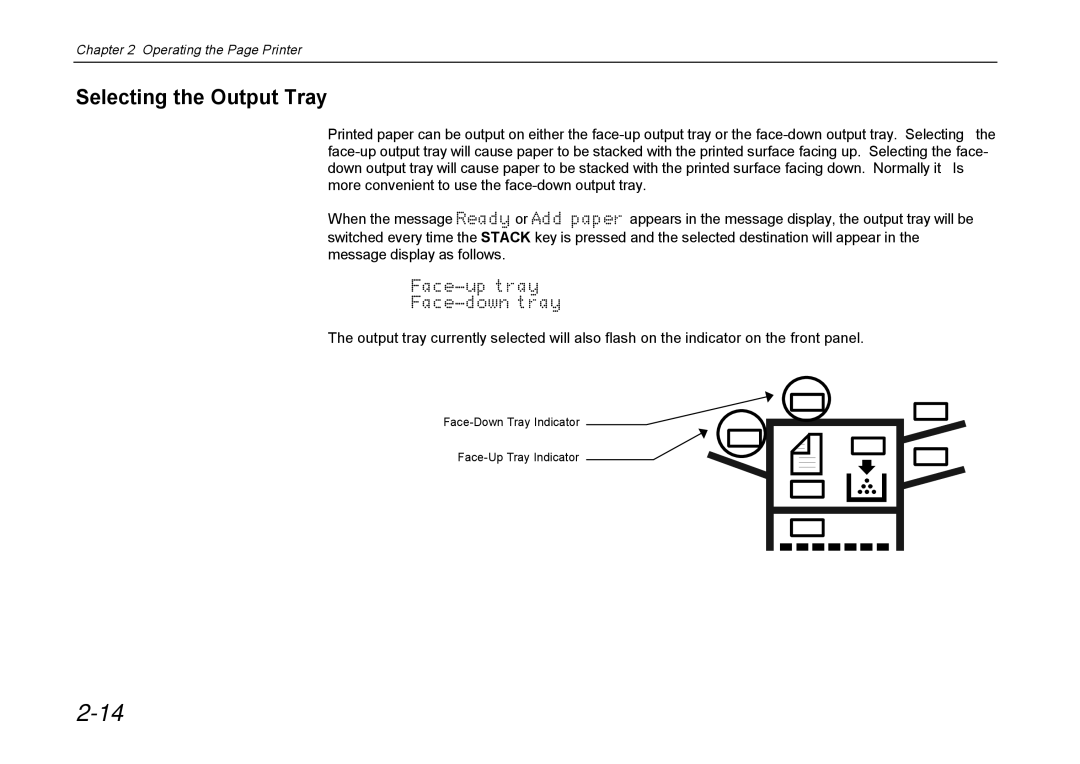Chapter 2 Operating the Page Printer
Selecting the Output Tray
Printed paper can be output on either the
When the message Ready or Add paper appears in the message display, the output tray will be switched every time the STACK key is pressed and the selected destination will appear in the message display as follows.
The output tray currently selected will also flash on the indicator on the front panel.