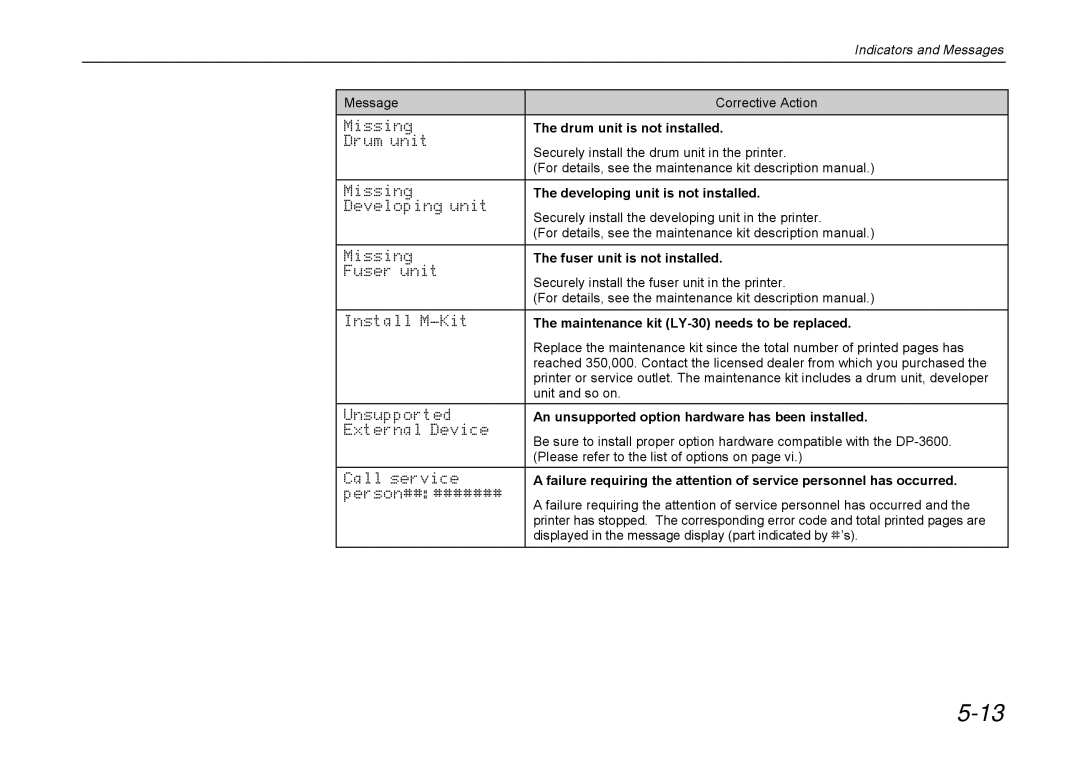Indicators and Messages
Message | Corrective Action |
Missing | The drum unit is not installed. |
Drum unit | Securely install the drum unit in the printer. |
| |
| (For details, see the maintenance kit description manual.) |
|
|
Missing | The developing unit is not installed. |
Developing unit | Securely install the developing unit in the printer. |
| |
| (For details, see the maintenance kit description manual.) |
|
|
Missing | The fuser unit is not installed. |
Fuser unit | Securely install the fuser unit in the printer. |
| |
| (For details, see the maintenance kit description manual.) |
|
|
Install | The maintenance kit |
| Replace the maintenance kit since the total number of printed pages has |
| reached 350,000. Contact the licensed dealer from which you purchased the |
| printer or service outlet. The maintenance kit includes a drum unit, developer |
| unit and so on. |
Unsupported | An unsupported option hardware has been installed. |
External Device | Be sure to install proper option hardware compatible with the |
| |
| (Please refer to the list of options on page vi.) |
Call service | A failure requiring the attention of service personnel has occurred. |
person##:####### | A failure requiring the attention of service personnel has occurred and the |
| |
| printer has stopped. The corresponding error code and total printed pages are |
| displayed in the message display (part indicated by #’s). |