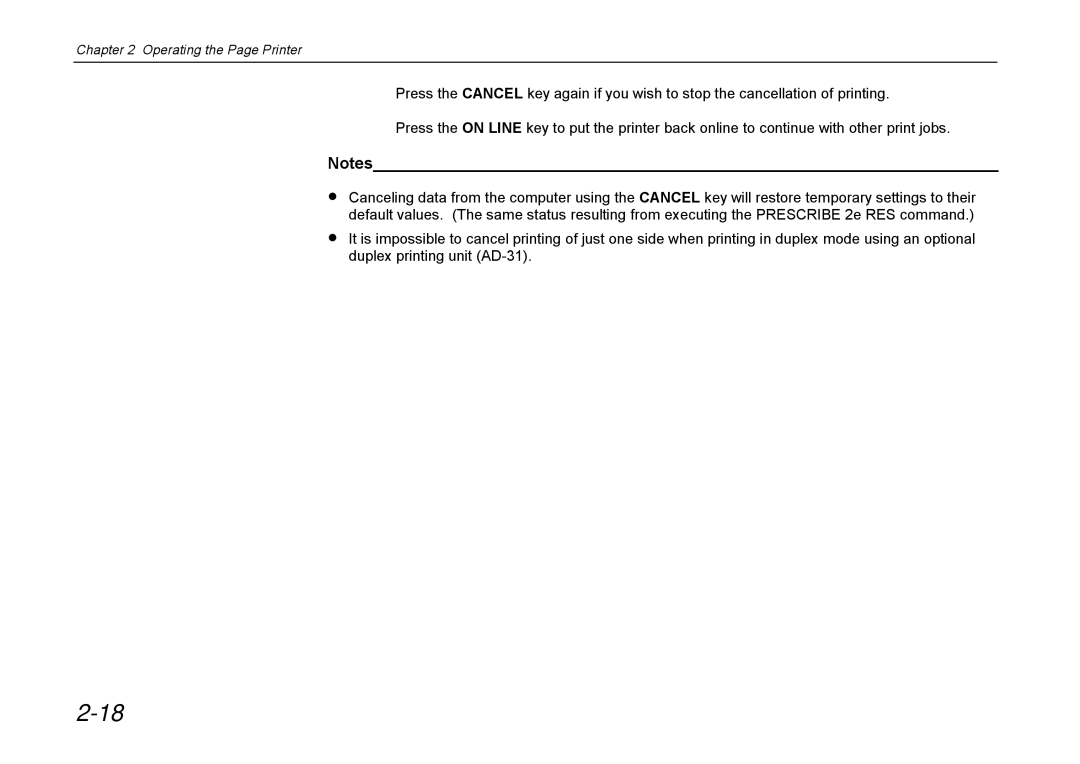Chapter 2 Operating the Page Printer
Press the CANCEL key again if you wish to stop the cancellation of printing.
Press the ON LINE key to put the printer back online to continue with other print jobs.
Notes_____________________________________________________________________
·Canceling data from the computer using the CANCEL key will restore temporary settings to their default values. (The same status resulting from executing the PRESCRIBE 2e RES command.)
·It is impossible to cancel printing of just one side when printing in duplex mode using an optional duplex printing unit