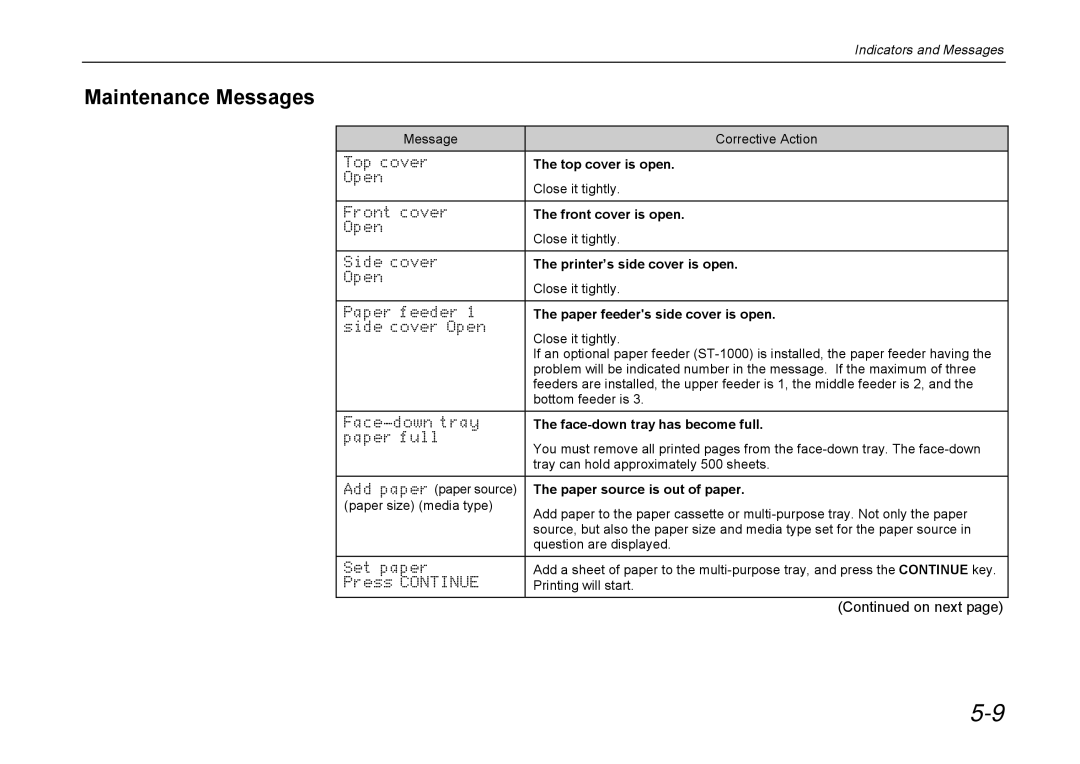Indicators and Messages
Maintenance Messages
Message | Corrective Action |
Top cover | The top cover is open. |
Open | Close it tightly. |
| |
|
|
Front cover | The front cover is open. |
Open | Close it tightly. |
| |
|
|
Side cover | The printer’s side cover is open. |
Open | Close it tightly. |
| |
|
|
Paper feeder 1 | The paper feeder's side cover is open. |
side cover Open | Close it tightly. |
| |
| If an optional paper feeder |
| problem will be indicated number in the message. If the maximum of three |
| feeders are installed, the upper feeder is 1, the middle feeder is 2, and the |
| bottom feeder is 3. |
The | |
paper full | You must remove all printed pages from the |
| |
| tray can hold approximately 500 sheets. |
|
|
Add paper (paper source) | The paper source is out of paper. |
(paper size) (media type) | Add paper to the paper cassette or |
| |
| source, but also the paper size and media type set for the paper source in |
| question are displayed. |
Set paper | Add a sheet of paper to the |
Press CONTINUE | Printing will start. |
| (Continued on next page) |