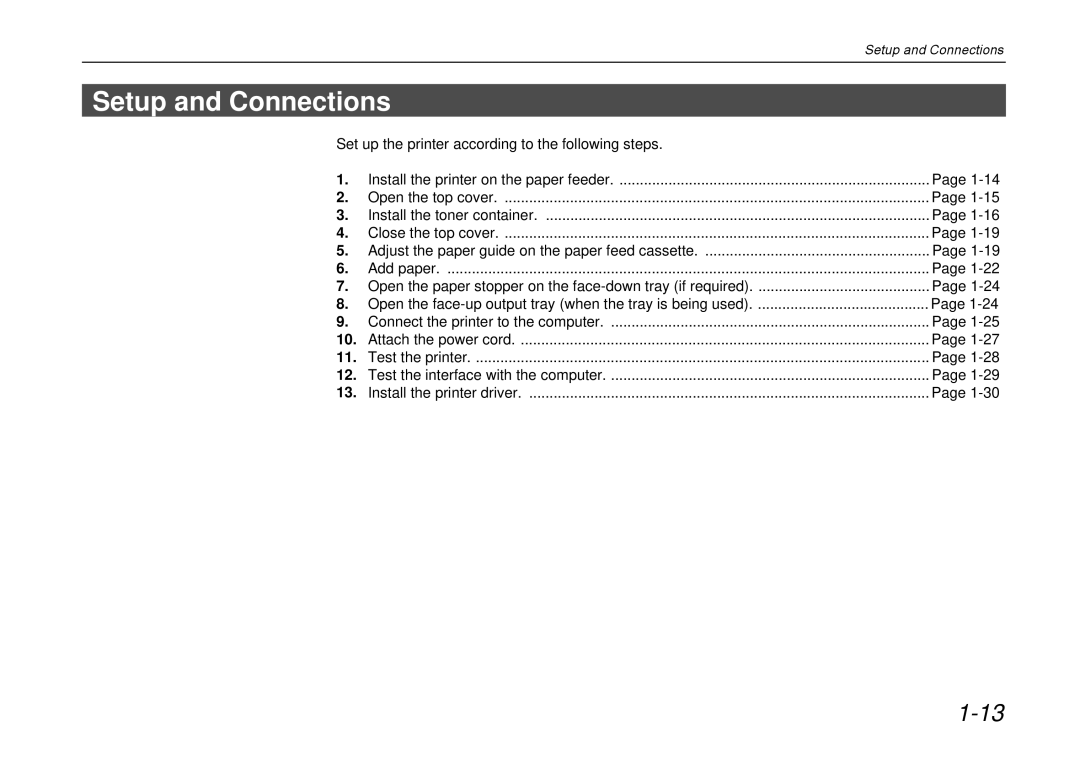Setup and Connections
Setup and Connections
Set up the printer according to the following steps.
1. | Install the printer on the paper feeder | Page |
2. | Open the top cover | Page |
3.Install the toner container. .............................................................................................. Page
4. | Close the top cover | Page |
5. | Adjust the paper guide on the paper feed cassette | Page |
6. | Add paper | Page |
7. | Open the paper stopper on the | Page |
8. | Open the | Page |
9. | Connect the printer to the computer | Page |
10. | Attach the power cord | Page |
11. | Test the printer | Page |
12. | Test the interface with the computer | Page |
13. | Install the printer driver | Page |