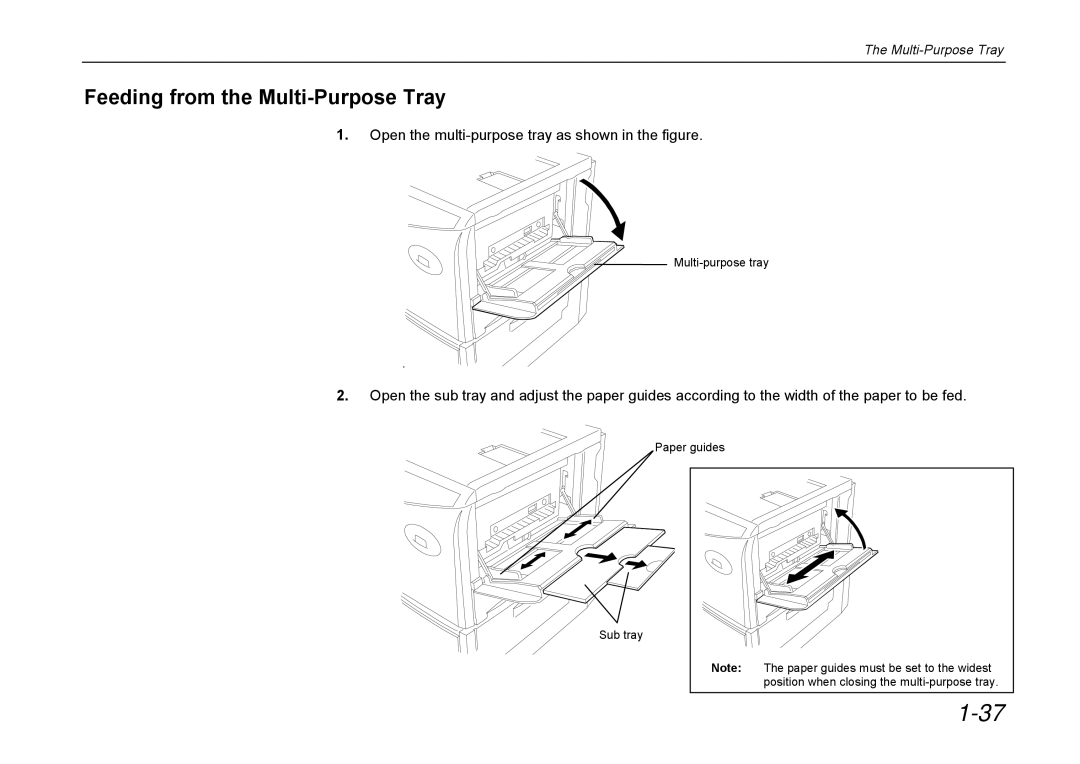The
Feeding from the Multi-Purpose Tray
1.Open the
2.Open the sub tray and adjust the paper guides according to the width of the paper to be fed.
Paper guides
Sub tray
Note: The paper guides must be set to the widest position when closing the