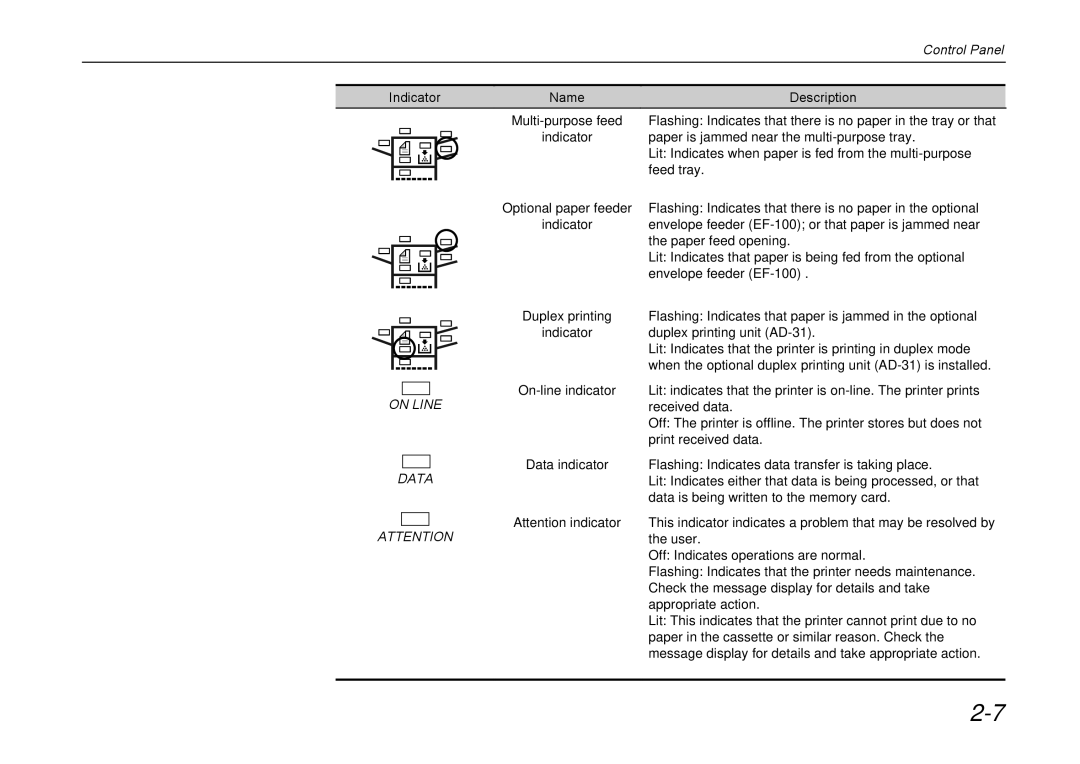|
|
|
|
|
|
|
|
|
|
|
|
|
|
|
| Control Panel |
|
|
|
|
|
|
|
|
|
|
|
|
|
|
|
|
|
|
|
|
|
|
|
|
|
|
|
|
|
|
|
|
|
|
|
|
| Indicator | Name | Description | |||||||||||
|
|
|
|
|
|
|
|
|
|
|
|
|
|
| Flashing: Indicates that there is no paper in the tray or that | |
|
|
|
|
|
|
|
|
|
|
|
|
|
|
| indicator | paper is jammed near the |
|
|
|
|
|
|
|
|
|
|
|
|
|
|
|
| Lit: Indicates when paper is fed from the |
|
|
|
|
|
|
|
|
|
|
|
|
|
|
|
| feed tray. |
|
|
|
|
|
|
|
|
|
|
|
|
|
|
|
| |
|
|
|
|
|
|
|
|
|
|
|
|
|
|
| Optional paper feeder | Flashing: Indicates that there is no paper in the optional |
|
|
|
|
|
|
|
|
|
|
|
|
|
|
| indicator | envelope feeder |
|
|
|
|
|
|
|
|
|
|
|
|
|
|
|
| the paper feed opening. |
|
|
|
|
|
|
|
|
|
|
|
|
|
|
|
| Lit: Indicates that paper is being fed from the optional |
|
|
|
|
|
|
|
|
|
|
|
|
|
|
|
| envelope feeder |
|
|
|
|
|
|
|
|
|
|
|
|
|
|
|
| |
|
|
|
|
|
|
|
|
|
|
|
|
|
|
| Duplex printing | Flashing: Indicates that paper is jammed in the optional |
|
|
|
|
|
|
|
|
|
|
|
|
|
|
| ||
|
|
|
|
|
|
|
|
|
|
|
|
|
|
| indicator | duplex printing unit |
|
|
|
|
|
|
|
|
|
|
|
|
|
|
|
| Lit: Indicates that the printer is printing in duplex mode |
|
|
|
|
|
|
|
|
|
|
|
|
|
|
|
| when the optional duplex printing unit |
|
|
|
|
|
|
|
|
|
|
|
|
|
|
| Lit: indicates that the printer is | |
|
|
|
|
|
|
|
|
|
|
|
|
|
|
| ||
|
|
| ON LINE |
| received data. | |||||||||||
|
|
|
|
|
|
|
|
|
|
|
|
|
|
|
| Off: The printer is offline. The printer stores but does not |
|
|
|
|
|
|
|
|
|
|
|
|
|
|
|
| print received data. |
|
|
|
|
|
|
|
|
|
|
|
|
|
|
| Data indicator | Flashing: Indicates data transfer is taking place. |
|
|
|
|
|
|
|
|
|
|
|
|
|
|
| ||
|
|
| DATA | |||||||||||||
|
|
|
| Lit: Indicates either that data is being processed, or that | ||||||||||||
|
|
|
|
|
|
|
|
|
|
|
|
|
|
|
| data is being written to the memory card. |
|
|
|
|
|
|
|
|
|
|
|
|
|
|
| Attention indicator | This indicator indicates a problem that may be resolved by |
|
|
|
|
|
|
|
|
|
|
|
|
|
|
| ||
|
| ATTENTION | ||||||||||||||
|
|
| the user. | |||||||||||||
|
|
|
|
|
|
|
|
|
|
|
|
|
|
|
| Off: Indicates operations are normal. |
|
|
|
|
|
|
|
|
|
|
|
|
|
|
|
| Flashing: Indicates that the printer needs maintenance. |
|
|
|
|
|
|
|
|
|
|
|
|
|
|
|
| Check the message display for details and take |
|
|
|
|
|
|
|
|
|
|
|
|
|
|
|
| appropriate action. |
|
|
|
|
|
|
|
|
|
|
|
|
|
|
|
| Lit: This indicates that the printer cannot print due to no |
|
|
|
|
|
|
|
|
|
|
|
|
|
|
|
| paper in the cassette or similar reason. Check the |
|
|
|
|
|
|
|
|
|
|
|
|
|
|
|
| message display for details and take appropriate action. |
|
|
|
|
|
|
|
|
|
|
|
|
|
|
|
|
|