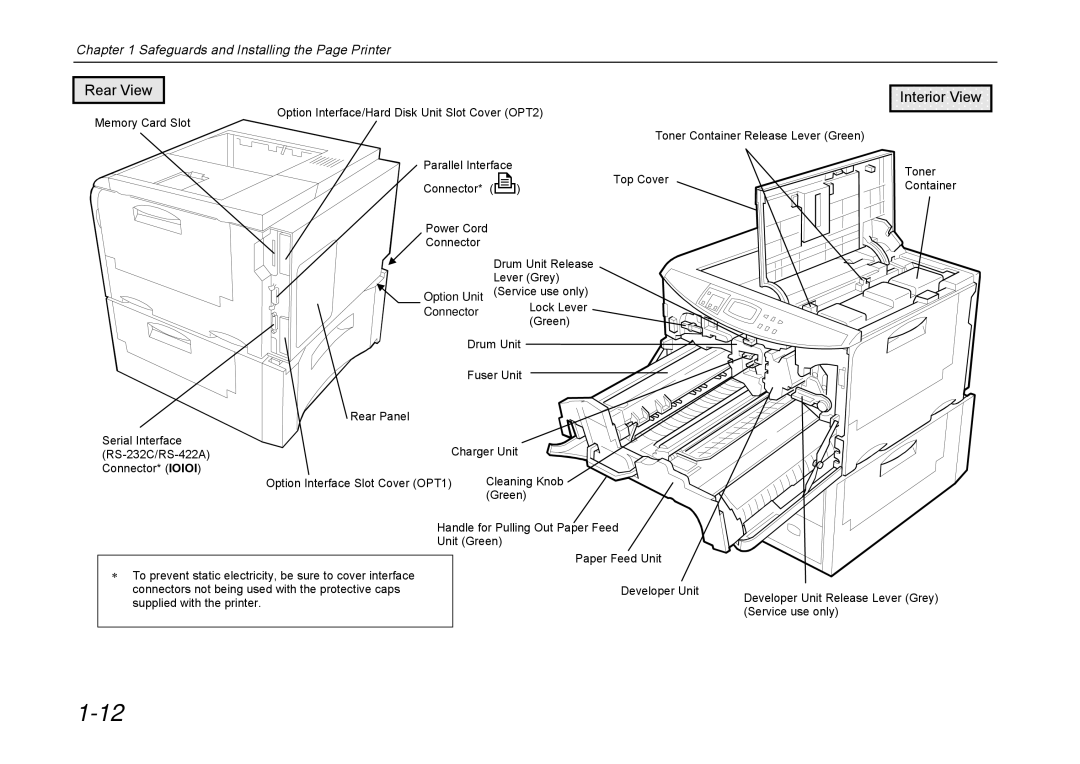Chapter 1 Safeguards and Installing the Page Printer
Rear View
Memory Card Slot
Option Interface/Hard Disk Unit Slot Cover (OPT2)
Toner Container Release Lever (Green)
Parallel Interface | Top Cover | |||
Connector* | ( | ) | ||
| ||||
Power Cord |
|
|
| |
Connector |
|
|
| |
|
| Drum Unit Release |
| |
|
| Lever (Grey) |
| |
Option Unit |
| (Service use only) |
| |
Connector |
| Lock Lever |
| |
|
| (Green) |
| |
Drum Unit
Fuser Unit
Rear Panel
Interior View
Toner
Container
Serial Interface
Charger Unit | |
Option Interface Slot Cover (OPT1) | Cleaning Knob |
| (Green) |
Handle for Pulling Out Paper Feed
Unit (Green)
*To prevent static electricity, be sure to cover interface connectors not being used with the protective caps supplied with the printer.
Paper Feed Unit |
|
Developer Unit | Developer Unit Release Lever (Grey) |
| |
| (Service use only) |