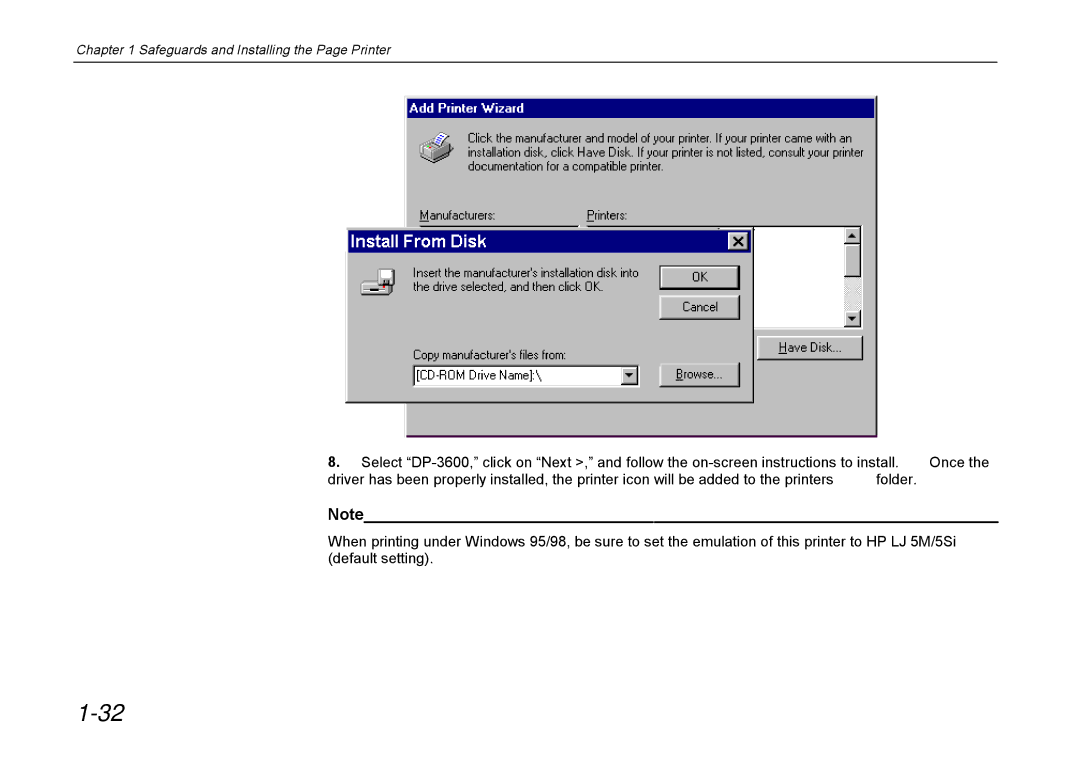Chapter 1 Safeguards and Installing the Page Printer
8. Select | Once the | |
driver has been properly installed, the printer icon will be added to the printers | folder. |
|
Note______________________________________________________________________
When printing under Windows 95/98, be sure to set the emulation of this printer to HP LJ 5M/5Si (default setting).