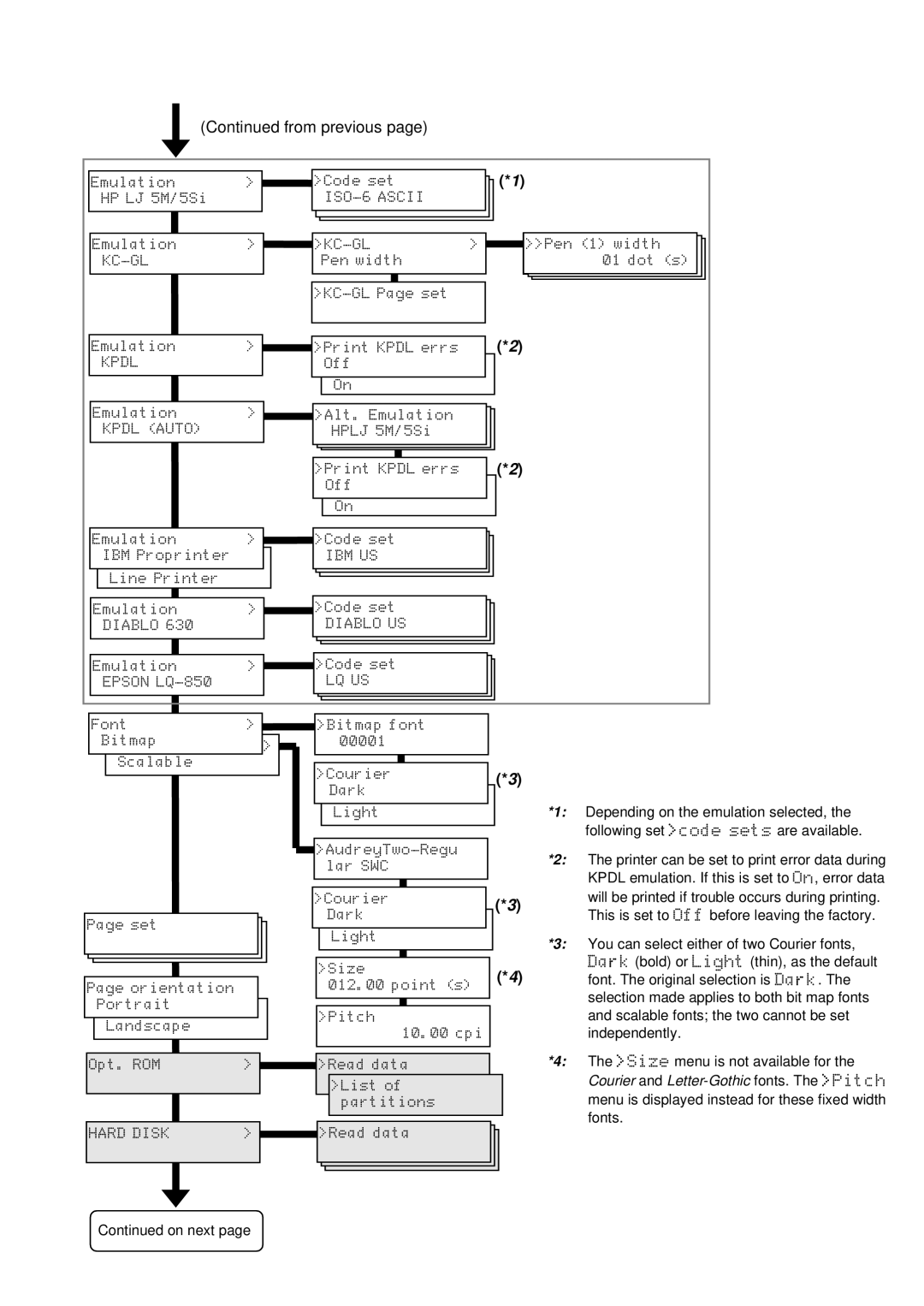(Continued from previous page)
Emulation | > |
HP LJ 5M/5Si |
|
|
|
|
|
Emulation | > |
| |
|
|
Emulation >
KPDL
Emulation > KPDL (AUTO)
Emulation | > |
| |
| IBM Proprinter |
|
|
|
|
|
|
| Line Printer |
|
|
| >Code set |
|
| (*1) |
|
|
| |||||||
|
|
|
| |||||||||||
|
|
|
|
|
|
|
|
|
|
|
|
| ||
|
|
|
|
|
|
|
|
|
|
|
|
| ||
|
|
|
|
|
|
|
|
|
|
|
|
|
|
|
|
|
|
|
|
|
|
|
|
| |||||
| > |
|
|
|
|
| >>Pen (1) width |
| ||||||
|
|
|
| Pen width |
|
|
|
|
|
| 01 dot (s) |
| ||
|
|
|
|
|
|
|
|
|
| |||||
|
|
|
|
|
|
|
|
|
|
|
|
|
|
|
|
|
|
|
|
|
|
|
|
|
|
|
|
|
|
|
|
|
|
|
|
|
| |||||||
|
|
|
|
| (*2) |
|
|
|
| |||||
|
|
|
|
|
|
|
|
|
|
|
|
| ||
>Print KPDL errs |
|
|
|
|
|
| ||||||||
|
|
|
| Off |
|
|
|
|
|
|
|
| ||
|
|
|
|
|
|
|
|
|
|
|
|
| ||
|
|
|
| On |
|
|
|
|
|
|
|
| ||
|
|
|
|
|
|
|
|
|
|
| ||||
|
| >Alt. Emulation |
|
|
|
|
|
|
|
| ||||
|
|
|
| HPLJ 5M/5Si |
|
|
|
|
|
|
|
| ||
|
|
|
|
|
|
|
| (*2) |
|
|
|
| ||
|
|
|
|
|
|
|
|
|
|
|
|
|
| |
|
|
|
|
|
|
|
|
|
|
|
|
|
| |
>Print KPDL errs |
|
|
|
|
|
|
| |||||||
|
|
|
| Off |
|
|
|
|
|
|
|
| ||
|
|
|
|
|
|
|
|
|
|
|
|
| ||
|
|
|
| On |
|
|
|
|
|
|
|
| ||
|
|
|
|
|
|
|
|
|
|
|
|
|
|
|
|
|
| >Code set |
|
|
|
|
|
|
|
| |||
|
|
|
| IBM US |
|
|
|
|
|
|
|
| ||
|
|
|
|
|
|
|
|
|
|
|
|
|
|
|
|
|
|
|
|
|
|
|
|
|
|
|
|
|
|
|
|
|
|
|
|
|
|
|
|
|
|
|
|
|
Emulation > DIABLO 630
Emulation > EPSON
>Code set
DIABLO US
>Code set
LQ US
Font>
Bitmap> Scalable
>Bitmap font 00001
>Courier Dark
Light
(*3)
*1: Depending on the emulation selected, the following set >code sets are available.
Page set
Page orientation Portrait
Landscape
Opt. ROM | > |
HARD DISK | > |
|
| *2: | The printer can be set to print error data during | ||||
| lar SWC |
| |||||
|
|
|
|
| KPDL emulation. If this is set to On, error data | ||
|
|
|
|
|
|
| |
|
|
|
|
|
|
| |
| >Courier |
|
|
| (*3) | will be printed if trouble occurs during printing. | |
| Dark |
|
|
| This is set to Off before leaving the factory. | ||
|
|
|
|
| |||
|
|
|
|
|
|
| |
| Light |
| *3: | You can select either of two Courier fonts, | |||
|
|
|
|
| |||
|
|
|
|
|
|
| Dark (bold) or Light (thin), as the default |
| >Size |
|
| (*4) | |||
|
|
| font. The original selection is Dark. The | ||||
| 012.00 point (s) |
|
| ||||
|
|
|
|
| selection made applies to both bit map fonts | ||
|
|
|
|
|
|
| |
|
|
|
|
|
|
| |
| >Pitch |
|
|
|
| and scalable fonts; the two cannot be set | |
| 10.00 cpi |
|
|
|
| independently. | |
|
|
|
|
|
|
|
|
|
|
| *4: | The >Size menu is not available for the | |||
| >Read data |
|
| ||||
| >List of |
|
|
|
| Courier and | |
| partitions |
|
|
| menu is displayed instead for these fixed width | ||
|
|
|
|
|
|
| fonts. |
|
|
|
|
|
|
| |
| >Read data |
|
|
|
| ||
|
|
|
|
| |||
|
|
|
|
| |||
|
|
|
|
|
|
|
|
Continued on next page