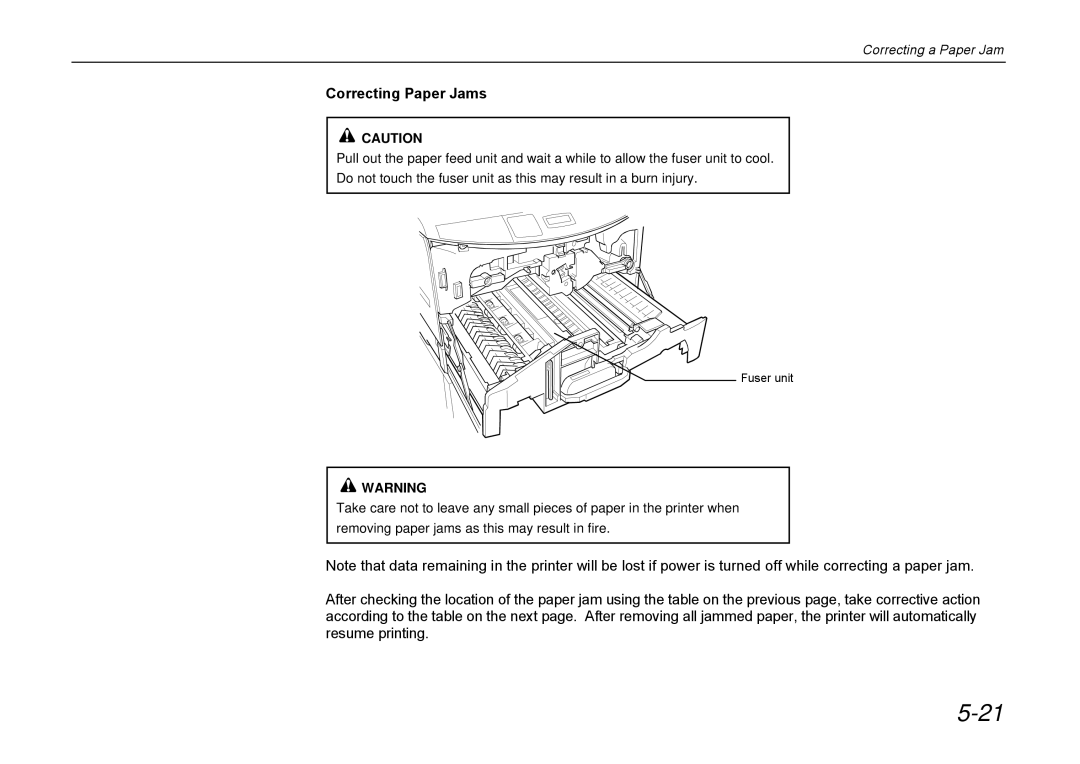Correcting a Paper Jam
Correcting Paper Jams
![]() CAUTION
CAUTION
Pull out the paper feed unit and wait a while to allow the fuser unit to cool.
Do not touch the fuser unit as this may result in a burn injury.
Fuser unit
![]() WARNING
WARNING
Take care not to leave any small pieces of paper in the printer when removing paper jams as this may result in fire.
Note that data remaining in the printer will be lost if power is turned off while correcting a paper jam.
After checking the location of the paper jam using the table on the previous page, take corrective action according to the table on the next page. After removing all jammed paper, the printer will automatically resume printing.