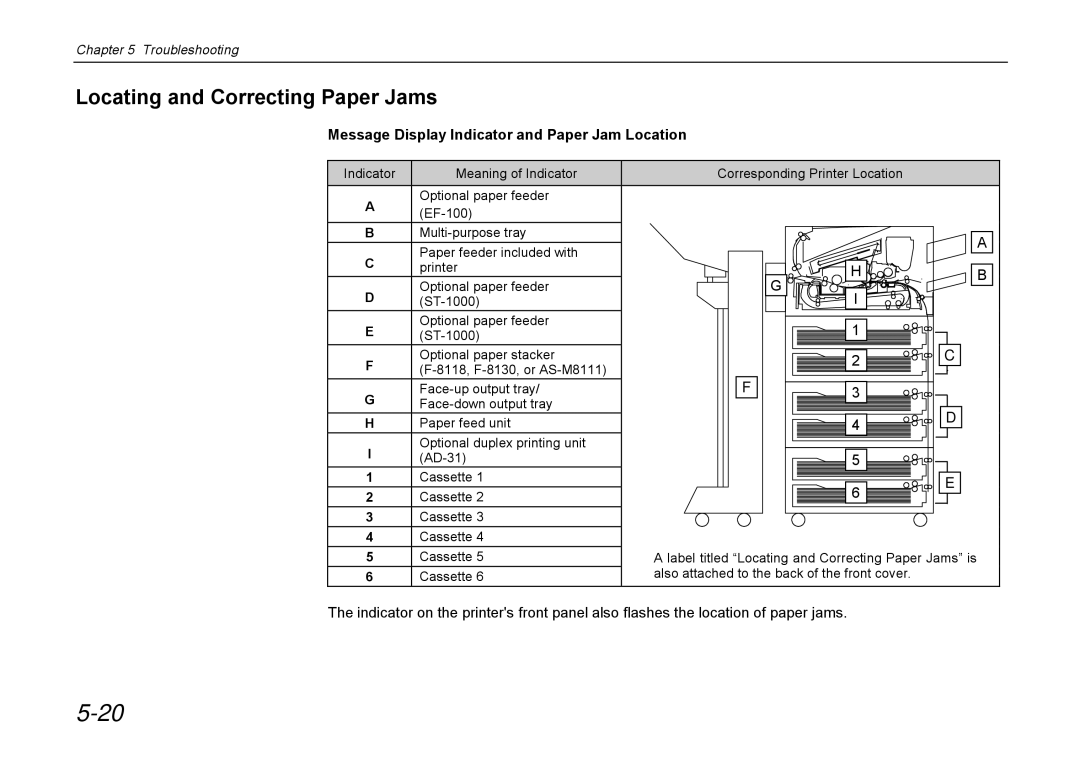Chapter 5 Troubleshooting
Locating and Correcting Paper Jams
Message Display Indicator and Paper Jam Location
Indicator | Meaning of Indicator | Corresponding Printer Location |
|
| ||
A | Optional paper feeder |
|
|
|
|
|
|
|
|
|
| ||
|
|
|
|
|
| |
B |
|
|
|
| A | |
| Paper feeder included with |
|
|
|
| |
C |
|
|
|
|
| |
printer |
|
| H |
| B | |
|
| G |
| |||
D | Optional paper feeder |
| I |
|
| |
|
|
|
| |||
E | Optional paper feeder |
|
| 1 |
|
|
|
|
|
| |||
F | Optional paper stacker |
|
| 2 | C |
|
|
|
|
| |||
|
|
|
|
| ||
G | F |
| 3 |
|
| |
|
|
| D |
| ||
H | Paper feed unit |
|
| 4 |
| |
|
|
|
| |||
I | Optional duplex printing unit |
|
|
|
|
|
|
| 5 |
|
| ||
1 | Cassette 1 |
|
| 6 | E |
|
2 | Cassette 2 |
|
|
| ||
|
|
|
| |||
3 | Cassette 3 |
|
|
|
|
|
4 | Cassette 4 |
|
|
|
|
|
5 | Cassette 5 | A label titled “Locating and Correcting Paper Jams” is |
| |||
6 | Cassette 6 | also attached to the back of the front cover. |
|
| ||
The indicator on the printer's front panel also flashes the location of paper jams.