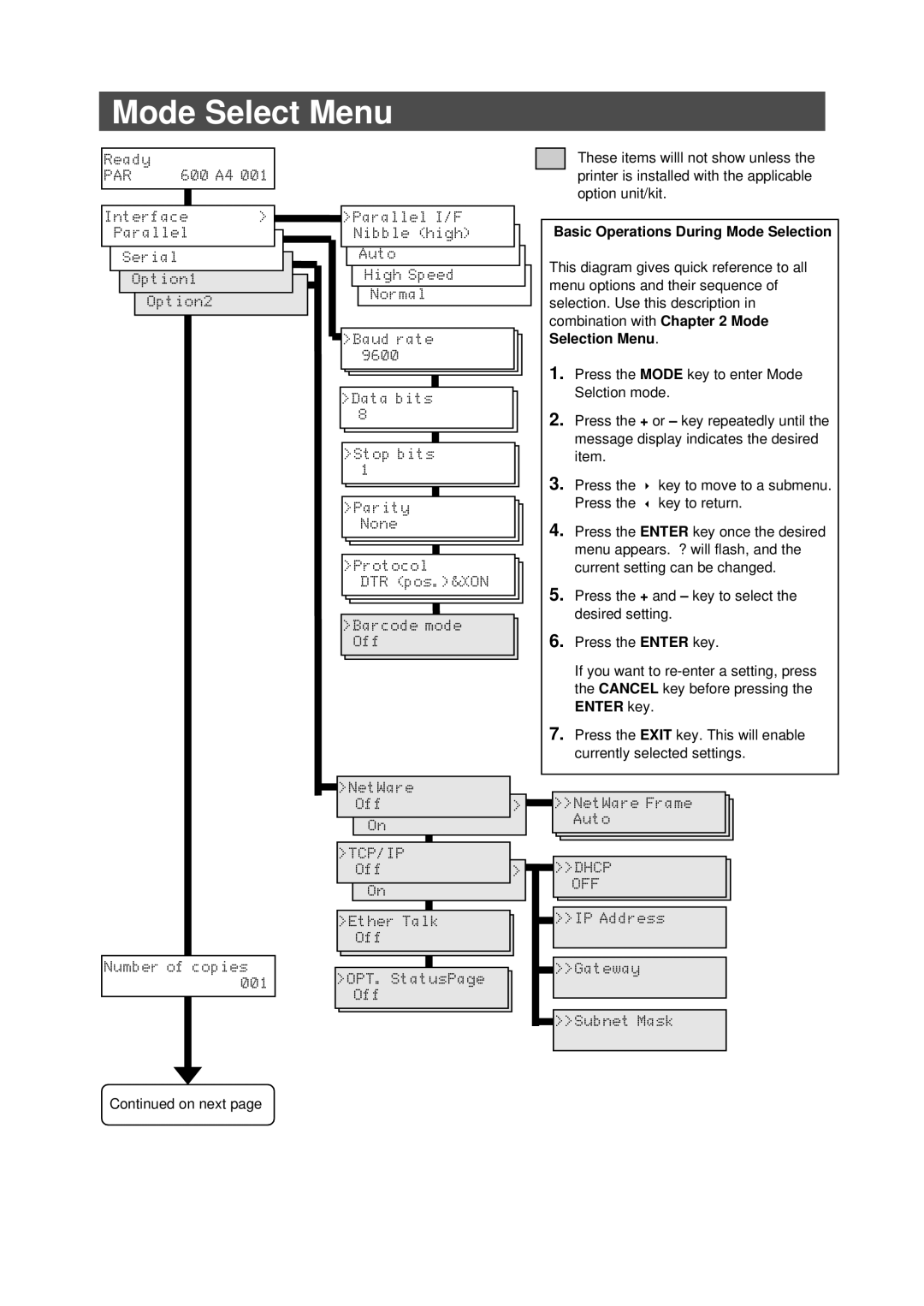Mode Select Menu
Ready |
|
PAR | 600 A4 001 |
These items willl not show unless the printer is installed with the applicable option unit/kit.
Interface > Parallel
Serial
Option1
Option2
Number of copies 001
>Parallel I/F
Nibble (high)
Auto
High Speed
Normal
>Baud rate 9600
>Data bits 8
>Stop bits 1
>Parity None
>Protocol
DTR (pos.)&XON
>Barcode mode Off
| >NetWare |
| |
|
| Off | > |
|
| On |
|
|
|
|
|
| >TCP/IP |
| |
|
| Off | > |
|
| On |
|
|
|
|
|
| >Ether Talk |
| |
|
| Off |
|
|
|
|
|
|
|
|
|
| >OPT. StatusPage |
| |
|
| Off |
|
|
|
|
|
Basic Operations During Mode Selection
This diagram gives quick reference to all menu options and their sequence of selection. Use this description in combination with Chapter 2 Mode Selection Menu.
1.Press the MODE key to enter Mode Selction mode.
2.Press the + or – key repeatedly until the message display indicates the desired item.
3.Press the 8 key to move to a submenu. Press the w key to return.
4.Press the ENTER key once the desired menu appears. ? will flash, and the current setting can be changed.
5.Press the + and – key to select the desired setting.
6.Press the ENTER key.
If you want to
7.Press the EXIT key. This will enable currently selected settings.
>>NetWare Frame Auto
>>DHCP
OFF
>>IP Address
>>Gateway
>>Subnet Mask
Continued on next page