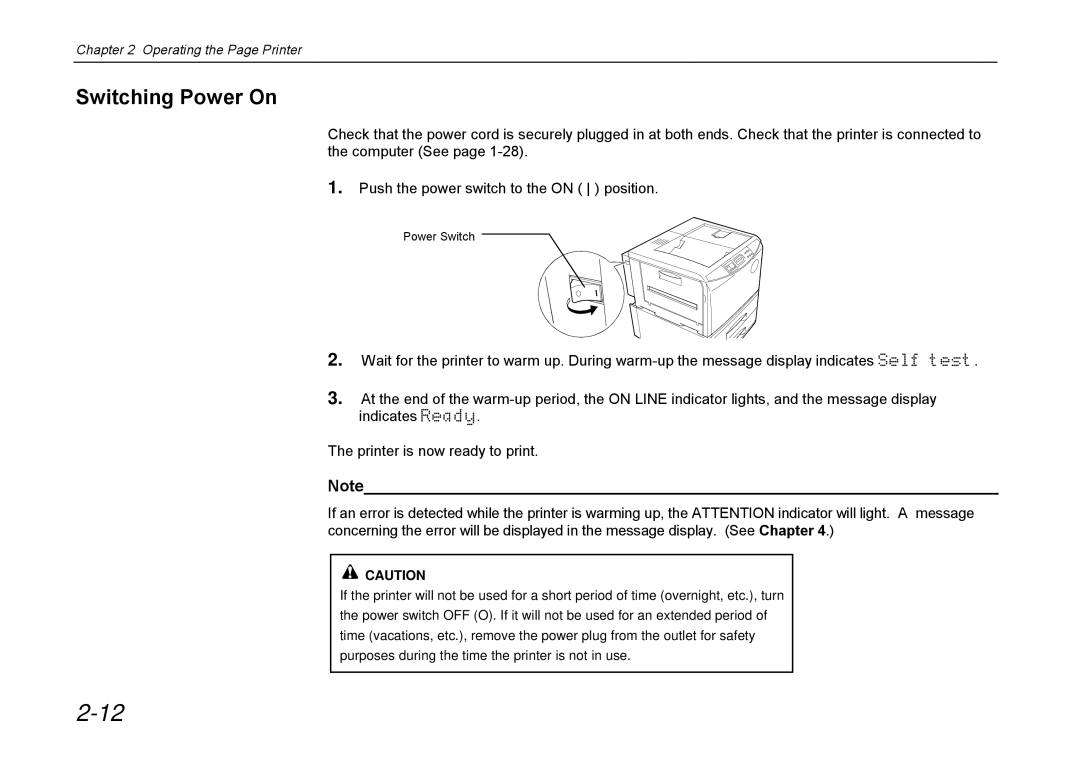Chapter 2 Operating the Page Printer
Switching Power On
Check that the power cord is securely plugged in at both ends. Check that the printer is connected to the computer (See page
1.Push the power switch to the ON ( ) position.
Power Switch
2.Wait for the printer to warm up. During
3.At the end of the
The printer is now ready to print.
Note______________________________________________________________________
If an error is detected while the printer is warming up, the ATTENTION indicator will light. A message concerning the error will be displayed in the message display. (See Chapter 4.)
![]() CAUTION
CAUTION
If the printer will not be used for a short period of time (overnight, etc.), turn the power switch OFF (O). If it will not be used for an extended period of time (vacations, etc.), remove the power plug from the outlet for safety purposes during the time the printer is not in use.