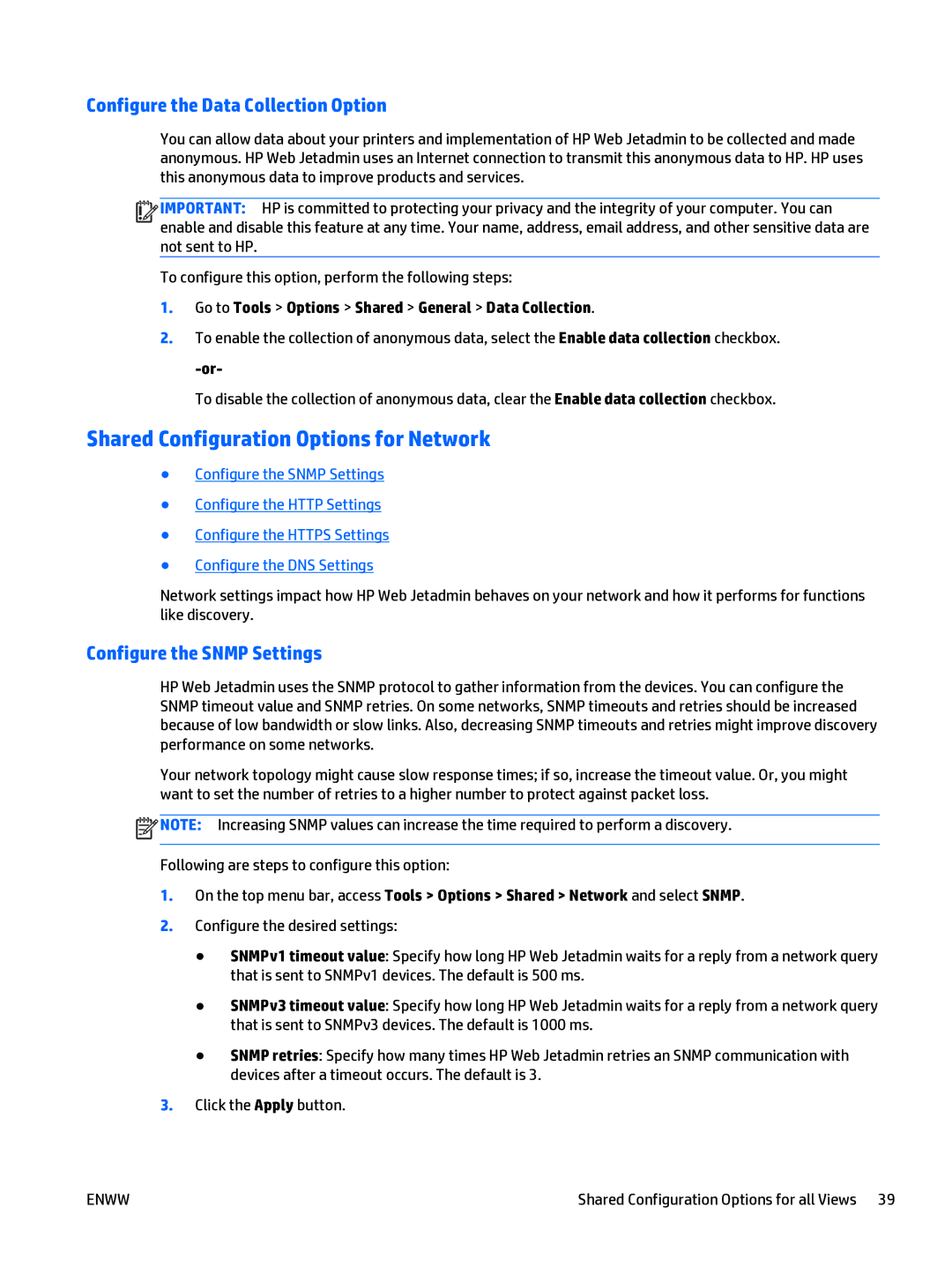Configure the Data Collection Option
You can allow data about your printers and implementation of HP Web Jetadmin to be collected and made anonymous. HP Web Jetadmin uses an Internet connection to transmit this anonymous data to HP. HP uses this anonymous data to improve products and services.
![]()
![]()
![]()
![]() IMPORTANT: HP is committed to protecting your privacy and the integrity of your computer. You can enable and disable this feature at any time. Your name, address, email address, and other sensitive data are not sent to HP.
IMPORTANT: HP is committed to protecting your privacy and the integrity of your computer. You can enable and disable this feature at any time. Your name, address, email address, and other sensitive data are not sent to HP.
To configure this option, perform the following steps:
1.Go to Tools > Options > Shared > General > Data Collection.
2.To enable the collection of anonymous data, select the Enable data collection checkbox.
To disable the collection of anonymous data, clear the Enable data collection checkbox.
Shared Configuration Options for Network
●Configure the SNMP Settings
●Configure the HTTP Settings
●Configure the HTTPS Settings
●Configure the DNS Settings
Network settings impact how HP Web Jetadmin behaves on your network and how it performs for functions like discovery.
Configure the SNMP Settings
HP Web Jetadmin uses the SNMP protocol to gather information from the devices. You can configure the SNMP timeout value and SNMP retries. On some networks, SNMP timeouts and retries should be increased because of low bandwidth or slow links. Also, decreasing SNMP timeouts and retries might improve discovery performance on some networks.
Your network topology might cause slow response times; if so, increase the timeout value. Or, you might want to set the number of retries to a higher number to protect against packet loss.
![]() NOTE: Increasing SNMP values can increase the time required to perform a discovery.
NOTE: Increasing SNMP values can increase the time required to perform a discovery.
Following are steps to configure this option:
1.On the top menu bar, access Tools > Options > Shared > Network and select SNMP.
2.Configure the desired settings:
●SNMPv1 timeout value: Specify how long HP Web Jetadmin waits for a reply from a network query that is sent to SNMPv1 devices. The default is 500 ms.
●SNMPv3 timeout value: Specify how long HP Web Jetadmin waits for a reply from a network query that is sent to SNMPv3 devices. The default is 1000 ms.
●SNMP retries: Specify how many times HP Web Jetadmin retries an SNMP communication with devices after a timeout occurs. The default is 3.
3.Click the Apply button.
ENWW | Shared Configuration Options for all Views 39 |