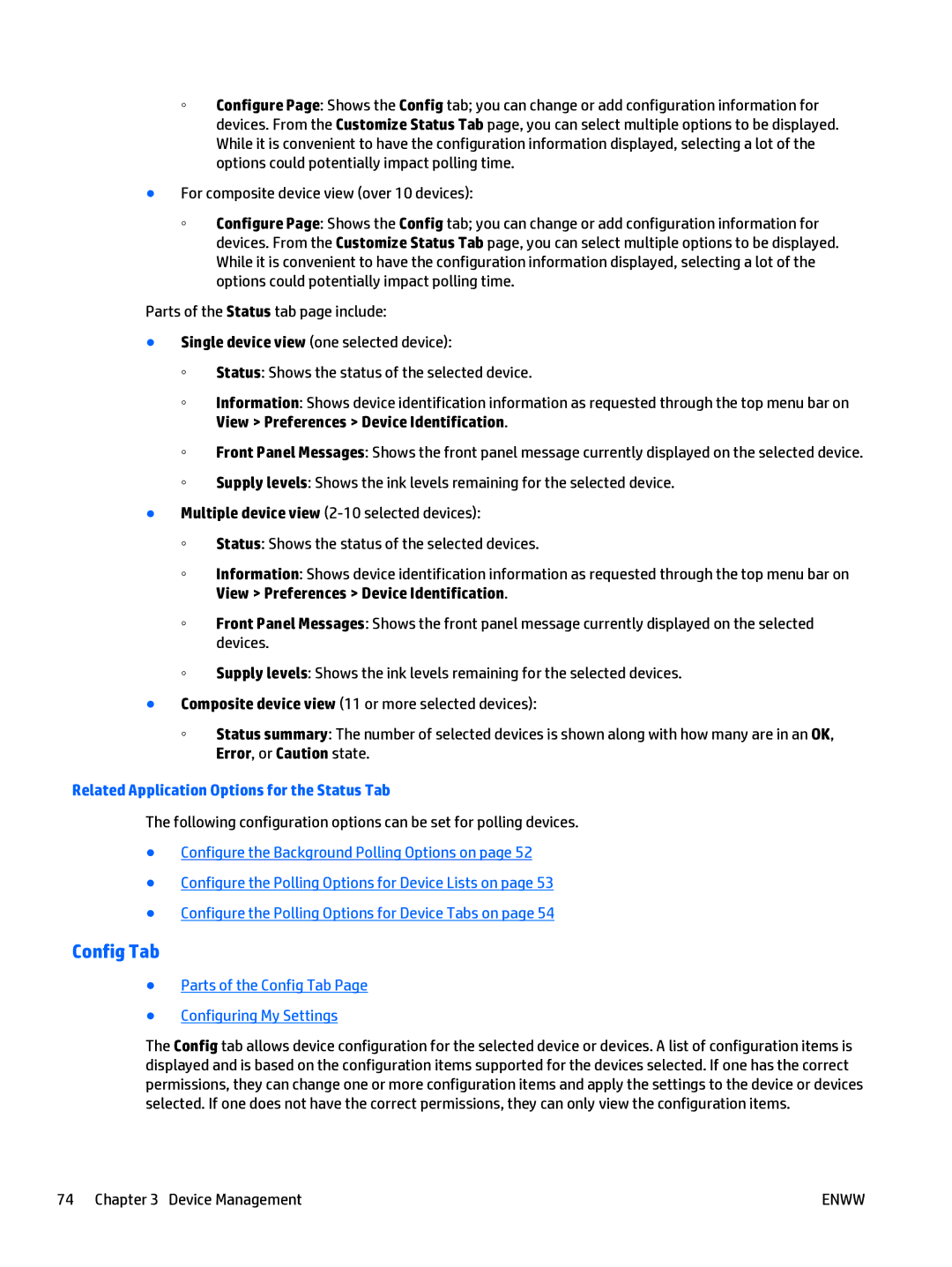◦Configure Page: Shows the Config tab; you can change or add configuration information for devices. From the Customize Status Tab page, you can select multiple options to be displayed. While it is convenient to have the configuration information displayed, selecting a lot of the options could potentially impact polling time.
●For composite device view (over 10 devices):
◦Configure Page: Shows the Config tab; you can change or add configuration information for devices. From the Customize Status Tab page, you can select multiple options to be displayed. While it is convenient to have the configuration information displayed, selecting a lot of the options could potentially impact polling time.
Parts of the Status tab page include:
●Single device view (one selected device):
◦Status: Shows the status of the selected device.
◦Information: Shows device identification information as requested through the top menu bar on View > Preferences > Device Identification.
◦Front Panel Messages: Shows the front panel message currently displayed on the selected device.
◦Supply levels: Shows the ink levels remaining for the selected device.
●Multiple device view
◦Status: Shows the status of the selected devices.
◦Information: Shows device identification information as requested through the top menu bar on View > Preferences > Device Identification.
◦Front Panel Messages: Shows the front panel message currently displayed on the selected devices.
◦Supply levels: Shows the ink levels remaining for the selected devices.
●Composite device view (11 or more selected devices):
◦Status summary: The number of selected devices is shown along with how many are in an OK, Error, or Caution state.
Related Application Options for the Status Tab
The following configuration options can be set for polling devices.
●Configure the Background Polling Options on page 52
●Configure the Polling Options for Device Lists on page 53
●Configure the Polling Options for Device Tabs on page 54
Config Tab
●Parts of the Config Tab Page
●Configuring My Settings
The Config tab allows device configuration for the selected device or devices. A list of configuration items is displayed and is based on the configuration items supported for the devices selected. If one has the correct permissions, they can change one or more configuration items and apply the settings to the device or devices selected. If one does not have the correct permissions, they can only view the configuration items.
74 Chapter 3 Device Management | ENWW |