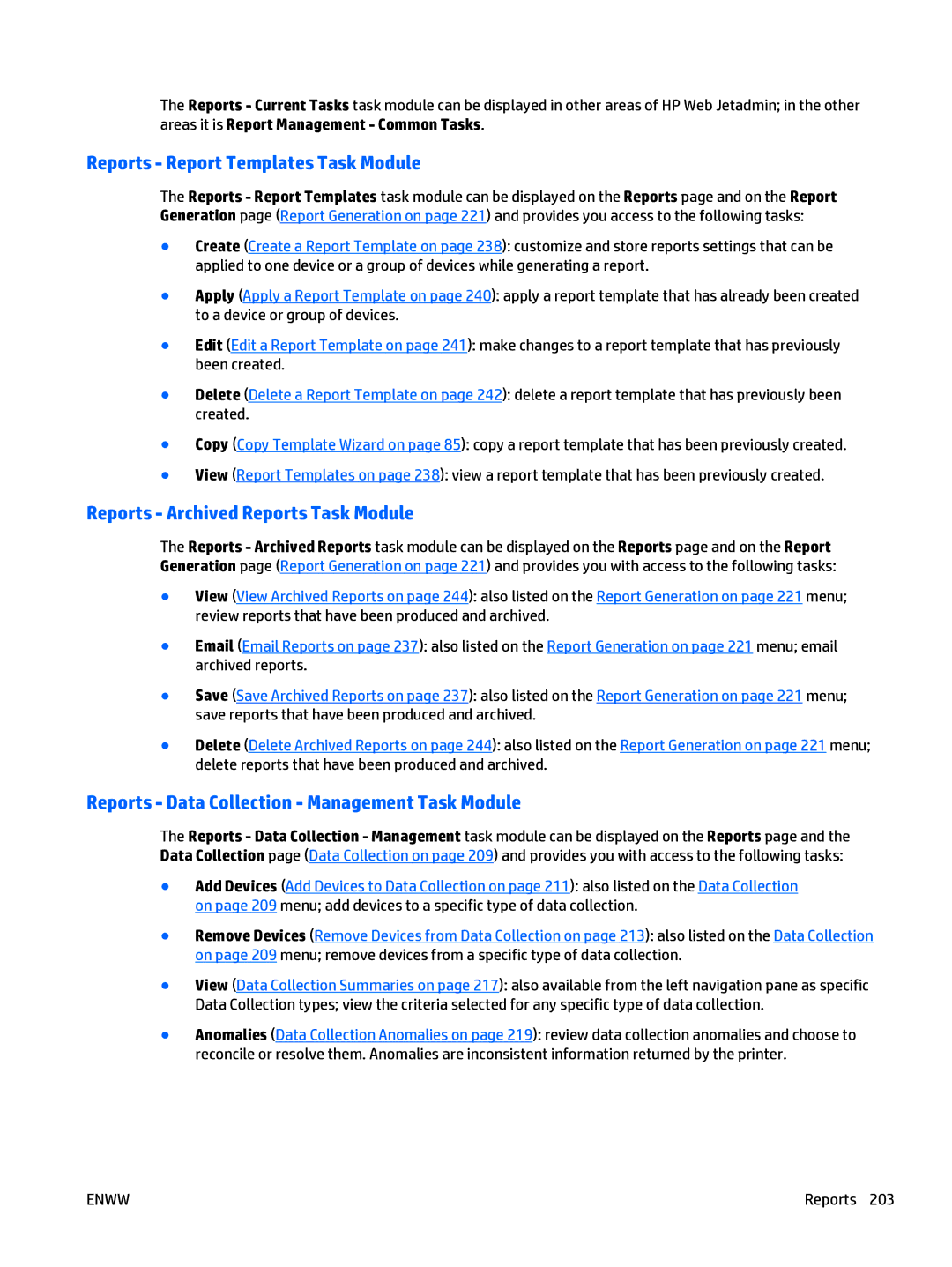The Reports - Current Tasks task module can be displayed in other areas of HP Web Jetadmin; in the other areas it is Report Management - Common Tasks.
Reports - Report Templates Task Module
The Reports - Report Templates task module can be displayed on the Reports page and on the Report Generation page (Report Generation on page 221) and provides you access to the following tasks:
●Create (Create a Report Template on page 238): customize and store reports settings that can be applied to one device or a group of devices while generating a report.
●Apply (Apply a Report Template on page 240): apply a report template that has already been created to a device or group of devices.
●Edit (Edit a Report Template on page 241): make changes to a report template that has previously been created.
●Delete (Delete a Report Template on page 242): delete a report template that has previously been created.
●Copy (Copy Template Wizard on page 85): copy a report template that has been previously created.
●View (Report Templates on page 238): view a report template that has been previously created.
Reports - Archived Reports Task Module
The Reports - Archived Reports task module can be displayed on the Reports page and on the Report Generation page (Report Generation on page 221) and provides you with access to the following tasks:
●View (View Archived Reports on page 244): also listed on the Report Generation on page 221 menu; review reports that have been produced and archived.
●Email (Email Reports on page 237): also listed on the Report Generation on page 221 menu; email archived reports.
●Save (Save Archived Reports on page 237): also listed on the Report Generation on page 221 menu; save reports that have been produced and archived.
●Delete (Delete Archived Reports on page 244): also listed on the Report Generation on page 221 menu; delete reports that have been produced and archived.
Reports - Data Collection - Management Task Module
The Reports - Data Collection - Management task module can be displayed on the Reports page and the Data Collection page (Data Collection on page 209) and provides you with access to the following tasks:
●Add Devices (Add Devices to Data Collection on page 211): also listed on the Data Collection on page 209 menu; add devices to a specific type of data collection.
●Remove Devices (Remove Devices from Data Collection on page 213): also listed on the Data Collection on page 209 menu; remove devices from a specific type of data collection.
●View (Data Collection Summaries on page 217): also available from the left navigation pane as specific Data Collection types; view the criteria selected for any specific type of data collection.
●Anomalies (Data Collection Anomalies on page 219): review data collection anomalies and choose to reconcile or resolve them. Anomalies are inconsistent information returned by the printer.
ENWW | Reports 203 |