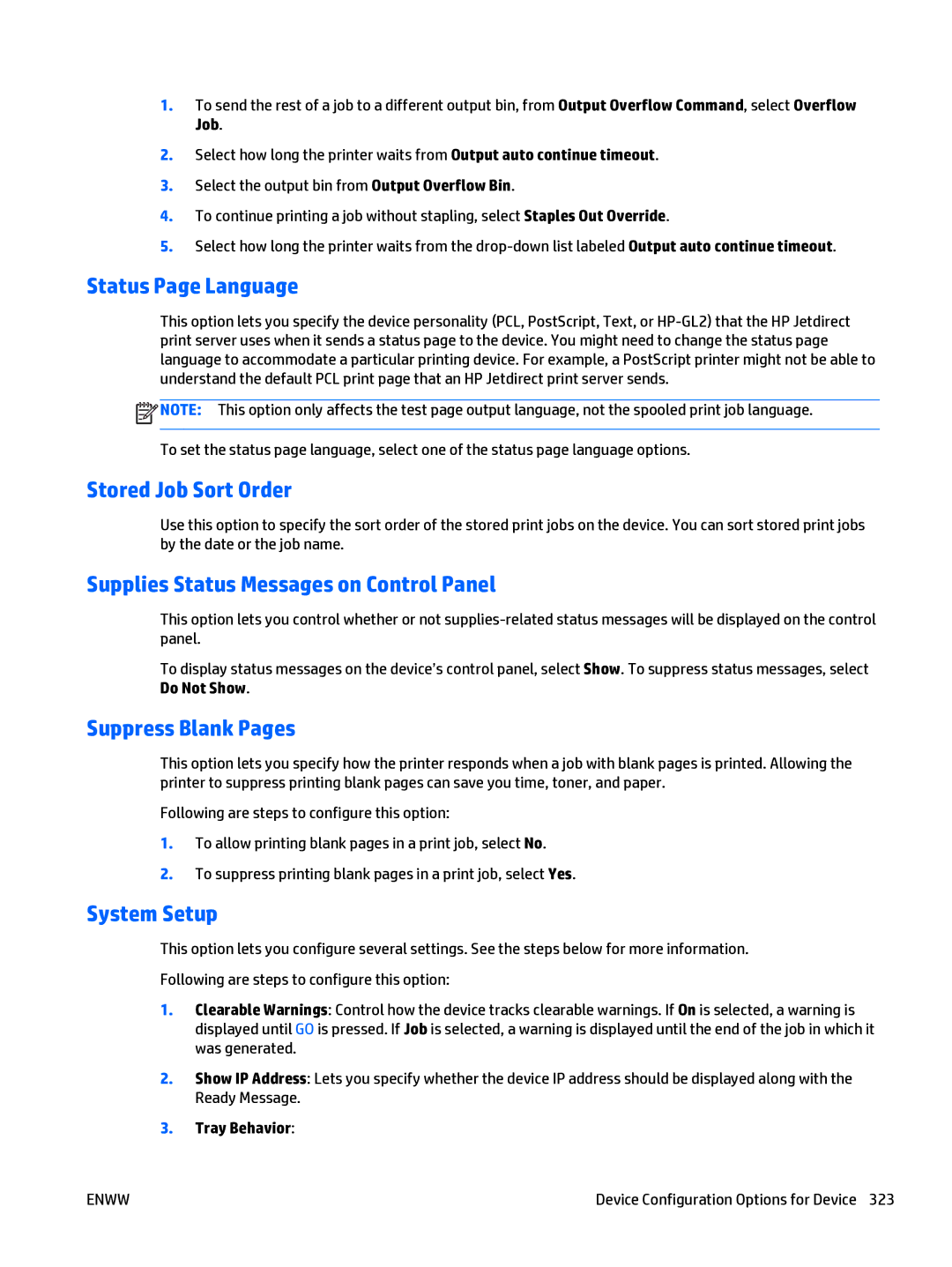1.To send the rest of a job to a different output bin, from Output Overflow Command, select Overflow Job.
2.Select how long the printer waits from Output auto continue timeout.
3.Select the output bin from Output Overflow Bin.
4.To continue printing a job without stapling, select Staples Out Override.
5.Select how long the printer waits from the
Status Page Language
This option lets you specify the device personality (PCL, PostScript, Text, or
![]() NOTE: This option only affects the test page output language, not the spooled print job language.
NOTE: This option only affects the test page output language, not the spooled print job language.
To set the status page language, select one of the status page language options.
Stored Job Sort Order
Use this option to specify the sort order of the stored print jobs on the device. You can sort stored print jobs by the date or the job name.
Supplies Status Messages on Control Panel
This option lets you control whether or not
To display status messages on the device’s control panel, select Show. To suppress status messages, select Do Not Show.
Suppress Blank Pages
This option lets you specify how the printer responds when a job with blank pages is printed. Allowing the printer to suppress printing blank pages can save you time, toner, and paper.
Following are steps to configure this option:
1.To allow printing blank pages in a print job, select No.
2.To suppress printing blank pages in a print job, select Yes.
System Setup
This option lets you configure several settings. See the steps below for more information.
Following are steps to configure this option:
1.Clearable Warnings: Control how the device tracks clearable warnings. If On is selected, a warning is displayed until GO is pressed. If Job is selected, a warning is displayed until the end of the job in which it was generated.
2.Show IP Address: Lets you specify whether the device IP address should be displayed along with the Ready Message.
3.Tray Behavior:
ENWW | Device Configuration Options for Device 323 |