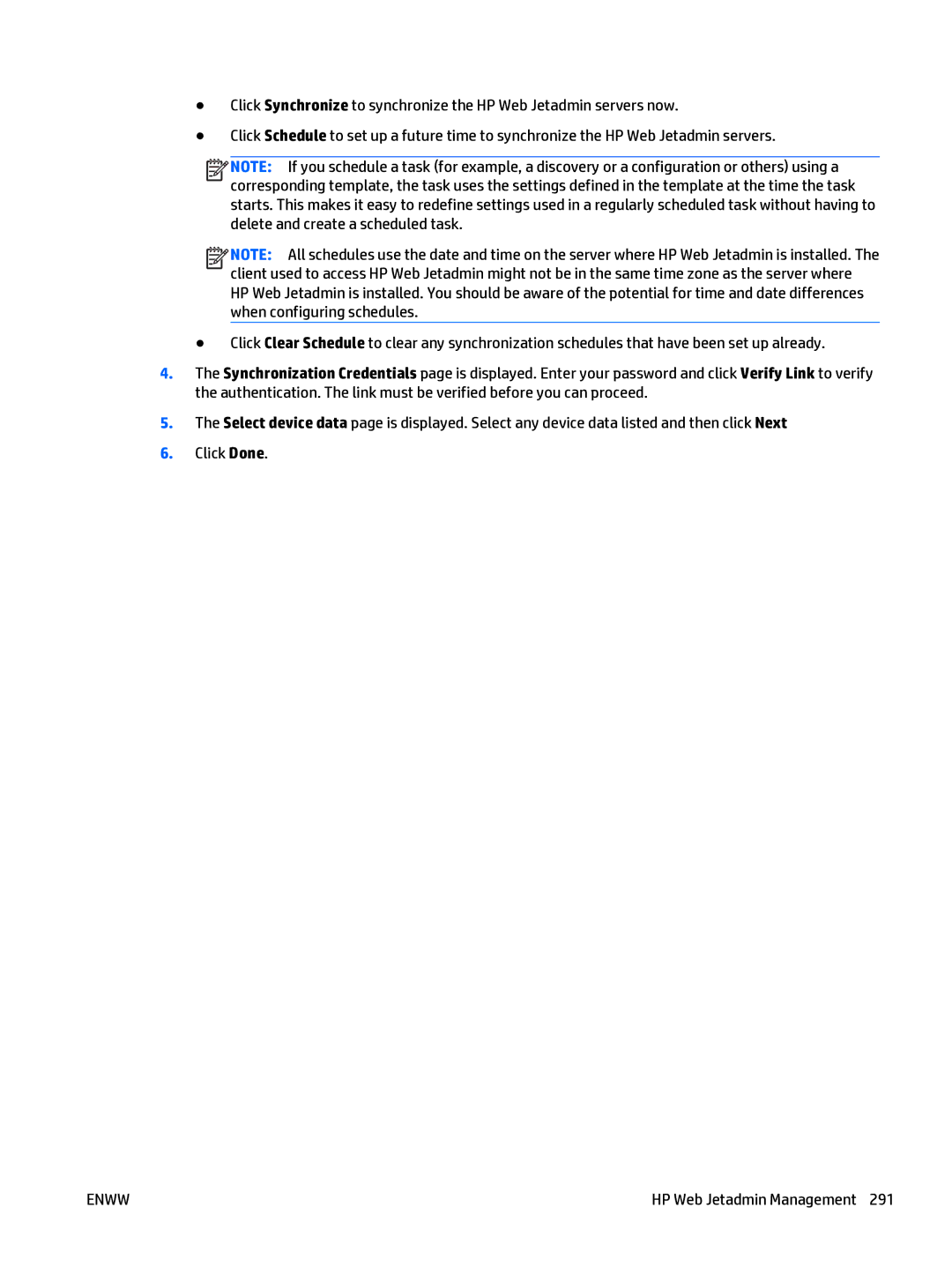●Click Synchronize to synchronize the HP Web Jetadmin servers now.
●Click Schedule to set up a future time to synchronize the HP Web Jetadmin servers.
![]()
![]()
![]()
![]() NOTE: If you schedule a task (for example, a discovery or a configuration or others) using a corresponding template, the task uses the settings defined in the template at the time the task starts. This makes it easy to redefine settings used in a regularly scheduled task without having to delete and create a scheduled task.
NOTE: If you schedule a task (for example, a discovery or a configuration or others) using a corresponding template, the task uses the settings defined in the template at the time the task starts. This makes it easy to redefine settings used in a regularly scheduled task without having to delete and create a scheduled task.
![]()
![]()
![]()
![]() NOTE: All schedules use the date and time on the server where HP Web Jetadmin is installed. The client used to access HP Web Jetadmin might not be in the same time zone as the server where HP Web Jetadmin is installed. You should be aware of the potential for time and date differences when configuring schedules.
NOTE: All schedules use the date and time on the server where HP Web Jetadmin is installed. The client used to access HP Web Jetadmin might not be in the same time zone as the server where HP Web Jetadmin is installed. You should be aware of the potential for time and date differences when configuring schedules.
● Click Clear Schedule to clear any synchronization schedules that have been set up already.
4.The Synchronization Credentials page is displayed. Enter your password and click Verify Link to verify the authentication. The link must be verified before you can proceed.
5.The Select device data page is displayed. Select any device data listed and then click Next
6.Click Done.
ENWW | HP Web Jetadmin Management 291 |