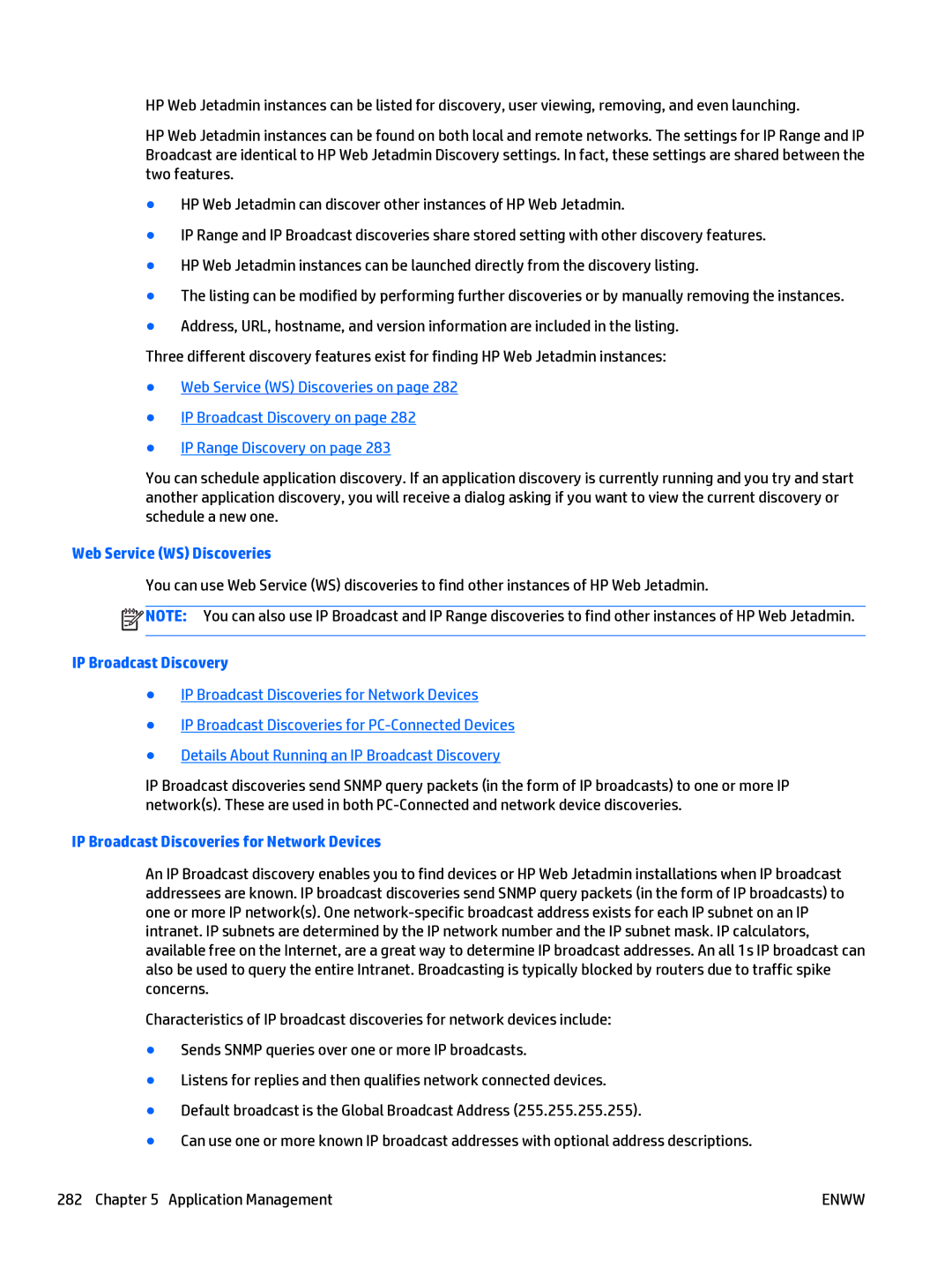HP Web Jetadmin instances can be listed for discovery, user viewing, removing, and even launching.
HP Web Jetadmin instances can be found on both local and remote networks. The settings for IP Range and IP Broadcast are identical to HP Web Jetadmin Discovery settings. In fact, these settings are shared between the two features.
●HP Web Jetadmin can discover other instances of HP Web Jetadmin.
●IP Range and IP Broadcast discoveries share stored setting with other discovery features.
●HP Web Jetadmin instances can be launched directly from the discovery listing.
●The listing can be modified by performing further discoveries or by manually removing the instances.
●Address, URL, hostname, and version information are included in the listing.
Three different discovery features exist for finding HP Web Jetadmin instances:
●Web Service (WS) Discoveries on page 282
●IP Broadcast Discovery on page 282
●IP Range Discovery on page 283
You can schedule application discovery. If an application discovery is currently running and you try and start another application discovery, you will receive a dialog asking if you want to view the current discovery or schedule a new one.
Web Service (WS) Discoveries
You can use Web Service (WS) discoveries to find other instances of HP Web Jetadmin.
![]() NOTE: You can also use IP Broadcast and IP Range discoveries to find other instances of HP Web Jetadmin.
NOTE: You can also use IP Broadcast and IP Range discoveries to find other instances of HP Web Jetadmin.
IP Broadcast Discovery
●IP Broadcast Discoveries for Network Devices
●IP Broadcast Discoveries for
●Details About Running an IP Broadcast Discovery
IP Broadcast discoveries send SNMP query packets (in the form of IP broadcasts) to one or more IP network(s). These are used in both
IP Broadcast Discoveries for Network Devices
An IP Broadcast discovery enables you to find devices or HP Web Jetadmin installations when IP broadcast addressees are known. IP broadcast discoveries send SNMP query packets (in the form of IP broadcasts) to one or more IP network(s). One
Characteristics of IP broadcast discoveries for network devices include:
●Sends SNMP queries over one or more IP broadcasts.
●Listens for replies and then qualifies network connected devices.
●Default broadcast is the Global Broadcast Address (255.255.255.255).
●Can use one or more known IP broadcast addresses with optional address descriptions.
282 Chapter 5 Application Management | ENWW |