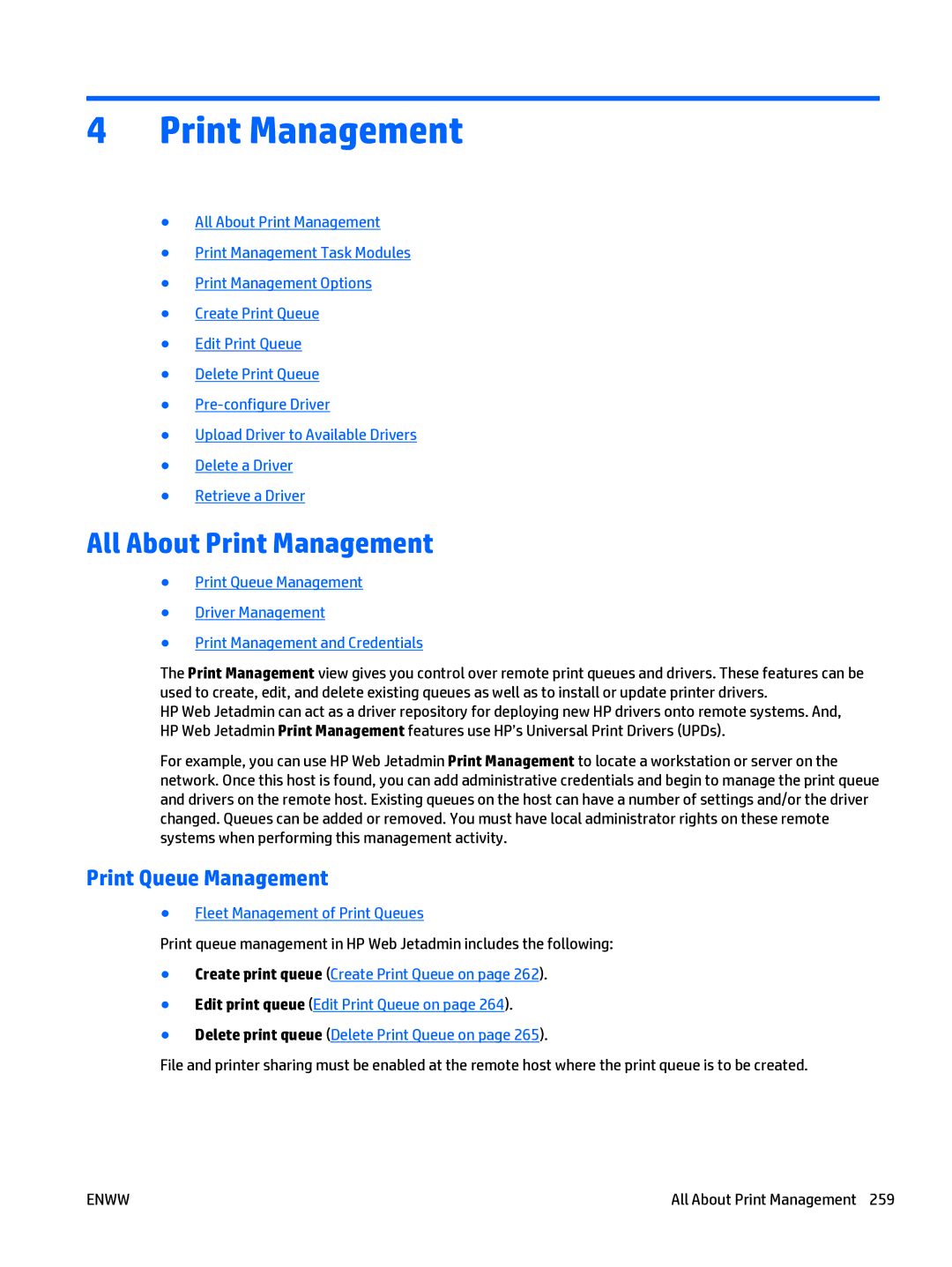4Print Management
●All About Print Management
●Print Management Task Modules
●Print Management Options
●Create Print Queue
●Edit Print Queue
●Delete Print Queue
●
●Upload Driver to Available Drivers
●Delete a Driver
●Retrieve a Driver
All About Print Management
●Print Queue Management
●Driver Management
●Print Management and Credentials
The Print Management view gives you control over remote print queues and drivers. These features can be used to create, edit, and delete existing queues as well as to install or update printer drivers.
HP Web Jetadmin can act as a driver repository for deploying new HP drivers onto remote systems. And, HP Web Jetadmin Print Management features use HP’s Universal Print Drivers (UPDs).
For example, you can use HP Web Jetadmin Print Management to locate a workstation or server on the network. Once this host is found, you can add administrative credentials and begin to manage the print queue and drivers on the remote host. Existing queues on the host can have a number of settings and/or the driver changed. Queues can be added or removed. You must have local administrator rights on these remote systems when performing this management activity.
Print Queue Management
●Fleet Management of Print Queues
Print queue management in HP Web Jetadmin includes the following:
●Create print queue (Create Print Queue on page 262).
●Edit print queue (Edit Print Queue on page 264).
●Delete print queue (Delete Print Queue on page 265).
File and printer sharing must be enabled at the remote host where the print queue is to be created.
ENWW | All About Print Management 259 |