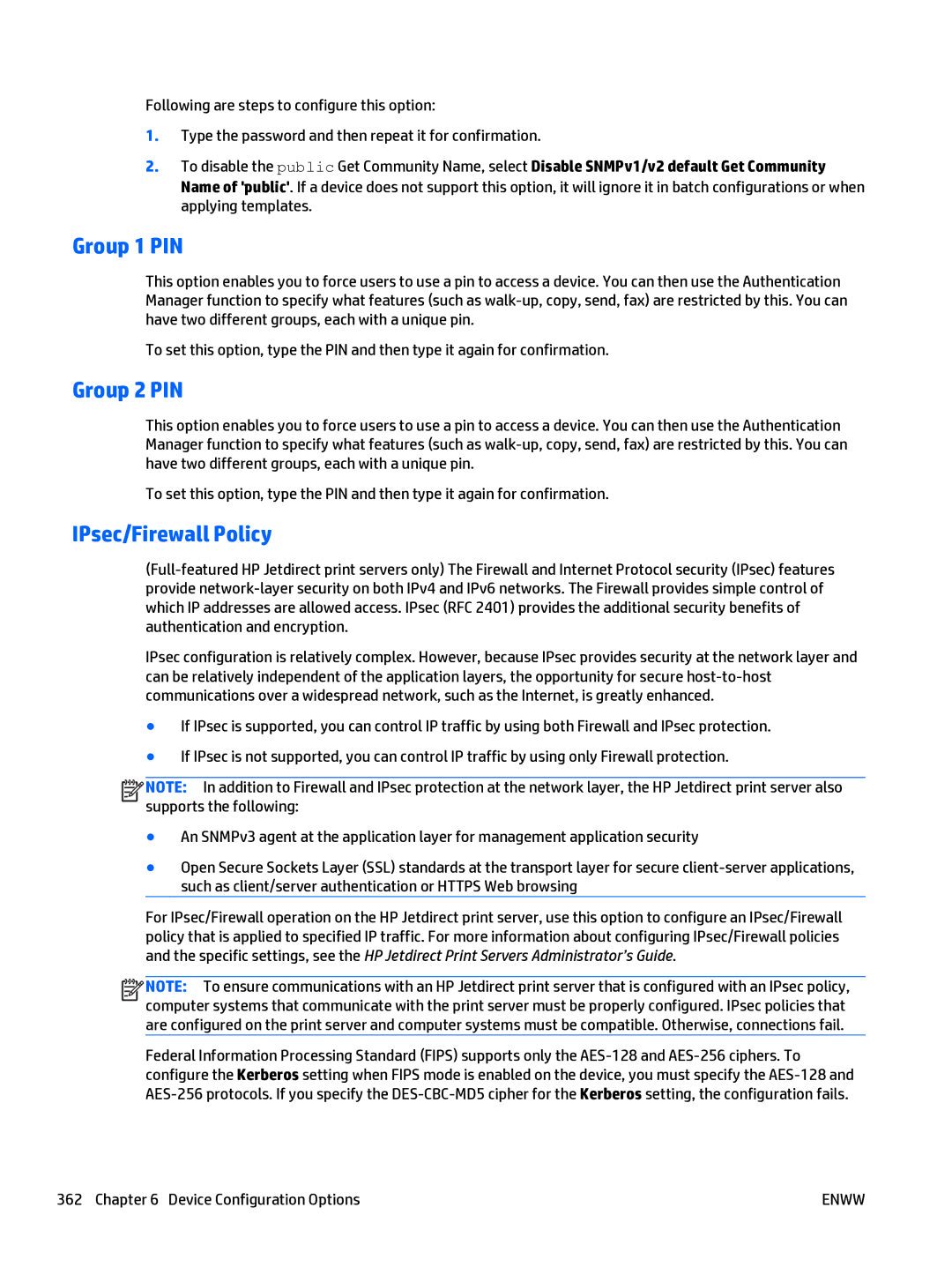Following are steps to configure this option:
1.Type the password and then repeat it for confirmation.
2.To disable the public Get Community Name, select Disable SNMPv1/v2 default Get Community Name of 'public'. If a device does not support this option, it will ignore it in batch configurations or when applying templates.
Group 1 PIN
This option enables you to force users to use a pin to access a device. You can then use the Authentication Manager function to specify what features (such as
To set this option, type the PIN and then type it again for confirmation.
Group 2 PIN
This option enables you to force users to use a pin to access a device. You can then use the Authentication Manager function to specify what features (such as
To set this option, type the PIN and then type it again for confirmation.
IPsec/Firewall Policy
IPsec configuration is relatively complex. However, because IPsec provides security at the network layer and can be relatively independent of the application layers, the opportunity for secure
●If IPsec is supported, you can control IP traffic by using both Firewall and IPsec protection.
●If IPsec is not supported, you can control IP traffic by using only Firewall protection.
![]()
![]()
![]()
![]() NOTE: In addition to Firewall and IPsec protection at the network layer, the HP Jetdirect print server also supports the following:
NOTE: In addition to Firewall and IPsec protection at the network layer, the HP Jetdirect print server also supports the following:
●An SNMPv3 agent at the application layer for management application security
●Open Secure Sockets Layer (SSL) standards at the transport layer for secure
For IPsec/Firewall operation on the HP Jetdirect print server, use this option to configure an IPsec/Firewall policy that is applied to specified IP traffic. For more information about configuring IPsec/Firewall policies and the specific settings, see the HP Jetdirect Print Servers Administrator’s Guide.
![]()
![]()
![]()
![]() NOTE: To ensure communications with an HP Jetdirect print server that is configured with an IPsec policy, computer systems that communicate with the print server must be properly configured. IPsec policies that are configured on the print server and computer systems must be compatible. Otherwise, connections fail.
NOTE: To ensure communications with an HP Jetdirect print server that is configured with an IPsec policy, computer systems that communicate with the print server must be properly configured. IPsec policies that are configured on the print server and computer systems must be compatible. Otherwise, connections fail.
Federal Information Processing Standard (FIPS) supports only the
362 Chapter 6 Device Configuration Options | ENWW |