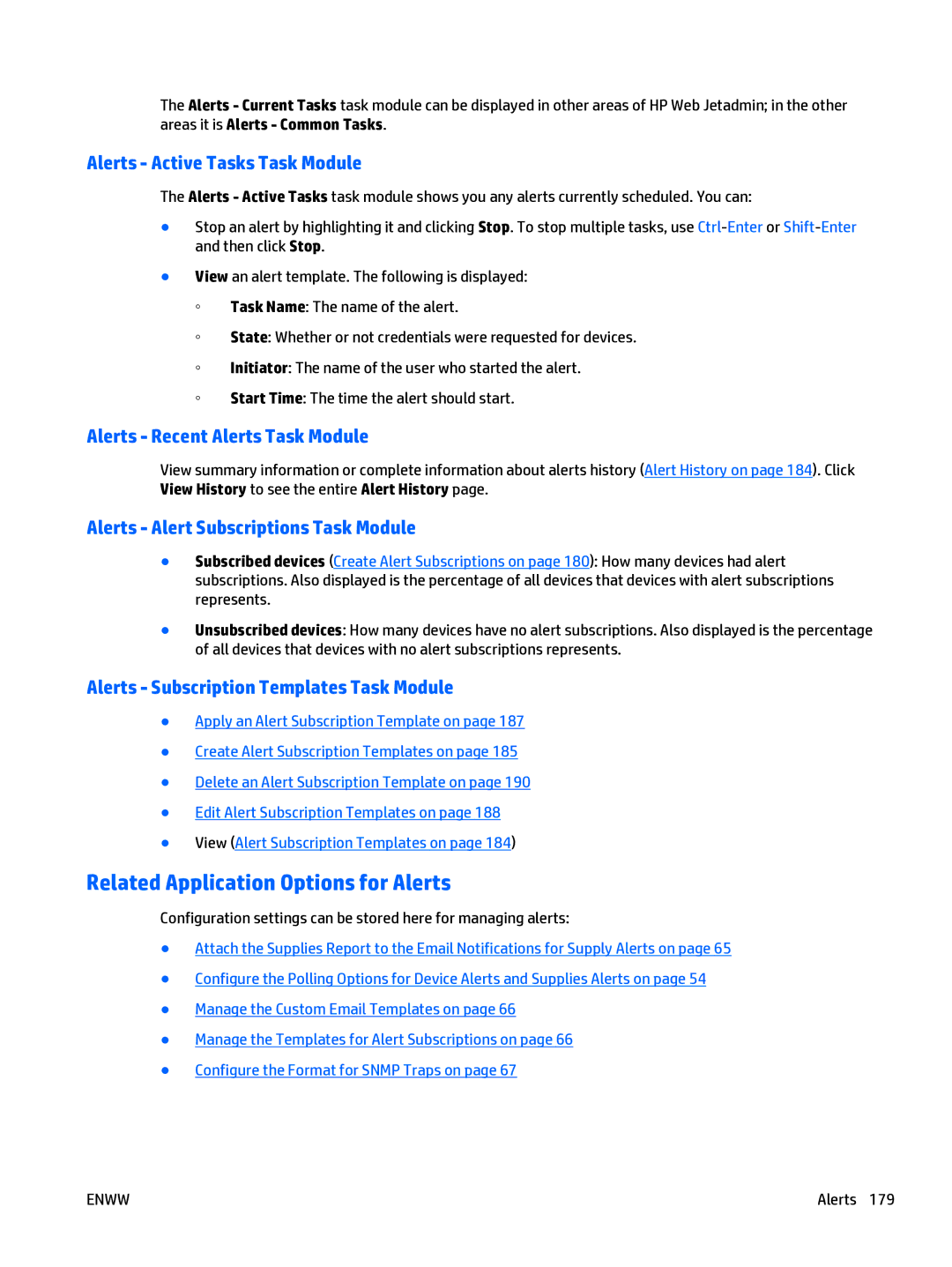The Alerts - Current Tasks task module can be displayed in other areas of HP Web Jetadmin; in the other areas it is Alerts - Common Tasks.
Alerts - Active Tasks Task Module
The Alerts - Active Tasks task module shows you any alerts currently scheduled. You can:
●Stop an alert by highlighting it and clicking Stop. To stop multiple tasks, use
●View an alert template. The following is displayed:
◦Task Name: The name of the alert.
◦State: Whether or not credentials were requested for devices.
◦Initiator: The name of the user who started the alert.
◦Start Time: The time the alert should start.
Alerts - Recent Alerts Task Module
View summary information or complete information about alerts history (Alert History on page 184). Click View History to see the entire Alert History page.
Alerts - Alert Subscriptions Task Module
●Subscribed devices (Create Alert Subscriptions on page 180): How many devices had alert subscriptions. Also displayed is the percentage of all devices that devices with alert subscriptions represents.
●Unsubscribed devices: How many devices have no alert subscriptions. Also displayed is the percentage of all devices that devices with no alert subscriptions represents.
Alerts - Subscription Templates Task Module
●Apply an Alert Subscription Template on page 187
●Create Alert Subscription Templates on page 185
●Delete an Alert Subscription Template on page 190
●Edit Alert Subscription Templates on page 188
●View (Alert Subscription Templates on page 184)
Related Application Options for Alerts
Configuration settings can be stored here for managing alerts:
●Attach the Supplies Report to the Email Notifications for Supply Alerts on page 65
●Configure the Polling Options for Device Alerts and Supplies Alerts on page 54
●Manage the Custom Email Templates on page 66
●Manage the Templates for Alert Subscriptions on page 66
●Configure the Format for SNMP Traps on page 67
ENWW | Alerts 179 |