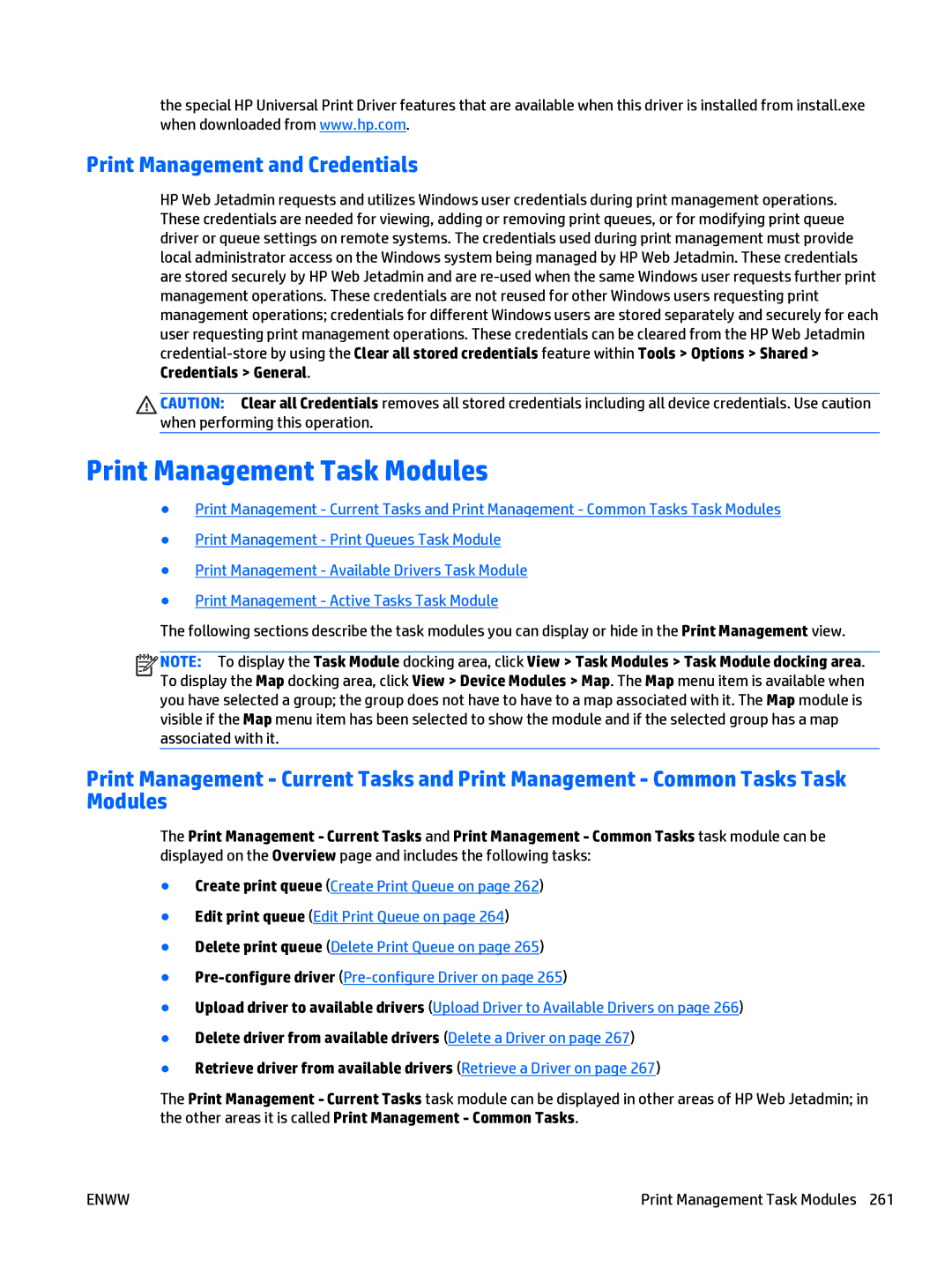the special HP Universal Print Driver features that are available when this driver is installed from install.exe when downloaded from www.hp.com.
Print Management and Credentials
HP Web Jetadmin requests and utilizes Windows user credentials during print management operations. These credentials are needed for viewing, adding or removing print queues, or for modifying print queue driver or queue settings on remote systems. The credentials used during print management must provide local administrator access on the Windows system being managed by HP Web Jetadmin. These credentials are stored securely by HP Web Jetadmin and are
CAUTION: Clear all Credentials removes all stored credentials including all device credentials. Use caution when performing this operation.
Print Management Task Modules
●Print Management - Current Tasks and Print Management - Common Tasks Task Modules
●Print Management - Print Queues Task Module
●Print Management - Available Drivers Task Module
●Print Management - Active Tasks Task Module
The following sections describe the task modules you can display or hide in the Print Management view.
![]()
![]()
![]()
![]() NOTE: To display the Task Module docking area, click View > Task Modules > Task Module docking area. To display the Map docking area, click View > Device Modules > Map. The Map menu item is available when you have selected a group; the group does not have to have to a map associated with it. The Map module is visible if the Map menu item has been selected to show the module and if the selected group has a map associated with it.
NOTE: To display the Task Module docking area, click View > Task Modules > Task Module docking area. To display the Map docking area, click View > Device Modules > Map. The Map menu item is available when you have selected a group; the group does not have to have to a map associated with it. The Map module is visible if the Map menu item has been selected to show the module and if the selected group has a map associated with it.
Print Management - Current Tasks and Print Management - Common Tasks Task Modules
The Print Management - Current Tasks and Print Management - Common Tasks task module can be displayed on the Overview page and includes the following tasks:
●Create print queue (Create Print Queue on page 262)
●Edit print queue (Edit Print Queue on page 264)
●Delete print queue (Delete Print Queue on page 265)
●
●Upload driver to available drivers (Upload Driver to Available Drivers on page 266)
●Delete driver from available drivers (Delete a Driver on page 267)
●Retrieve driver from available drivers (Retrieve a Driver on page 267)
The Print Management - Current Tasks task module can be displayed in other areas of HP Web Jetadmin; in the other areas it is called Print Management - Common Tasks.
ENWW | Print Management Task Modules 261 |