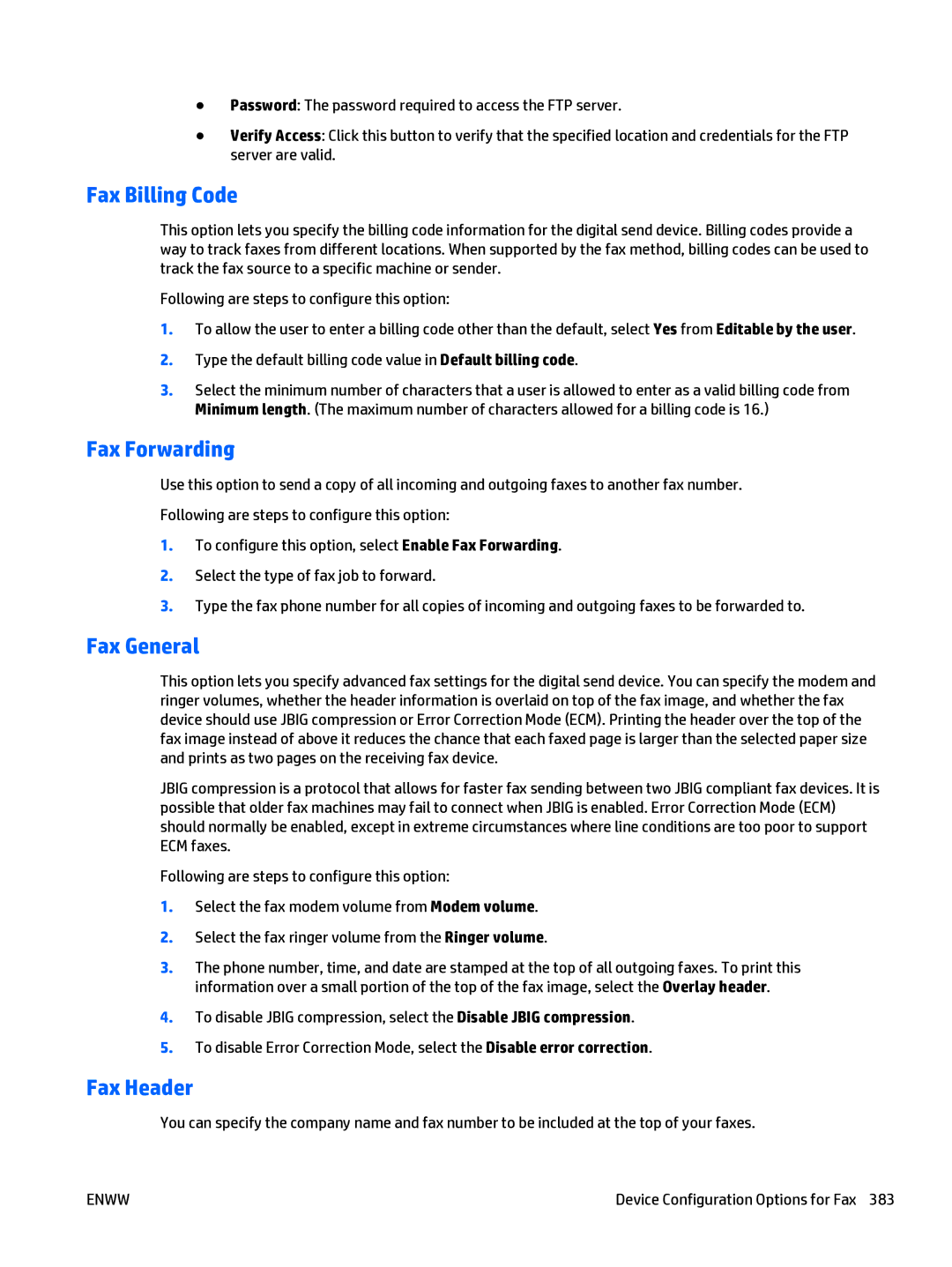●Password: The password required to access the FTP server.
●Verify Access: Click this button to verify that the specified location and credentials for the FTP server are valid.
Fax Billing Code
This option lets you specify the billing code information for the digital send device. Billing codes provide a way to track faxes from different locations. When supported by the fax method, billing codes can be used to track the fax source to a specific machine or sender.
Following are steps to configure this option:
1.To allow the user to enter a billing code other than the default, select Yes from Editable by the user.
2.Type the default billing code value in Default billing code.
3.Select the minimum number of characters that a user is allowed to enter as a valid billing code from Minimum length. (The maximum number of characters allowed for a billing code is 16.)
Fax Forwarding
Use this option to send a copy of all incoming and outgoing faxes to another fax number.
Following are steps to configure this option:
1.To configure this option, select Enable Fax Forwarding.
2.Select the type of fax job to forward.
3.Type the fax phone number for all copies of incoming and outgoing faxes to be forwarded to.
Fax General
This option lets you specify advanced fax settings for the digital send device. You can specify the modem and ringer volumes, whether the header information is overlaid on top of the fax image, and whether the fax device should use JBIG compression or Error Correction Mode (ECM). Printing the header over the top of the fax image instead of above it reduces the chance that each faxed page is larger than the selected paper size and prints as two pages on the receiving fax device.
JBIG compression is a protocol that allows for faster fax sending between two JBIG compliant fax devices. It is possible that older fax machines may fail to connect when JBIG is enabled. Error Correction Mode (ECM) should normally be enabled, except in extreme circumstances where line conditions are too poor to support ECM faxes.
Following are steps to configure this option:
1.Select the fax modem volume from Modem volume.
2.Select the fax ringer volume from the Ringer volume.
3.The phone number, time, and date are stamped at the top of all outgoing faxes. To print this information over a small portion of the top of the fax image, select the Overlay header.
4.To disable JBIG compression, select the Disable JBIG compression.
5.To disable Error Correction Mode, select the Disable error correction.
Fax Header
You can specify the company name and fax number to be included at the top of your faxes.
ENWW | Device Configuration Options for Fax 383 |