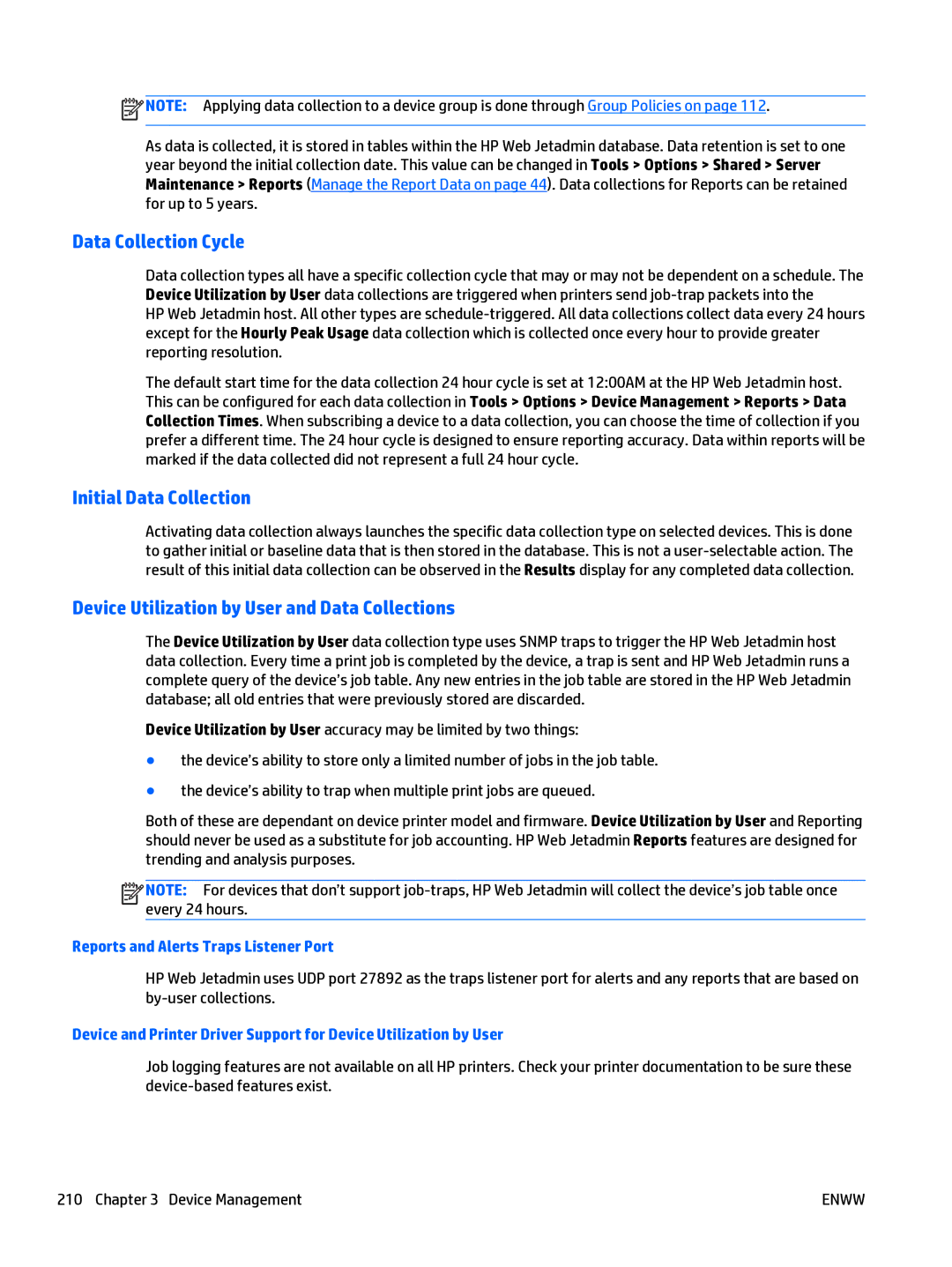![]() NOTE: Applying data collection to a device group is done through Group Policies on page 112.
NOTE: Applying data collection to a device group is done through Group Policies on page 112.
As data is collected, it is stored in tables within the HP Web Jetadmin database. Data retention is set to one year beyond the initial collection date. This value can be changed in Tools > Options > Shared > Server Maintenance > Reports (Manage the Report Data on page 44). Data collections for Reports can be retained for up to 5 years.
Data Collection Cycle
Data collection types all have a specific collection cycle that may or may not be dependent on a schedule. The Device Utilization by User data collections are triggered when printers send
HP Web Jetadmin host. All other types are
The default start time for the data collection 24 hour cycle is set at 12:00AM at the HP Web Jetadmin host. This can be configured for each data collection in Tools > Options > Device Management > Reports > Data Collection Times. When subscribing a device to a data collection, you can choose the time of collection if you prefer a different time. The 24 hour cycle is designed to ensure reporting accuracy. Data within reports will be marked if the data collected did not represent a full 24 hour cycle.
Initial Data Collection
Activating data collection always launches the specific data collection type on selected devices. This is done to gather initial or baseline data that is then stored in the database. This is not a
Device Utilization by User and Data Collections
The Device Utilization by User data collection type uses SNMP traps to trigger the HP Web Jetadmin host data collection. Every time a print job is completed by the device, a trap is sent and HP Web Jetadmin runs a complete query of the device’s job table. Any new entries in the job table are stored in the HP Web Jetadmin database; all old entries that were previously stored are discarded.
Device Utilization by User accuracy may be limited by two things:
●the device’s ability to store only a limited number of jobs in the job table.
●the device’s ability to trap when multiple print jobs are queued.
Both of these are dependant on device printer model and firmware. Device Utilization by User and Reporting should never be used as a substitute for job accounting. HP Web Jetadmin Reports features are designed for trending and analysis purposes.
![]()
![]()
![]()
![]() NOTE: For devices that don’t support
NOTE: For devices that don’t support
Reports and Alerts Traps Listener Port
HP Web Jetadmin uses UDP port 27892 as the traps listener port for alerts and any reports that are based on
Device and Printer Driver Support for Device Utilization by User
Job logging features are not available on all HP printers. Check your printer documentation to be sure these
210 Chapter 3 Device Management | ENWW |