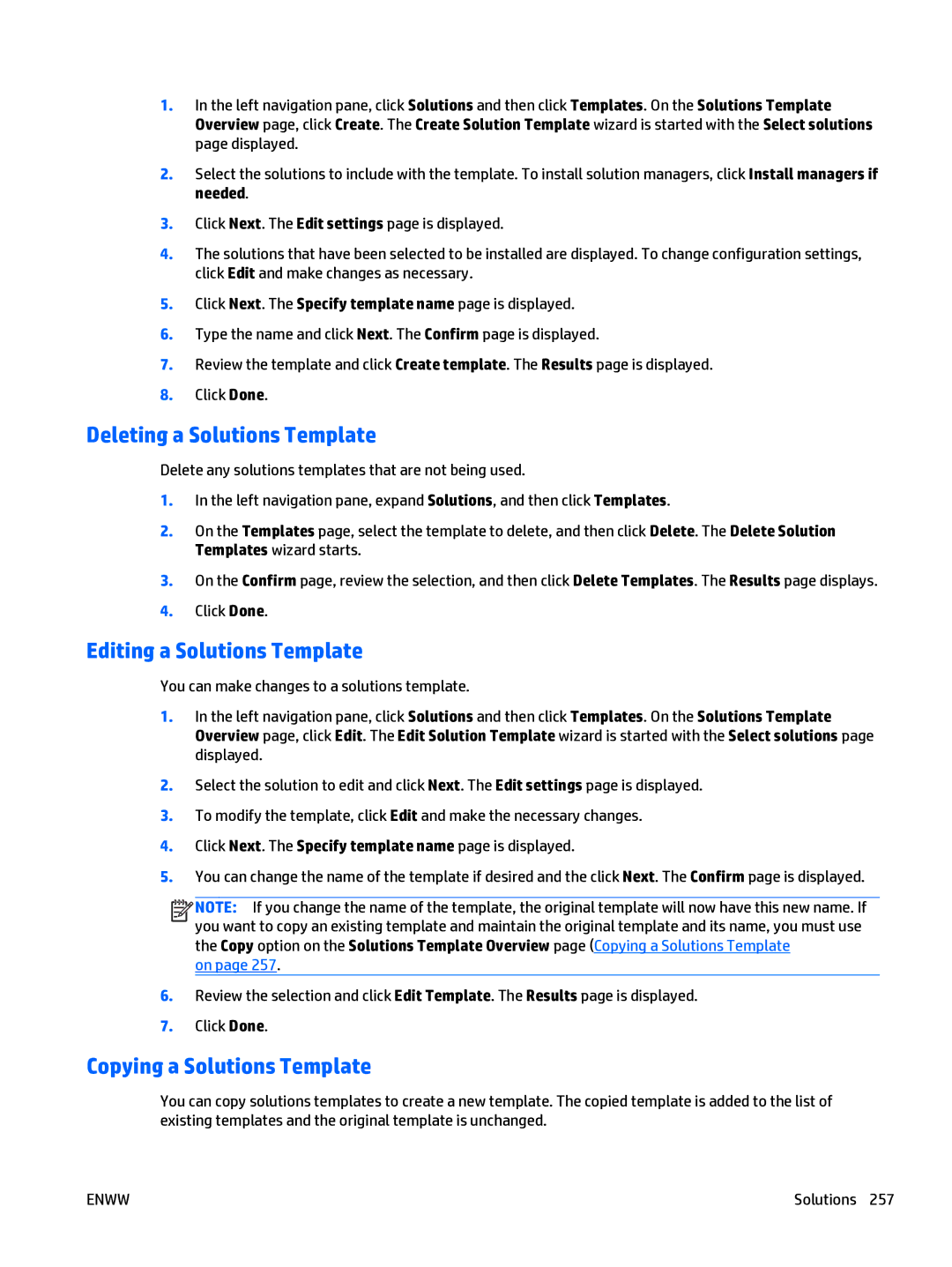1.In the left navigation pane, click Solutions and then click Templates. On the Solutions Template Overview page, click Create. The Create Solution Template wizard is started with the Select solutions page displayed.
2.Select the solutions to include with the template. To install solution managers, click Install managers if needed.
3.Click Next. The Edit settings page is displayed.
4.The solutions that have been selected to be installed are displayed. To change configuration settings, click Edit and make changes as necessary.
5.Click Next. The Specify template name page is displayed.
6.Type the name and click Next. The Confirm page is displayed.
7.Review the template and click Create template. The Results page is displayed.
8.Click Done.
Deleting a Solutions Template
Delete any solutions templates that are not being used.
1.In the left navigation pane, expand Solutions, and then click Templates.
2.On the Templates page, select the template to delete, and then click Delete. The Delete Solution Templates wizard starts.
3.On the Confirm page, review the selection, and then click Delete Templates. The Results page displays.
4.Click Done.
Editing a Solutions Template
You can make changes to a solutions template.
1.In the left navigation pane, click Solutions and then click Templates. On the Solutions Template Overview page, click Edit. The Edit Solution Template wizard is started with the Select solutions page displayed.
2.Select the solution to edit and click Next. The Edit settings page is displayed.
3.To modify the template, click Edit and make the necessary changes.
4.Click Next. The Specify template name page is displayed.
5.You can change the name of the template if desired and the click Next. The Confirm page is displayed.
![]()
![]()
![]()
![]() NOTE: If you change the name of the template, the original template will now have this new name. If you want to copy an existing template and maintain the original template and its name, you must use the Copy option on the Solutions Template Overview page (Copying a Solutions Template
NOTE: If you change the name of the template, the original template will now have this new name. If you want to copy an existing template and maintain the original template and its name, you must use the Copy option on the Solutions Template Overview page (Copying a Solutions Template
on page 257.
6.Review the selection and click Edit Template. The Results page is displayed.
7.Click Done.
Copying a Solutions Template
You can copy solutions templates to create a new template. The copied template is added to the list of existing templates and the original template is unchanged.
ENWW | Solutions 257 |