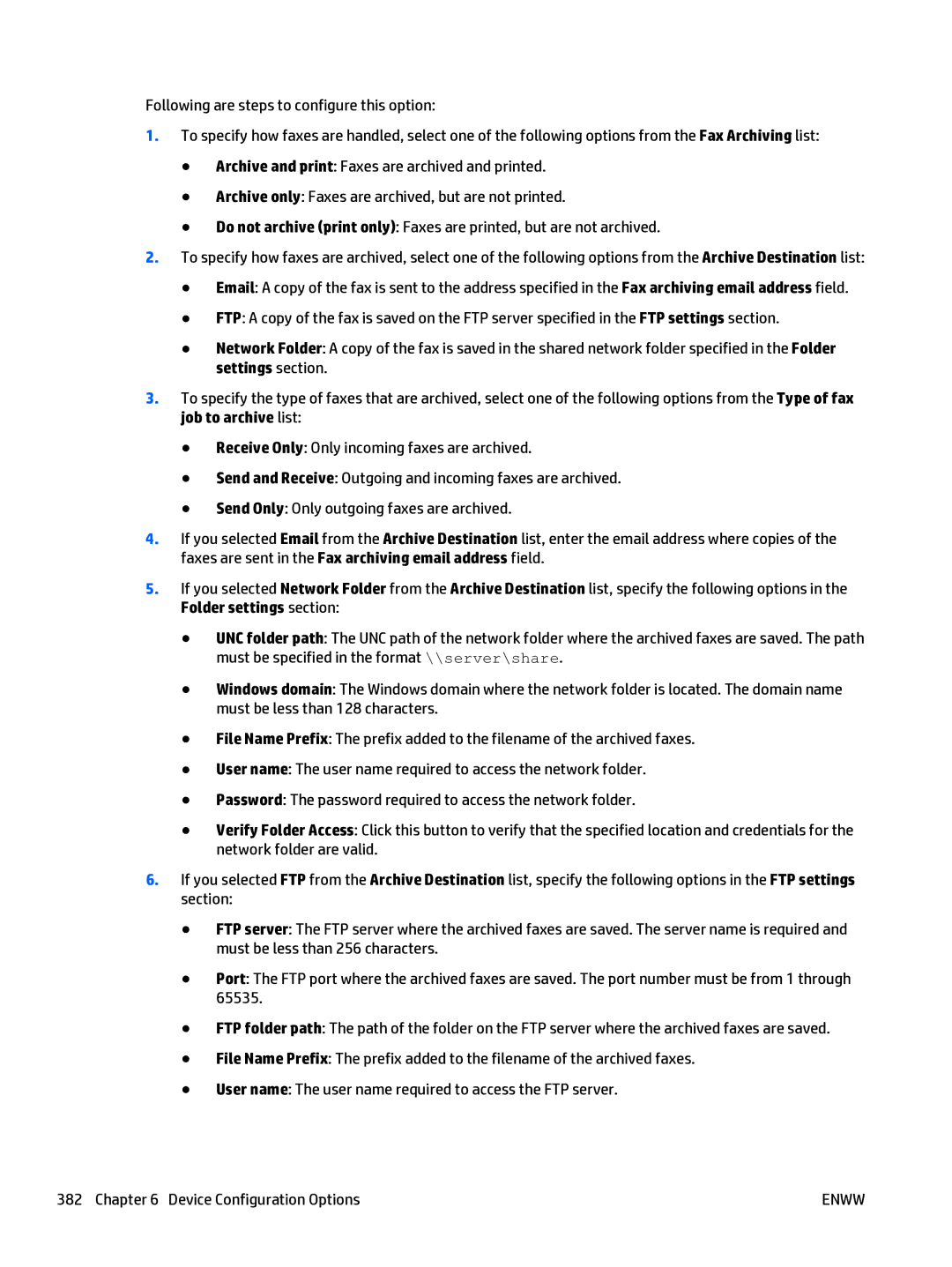Following are steps to configure this option:
1.To specify how faxes are handled, select one of the following options from the Fax Archiving list:
●Archive and print: Faxes are archived and printed.
●Archive only: Faxes are archived, but are not printed.
●Do not archive (print only): Faxes are printed, but are not archived.
2.To specify how faxes are archived, select one of the following options from the Archive Destination list:
●Email: A copy of the fax is sent to the address specified in the Fax archiving email address field.
●FTP: A copy of the fax is saved on the FTP server specified in the FTP settings section.
●Network Folder: A copy of the fax is saved in the shared network folder specified in the Folder settings section.
3.To specify the type of faxes that are archived, select one of the following options from the Type of fax job to archive list:
●Receive Only: Only incoming faxes are archived.
●Send and Receive: Outgoing and incoming faxes are archived.
●Send Only: Only outgoing faxes are archived.
4.If you selected Email from the Archive Destination list, enter the email address where copies of the faxes are sent in the Fax archiving email address field.
5.If you selected Network Folder from the Archive Destination list, specify the following options in the Folder settings section:
●UNC folder path: The UNC path of the network folder where the archived faxes are saved. The path must be specified in the format \\server\share.
●Windows domain: The Windows domain where the network folder is located. The domain name must be less than 128 characters.
●File Name Prefix: The prefix added to the filename of the archived faxes.
●User name: The user name required to access the network folder.
●Password: The password required to access the network folder.
●Verify Folder Access: Click this button to verify that the specified location and credentials for the network folder are valid.
6.If you selected FTP from the Archive Destination list, specify the following options in the FTP settings section:
●FTP server: The FTP server where the archived faxes are saved. The server name is required and must be less than 256 characters.
●Port: The FTP port where the archived faxes are saved. The port number must be from 1 through 65535.
●FTP folder path: The path of the folder on the FTP server where the archived faxes are saved.
●File Name Prefix: The prefix added to the filename of the archived faxes.
●User name: The user name required to access the FTP server.
382 Chapter 6 Device Configuration Options | ENWW |