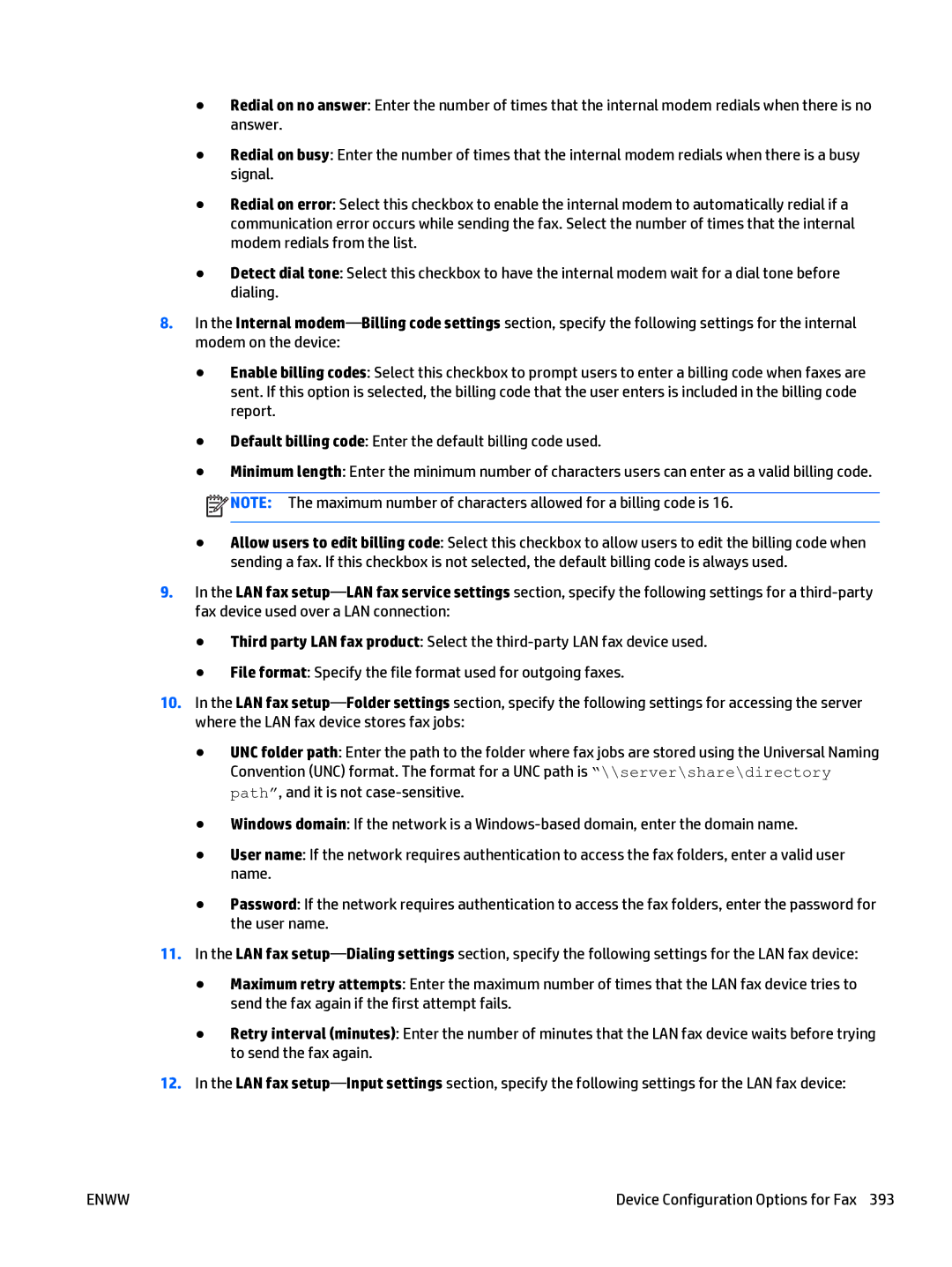●Redial on no answer: Enter the number of times that the internal modem redials when there is no answer.
●Redial on busy: Enter the number of times that the internal modem redials when there is a busy signal.
●Redial on error: Select this checkbox to enable the internal modem to automatically redial if a communication error occurs while sending the fax. Select the number of times that the internal modem redials from the list.
●Detect dial tone: Select this checkbox to have the internal modem wait for a dial tone before dialing.
8.In the Internal
●Enable billing codes: Select this checkbox to prompt users to enter a billing code when faxes are sent. If this option is selected, the billing code that the user enters is included in the billing code report.
●Default billing code: Enter the default billing code used.
●Minimum length: Enter the minimum number of characters users can enter as a valid billing code. ![]() NOTE: The maximum number of characters allowed for a billing code is 16.
NOTE: The maximum number of characters allowed for a billing code is 16.
●Allow users to edit billing code: Select this checkbox to allow users to edit the billing code when sending a fax. If this checkbox is not selected, the default billing code is always used.
9.In the LAN fax
●Third party LAN fax product: Select the
●File format: Specify the file format used for outgoing faxes.
10.In the LAN fax
●UNC folder path: Enter the path to the folder where fax jobs are stored using the Universal Naming Convention (UNC) format. The format for a UNC path is “\\server\share\directory path”, and it is not
●Windows domain: If the network is a
●User name: If the network requires authentication to access the fax folders, enter a valid user name.
●Password: If the network requires authentication to access the fax folders, enter the password for the user name.
11.In the LAN fax
●Maximum retry attempts: Enter the maximum number of times that the LAN fax device tries to send the fax again if the first attempt fails.
●Retry interval (minutes): Enter the number of minutes that the LAN fax device waits before trying to send the fax again.
12.In the LAN fax
ENWW | Device Configuration Options for Fax 393 |