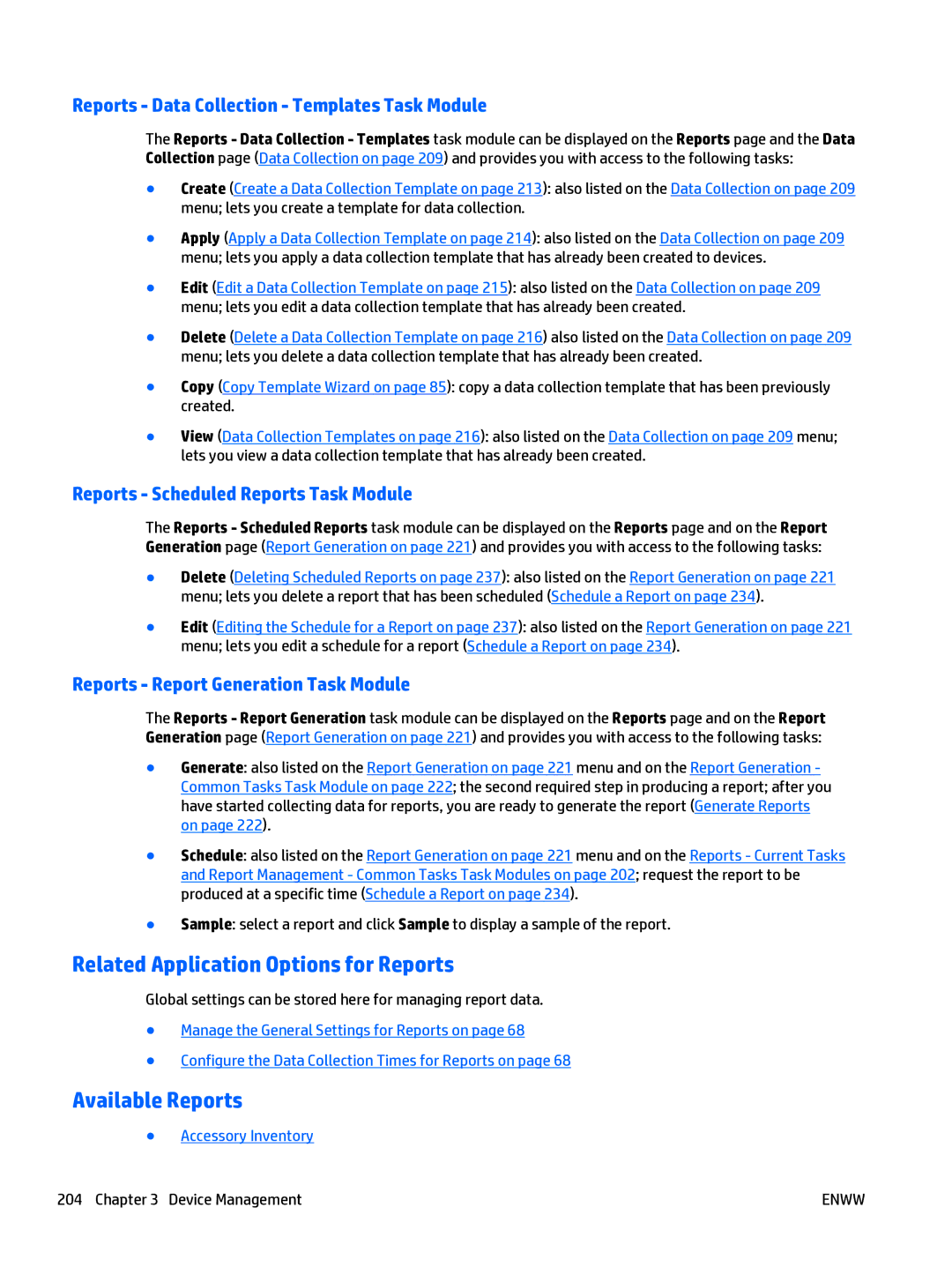Reports - Data Collection - Templates Task Module
The Reports - Data Collection - Templates task module can be displayed on the Reports page and the Data Collection page (Data Collection on page 209) and provides you with access to the following tasks:
●Create (Create a Data Collection Template on page 213): also listed on the Data Collection on page 209 menu; lets you create a template for data collection.
●Apply (Apply a Data Collection Template on page 214): also listed on the Data Collection on page 209 menu; lets you apply a data collection template that has already been created to devices.
●Edit (Edit a Data Collection Template on page 215): also listed on the Data Collection on page 209 menu; lets you edit a data collection template that has already been created.
●Delete (Delete a Data Collection Template on page 216) also listed on the Data Collection on page 209 menu; lets you delete a data collection template that has already been created.
●Copy (Copy Template Wizard on page 85): copy a data collection template that has been previously created.
●View (Data Collection Templates on page 216): also listed on the Data Collection on page 209 menu; lets you view a data collection template that has already been created.
Reports - Scheduled Reports Task Module
The Reports - Scheduled Reports task module can be displayed on the Reports page and on the Report Generation page (Report Generation on page 221) and provides you with access to the following tasks:
●Delete (Deleting Scheduled Reports on page 237): also listed on the Report Generation on page 221 menu; lets you delete a report that has been scheduled (Schedule a Report on page 234).
●Edit (Editing the Schedule for a Report on page 237): also listed on the Report Generation on page 221 menu; lets you edit a schedule for a report (Schedule a Report on page 234).
Reports - Report Generation Task Module
The Reports - Report Generation task module can be displayed on the Reports page and on the Report Generation page (Report Generation on page 221) and provides you with access to the following tasks:
●Generate: also listed on the Report Generation on page 221 menu and on the Report Generation - Common Tasks Task Module on page 222; the second required step in producing a report; after you have started collecting data for reports, you are ready to generate the report (Generate Reports on page 222).
●Schedule: also listed on the Report Generation on page 221 menu and on the Reports - Current Tasks and Report Management - Common Tasks Task Modules on page 202; request the report to be produced at a specific time (Schedule a Report on page 234).
●Sample: select a report and click Sample to display a sample of the report.
Related Application Options for Reports
Global settings can be stored here for managing report data.
●Manage the General Settings for Reports on page 68
●Configure the Data Collection Times for Reports on page 68
Available Reports
●Accessory Inventory
204 Chapter 3 Device Management | ENWW |