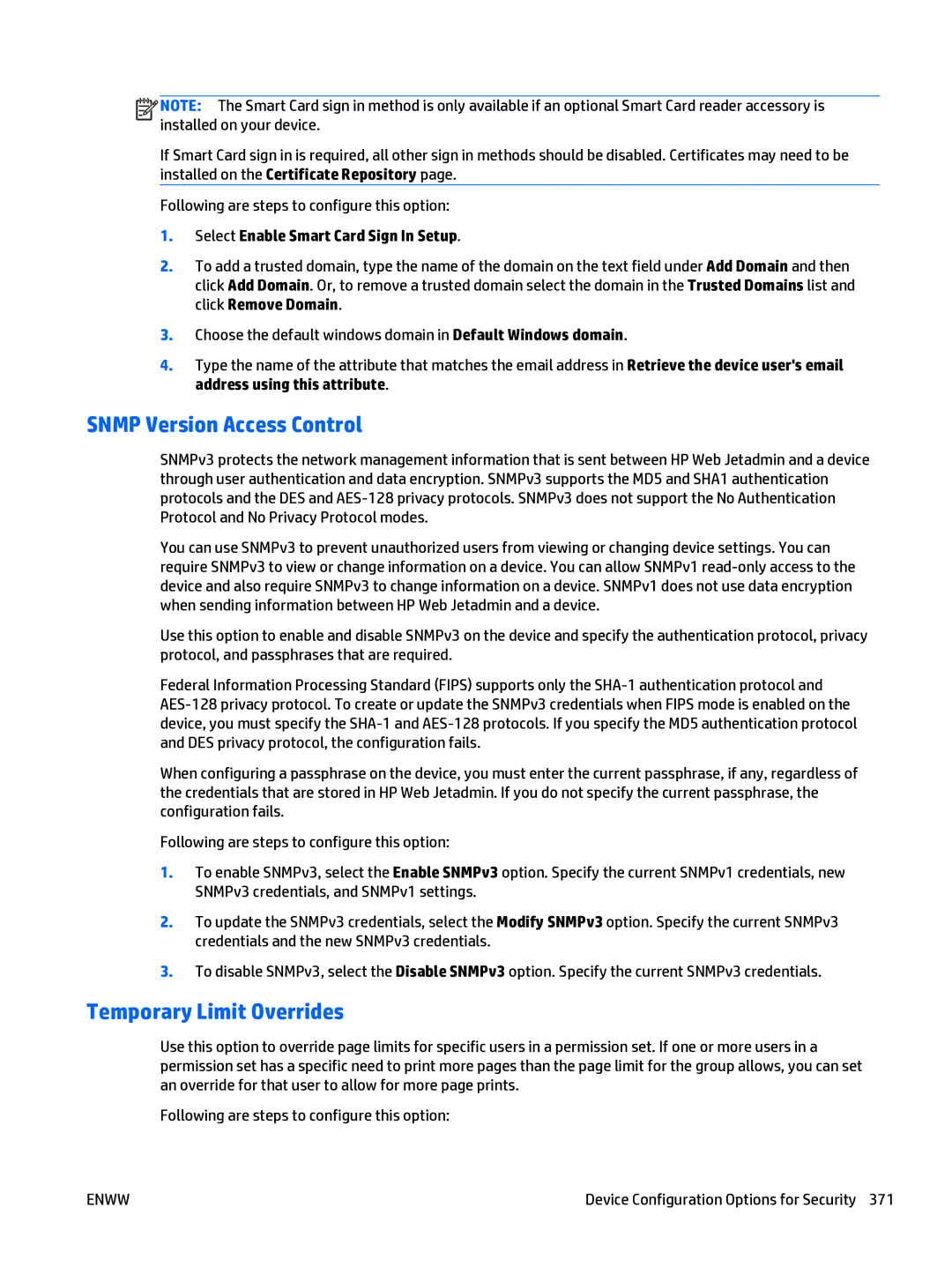![]()
![]()
![]()
![]() NOTE: The Smart Card sign in method is only available if an optional Smart Card reader accessory is installed on your device.
NOTE: The Smart Card sign in method is only available if an optional Smart Card reader accessory is installed on your device.
If Smart Card sign in is required, all other sign in methods should be disabled. Certificates may need to be installed on the Certificate Repository page.
Following are steps to configure this option:
1.Select Enable Smart Card Sign In Setup.
2.To add a trusted domain, type the name of the domain on the text field under Add Domain and then click Add Domain. Or, to remove a trusted domain select the domain in the Trusted Domains list and click Remove Domain.
3.Choose the default windows domain in Default Windows domain.
4.Type the name of the attribute that matches the email address in Retrieve the device user's email address using this attribute.
SNMP Version Access Control
SNMPv3 protects the network management information that is sent between HP Web Jetadmin and a device through user authentication and data encryption. SNMPv3 supports the MD5 and SHA1 authentication protocols and the DES and
You can use SNMPv3 to prevent unauthorized users from viewing or changing device settings. You can require SNMPv3 to view or change information on a device. You can allow SNMPv1
Use this option to enable and disable SNMPv3 on the device and specify the authentication protocol, privacy protocol, and passphrases that are required.
Federal Information Processing Standard (FIPS) supports only the
When configuring a passphrase on the device, you must enter the current passphrase, if any, regardless of the credentials that are stored in HP Web Jetadmin. If you do not specify the current passphrase, the configuration fails.
Following are steps to configure this option:
1.To enable SNMPv3, select the Enable SNMPv3 option. Specify the current SNMPv1 credentials, new SNMPv3 credentials, and SNMPv1 settings.
2.To update the SNMPv3 credentials, select the Modify SNMPv3 option. Specify the current SNMPv3 credentials and the new SNMPv3 credentials.
3.To disable SNMPv3, select the Disable SNMPv3 option. Specify the current SNMPv3 credentials.
Temporary Limit Overrides
Use this option to override page limits for specific users in a permission set. If one or more users in a permission set has a specific need to print more pages than the page limit for the group allows, you can set an override for that user to allow for more page prints.
Following are steps to configure this option:
ENWW | Device Configuration Options for Security 371 |