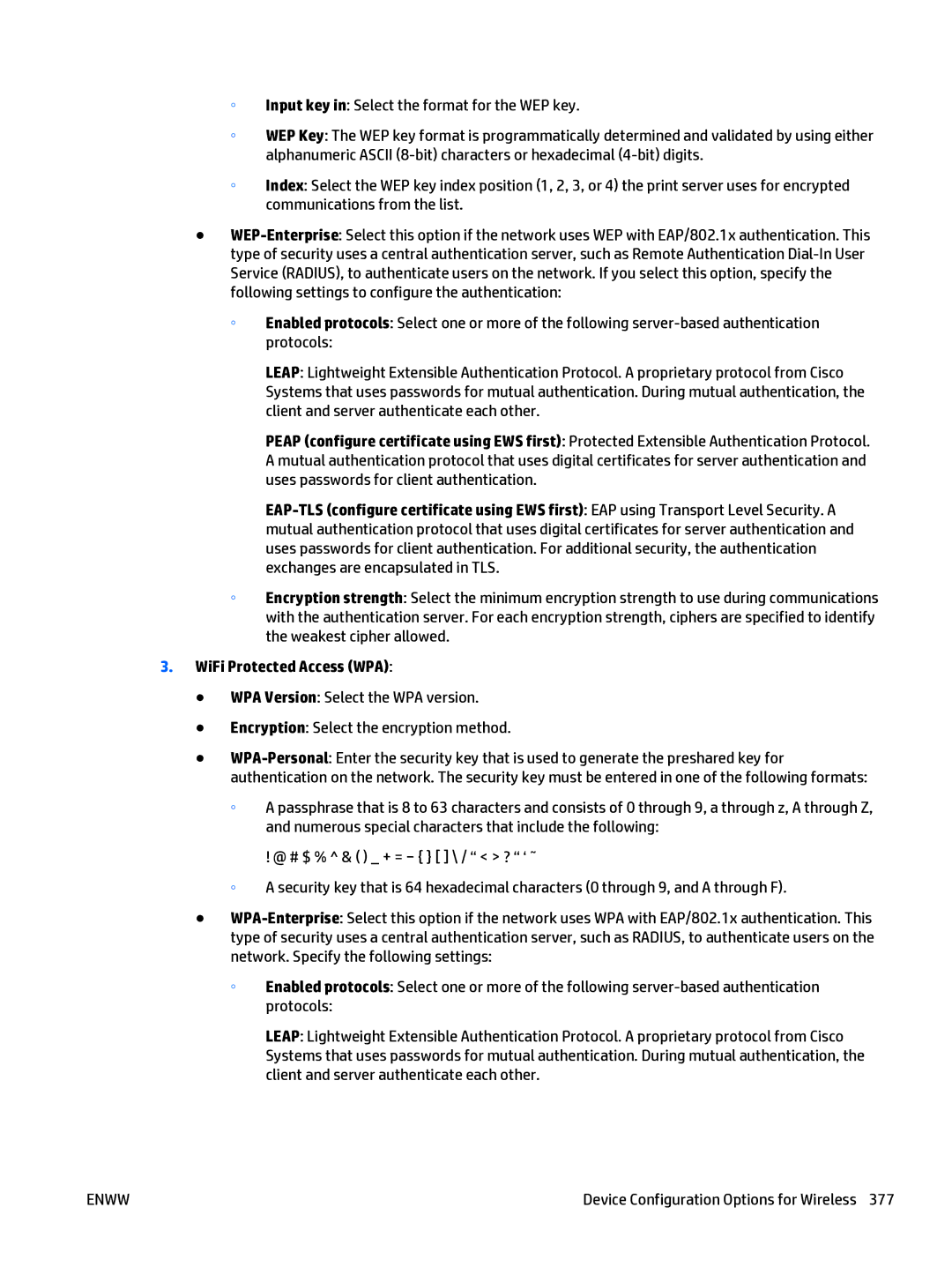◦Input key in: Select the format for the WEP key.
◦WEP Key: The WEP key format is programmatically determined and validated by using either alphanumeric ASCII
◦Index: Select the WEP key index position (1, 2, 3, or 4) the print server uses for encrypted communications from the list.
●
◦Enabled protocols: Select one or more of the following
LEAP: Lightweight Extensible Authentication Protocol. A proprietary protocol from Cisco Systems that uses passwords for mutual authentication. During mutual authentication, the client and server authenticate each other.
PEAP (configure certificate using EWS first): Protected Extensible Authentication Protocol. A mutual authentication protocol that uses digital certificates for server authentication and uses passwords for client authentication.
◦Encryption strength: Select the minimum encryption strength to use during communications with the authentication server. For each encryption strength, ciphers are specified to identify the weakest cipher allowed.
3.WiFi Protected Access (WPA):
●WPA Version: Select the WPA version.
●Encryption: Select the encryption method.
●
◦A passphrase that is 8 to 63 characters and consists of 0 through 9, a through z, A through Z, and numerous special characters that include the following:
! @ # $ % ^ & ( ) _ + = − { } [ ] \ / “ < > ? “ ‘ ˜
◦A security key that is 64 hexadecimal characters (0 through 9, and A through F).
●
◦Enabled protocols: Select one or more of the following
LEAP: Lightweight Extensible Authentication Protocol. A proprietary protocol from Cisco Systems that uses passwords for mutual authentication. During mutual authentication, the client and server authenticate each other.
ENWW | Device Configuration Options for Wireless 377 |