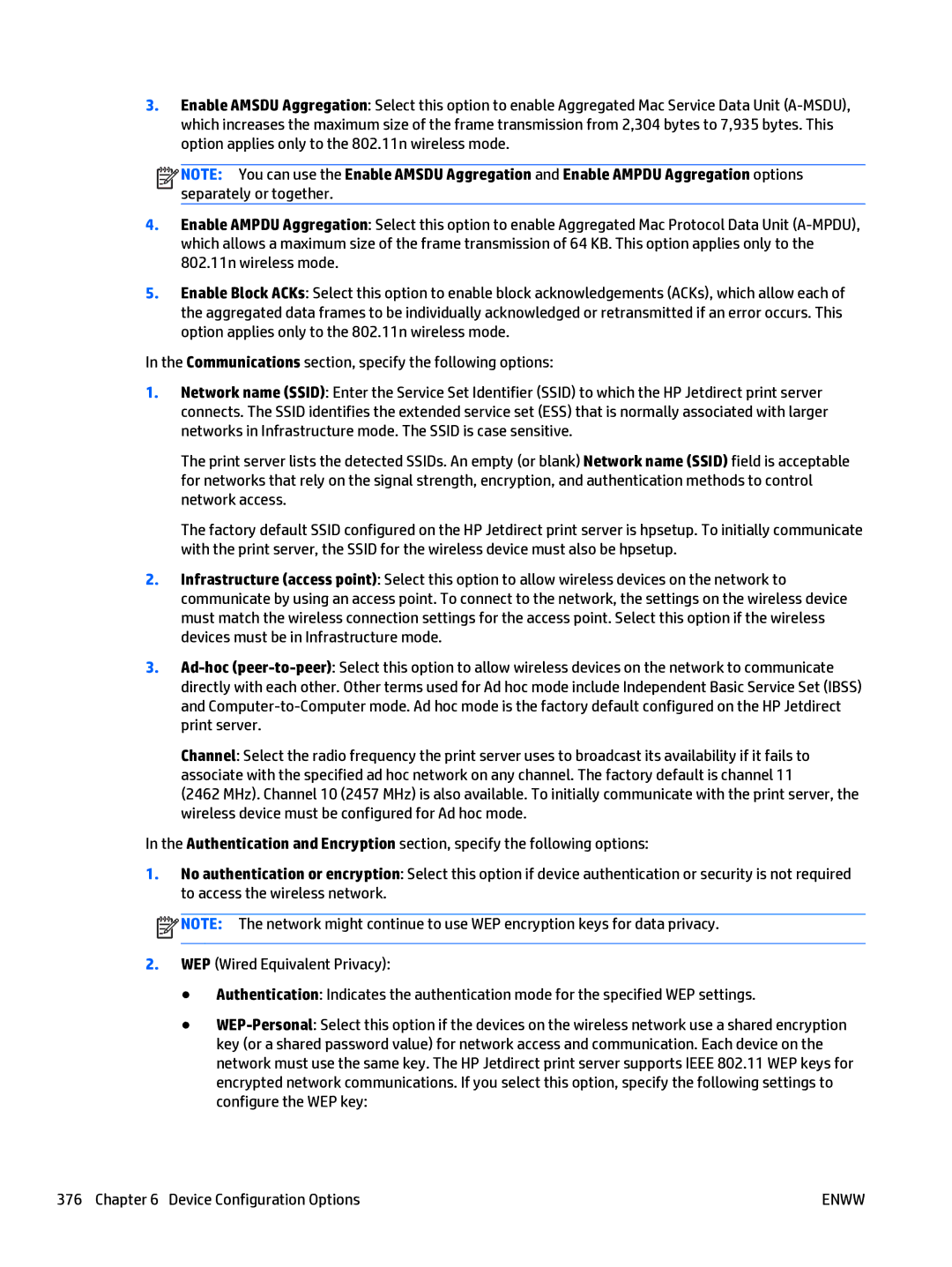3.Enable AMSDU Aggregation: Select this option to enable Aggregated Mac Service Data Unit
![]()
![]()
![]()
![]() NOTE: You can use the Enable AMSDU Aggregation and Enable AMPDU Aggregation options separately or together.
NOTE: You can use the Enable AMSDU Aggregation and Enable AMPDU Aggregation options separately or together.
4.Enable AMPDU Aggregation: Select this option to enable Aggregated Mac Protocol Data Unit
5.Enable Block ACKs: Select this option to enable block acknowledgements (ACKs), which allow each of the aggregated data frames to be individually acknowledged or retransmitted if an error occurs. This option applies only to the 802.11n wireless mode.
In the Communications section, specify the following options:
1.Network name (SSID): Enter the Service Set Identifier (SSID) to which the HP Jetdirect print server connects. The SSID identifies the extended service set (ESS) that is normally associated with larger networks in Infrastructure mode. The SSID is case sensitive.
The print server lists the detected SSIDs. An empty (or blank) Network name (SSID) field is acceptable for networks that rely on the signal strength, encryption, and authentication methods to control network access.
The factory default SSID configured on the HP Jetdirect print server is hpsetup. To initially communicate with the print server, the SSID for the wireless device must also be hpsetup.
2.Infrastructure (access point): Select this option to allow wireless devices on the network to communicate by using an access point. To connect to the network, the settings on the wireless device must match the wireless connection settings for the access point. Select this option if the wireless devices must be in Infrastructure mode.
3.
Channel: Select the radio frequency the print server uses to broadcast its availability if it fails to associate with the specified ad hoc network on any channel. The factory default is channel 11
(2462 MHz). Channel 10 (2457 MHz) is also available. To initially communicate with the print server, the wireless device must be configured for Ad hoc mode.
In the Authentication and Encryption section, specify the following options:
1.No authentication or encryption: Select this option if device authentication or security is not required to access the wireless network.
![]() NOTE: The network might continue to use WEP encryption keys for data privacy.
NOTE: The network might continue to use WEP encryption keys for data privacy.
2.WEP (Wired Equivalent Privacy):
●Authentication: Indicates the authentication mode for the specified WEP settings.
●
376 Chapter 6 Device Configuration Options | ENWW |