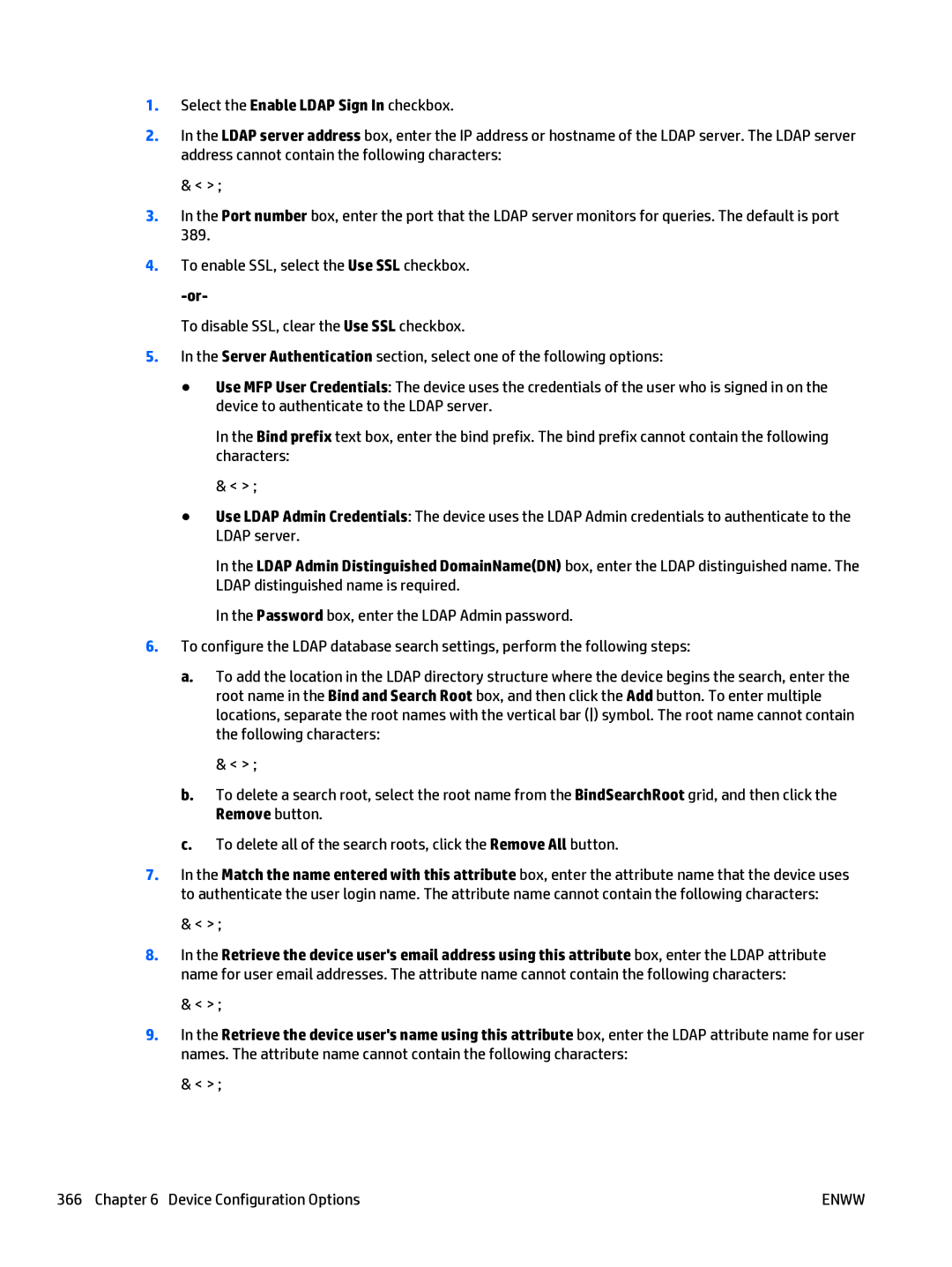1.Select the Enable LDAP Sign In checkbox.
2.In the LDAP server address box, enter the IP address or hostname of the LDAP server. The LDAP server address cannot contain the following characters:
& < > ;
3.In the Port number box, enter the port that the LDAP server monitors for queries. The default is port 389.
4.To enable SSL, select the Use SSL checkbox.
To disable SSL, clear the Use SSL checkbox.
5.In the Server Authentication section, select one of the following options:
●Use MFP User Credentials: The device uses the credentials of the user who is signed in on the device to authenticate to the LDAP server.
In the Bind prefix text box, enter the bind prefix. The bind prefix cannot contain the following characters:
& < > ;
●Use LDAP Admin Credentials: The device uses the LDAP Admin credentials to authenticate to the LDAP server.
In the LDAP Admin Distinguished DomainName(DN) box, enter the LDAP distinguished name. The LDAP distinguished name is required.
In the Password box, enter the LDAP Admin password.
6.To configure the LDAP database search settings, perform the following steps:
a.To add the location in the LDAP directory structure where the device begins the search, enter the root name in the Bind and Search Root box, and then click the Add button. To enter multiple locations, separate the root names with the vertical bar () symbol. The root name cannot contain the following characters:
& < > ;
b.To delete a search root, select the root name from the BindSearchRoot grid, and then click the Remove button.
c.To delete all of the search roots, click the Remove All button.
7.In the Match the name entered with this attribute box, enter the attribute name that the device uses to authenticate the user login name. The attribute name cannot contain the following characters:
&< > ;
8.In the Retrieve the device user's email address using this attribute box, enter the LDAP attribute name for user email addresses. The attribute name cannot contain the following characters:
&< > ;
9.In the Retrieve the device user's name using this attribute box, enter the LDAP attribute name for user names. The attribute name cannot contain the following characters:
&< > ;
366 Chapter 6 Device Configuration Options | ENWW |