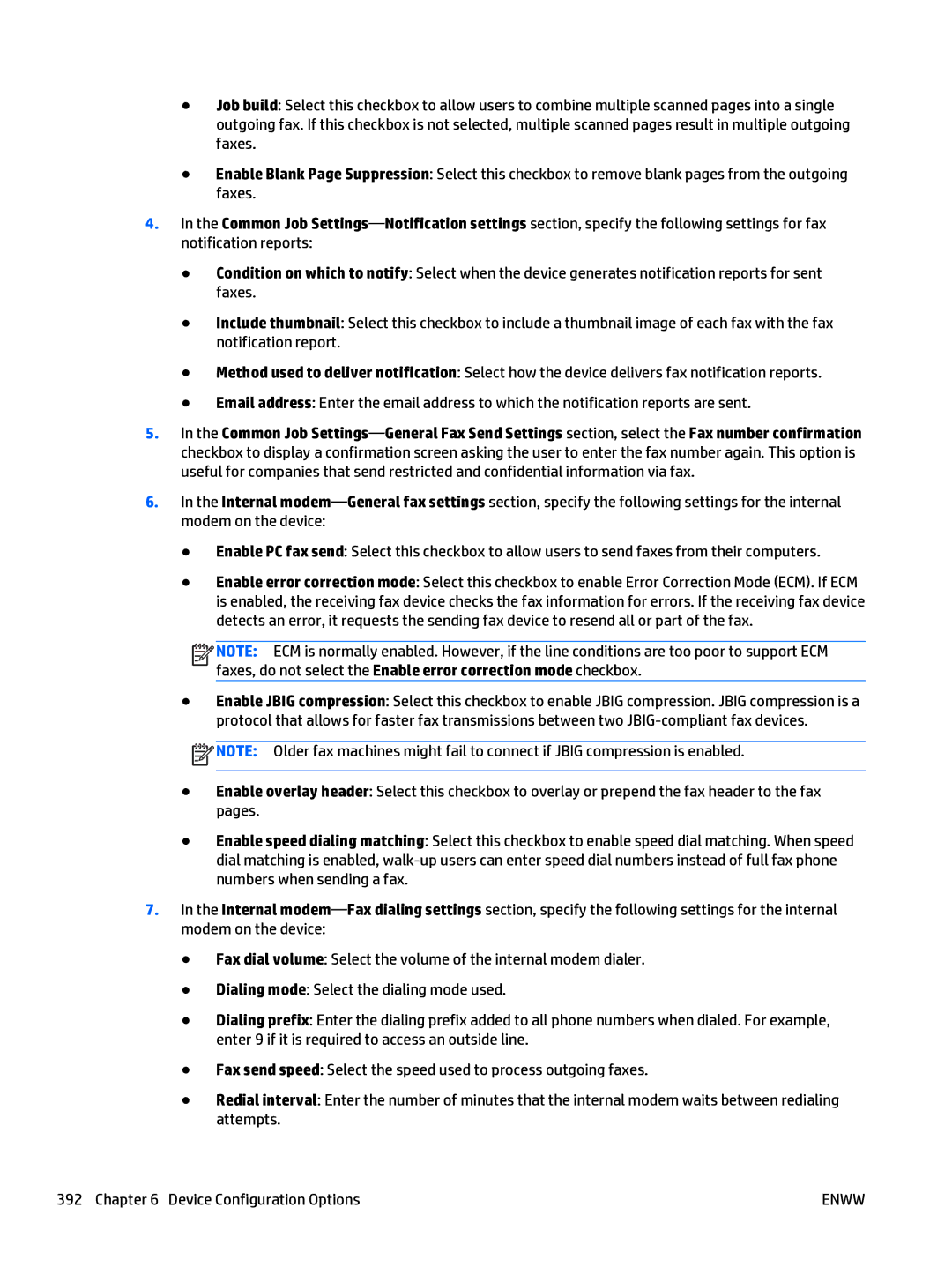●Job build: Select this checkbox to allow users to combine multiple scanned pages into a single outgoing fax. If this checkbox is not selected, multiple scanned pages result in multiple outgoing faxes.
●Enable Blank Page Suppression: Select this checkbox to remove blank pages from the outgoing faxes.
4.In the Common Job
●Condition on which to notify: Select when the device generates notification reports for sent faxes.
●Include thumbnail: Select this checkbox to include a thumbnail image of each fax with the fax notification report.
●Method used to deliver notification: Select how the device delivers fax notification reports.
●Email address: Enter the email address to which the notification reports are sent.
5.In the Common Job
6.In the Internal
●Enable PC fax send: Select this checkbox to allow users to send faxes from their computers.
●Enable error correction mode: Select this checkbox to enable Error Correction Mode (ECM). If ECM is enabled, the receiving fax device checks the fax information for errors. If the receiving fax device detects an error, it requests the sending fax device to resend all or part of the fax.
![]()
![]()
![]()
![]() NOTE: ECM is normally enabled. However, if the line conditions are too poor to support ECM faxes, do not select the Enable error correction mode checkbox.
NOTE: ECM is normally enabled. However, if the line conditions are too poor to support ECM faxes, do not select the Enable error correction mode checkbox.
●Enable JBIG compression: Select this checkbox to enable JBIG compression. JBIG compression is a protocol that allows for faster fax transmissions between two
![]() NOTE: Older fax machines might fail to connect if JBIG compression is enabled.
NOTE: Older fax machines might fail to connect if JBIG compression is enabled.
●Enable overlay header: Select this checkbox to overlay or prepend the fax header to the fax pages.
●Enable speed dialing matching: Select this checkbox to enable speed dial matching. When speed dial matching is enabled,
7.In the Internal
●Fax dial volume: Select the volume of the internal modem dialer.
●Dialing mode: Select the dialing mode used.
●Dialing prefix: Enter the dialing prefix added to all phone numbers when dialed. For example, enter 9 if it is required to access an outside line.
●Fax send speed: Select the speed used to process outgoing faxes.
●Redial interval: Enter the number of minutes that the internal modem waits between redialing attempts.
392 Chapter 6 Device Configuration Options | ENWW |