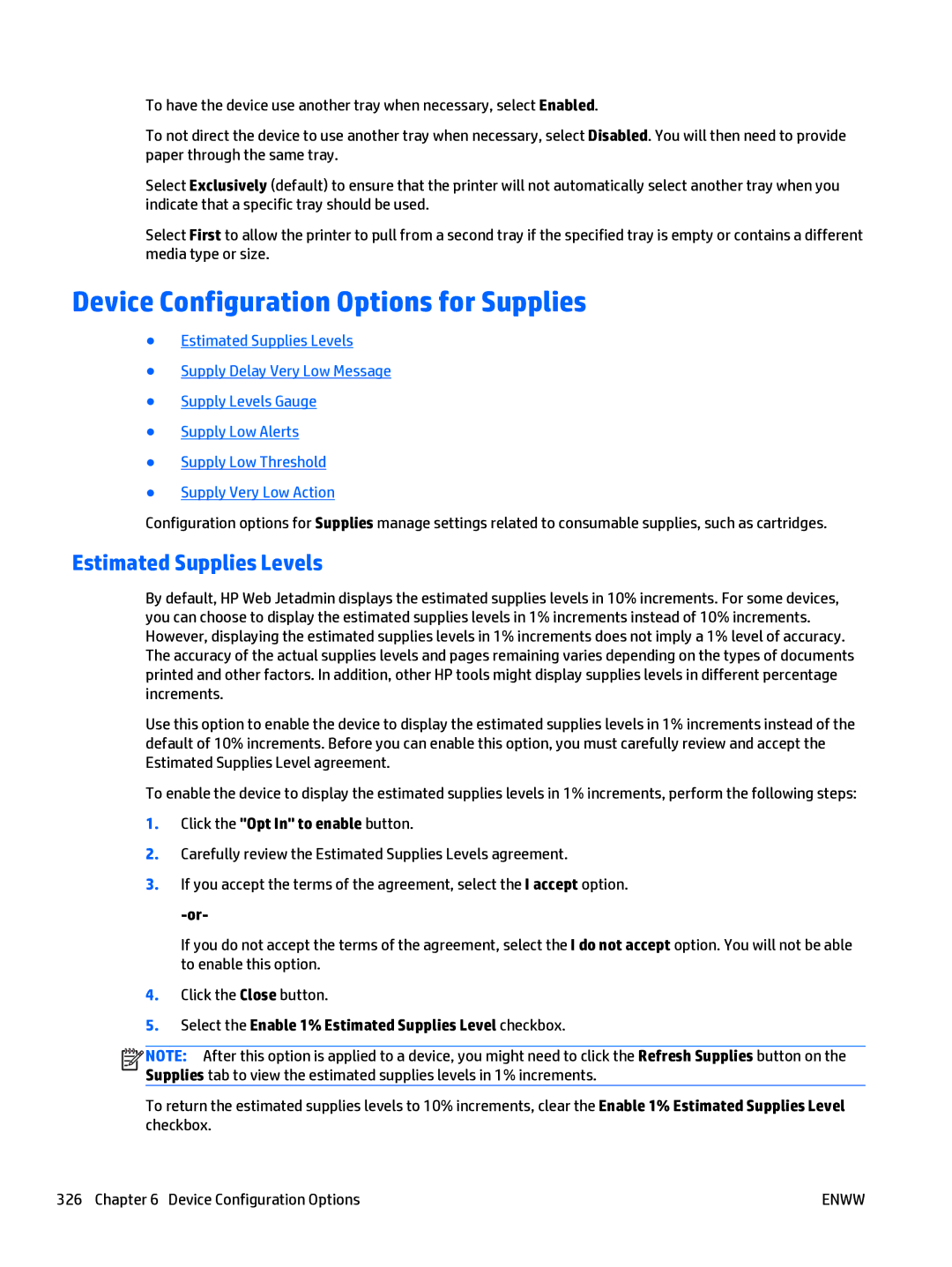To have the device use another tray when necessary, select Enabled.
To not direct the device to use another tray when necessary, select Disabled. You will then need to provide paper through the same tray.
Select Exclusively (default) to ensure that the printer will not automatically select another tray when you indicate that a specific tray should be used.
Select First to allow the printer to pull from a second tray if the specified tray is empty or contains a different media type or size.
Device Configuration Options for Supplies
●Estimated Supplies Levels
●Supply Delay Very Low Message
●Supply Levels Gauge
●Supply Low Alerts
●Supply Low Threshold
●Supply Very Low Action
Configuration options for Supplies manage settings related to consumable supplies, such as cartridges.
Estimated Supplies Levels
By default, HP Web Jetadmin displays the estimated supplies levels in 10% increments. For some devices, you can choose to display the estimated supplies levels in 1% increments instead of 10% increments. However, displaying the estimated supplies levels in 1% increments does not imply a 1% level of accuracy. The accuracy of the actual supplies levels and pages remaining varies depending on the types of documents printed and other factors. In addition, other HP tools might display supplies levels in different percentage increments.
Use this option to enable the device to display the estimated supplies levels in 1% increments instead of the default of 10% increments. Before you can enable this option, you must carefully review and accept the Estimated Supplies Level agreement.
To enable the device to display the estimated supplies levels in 1% increments, perform the following steps:
1.Click the "Opt In" to enable button.
2.Carefully review the Estimated Supplies Levels agreement.
3.If you accept the terms of the agreement, select the I accept option.
If you do not accept the terms of the agreement, select the I do not accept option. You will not be able to enable this option.
4.Click the Close button.
5.Select the Enable 1% Estimated Supplies Level checkbox.
![]()
![]()
![]()
![]() NOTE: After this option is applied to a device, you might need to click the Refresh Supplies button on the Supplies tab to view the estimated supplies levels in 1% increments.
NOTE: After this option is applied to a device, you might need to click the Refresh Supplies button on the Supplies tab to view the estimated supplies levels in 1% increments.
To return the estimated supplies levels to 10% increments, clear the Enable 1% Estimated Supplies Level checkbox.
326 Chapter 6 Device Configuration Options | ENWW |